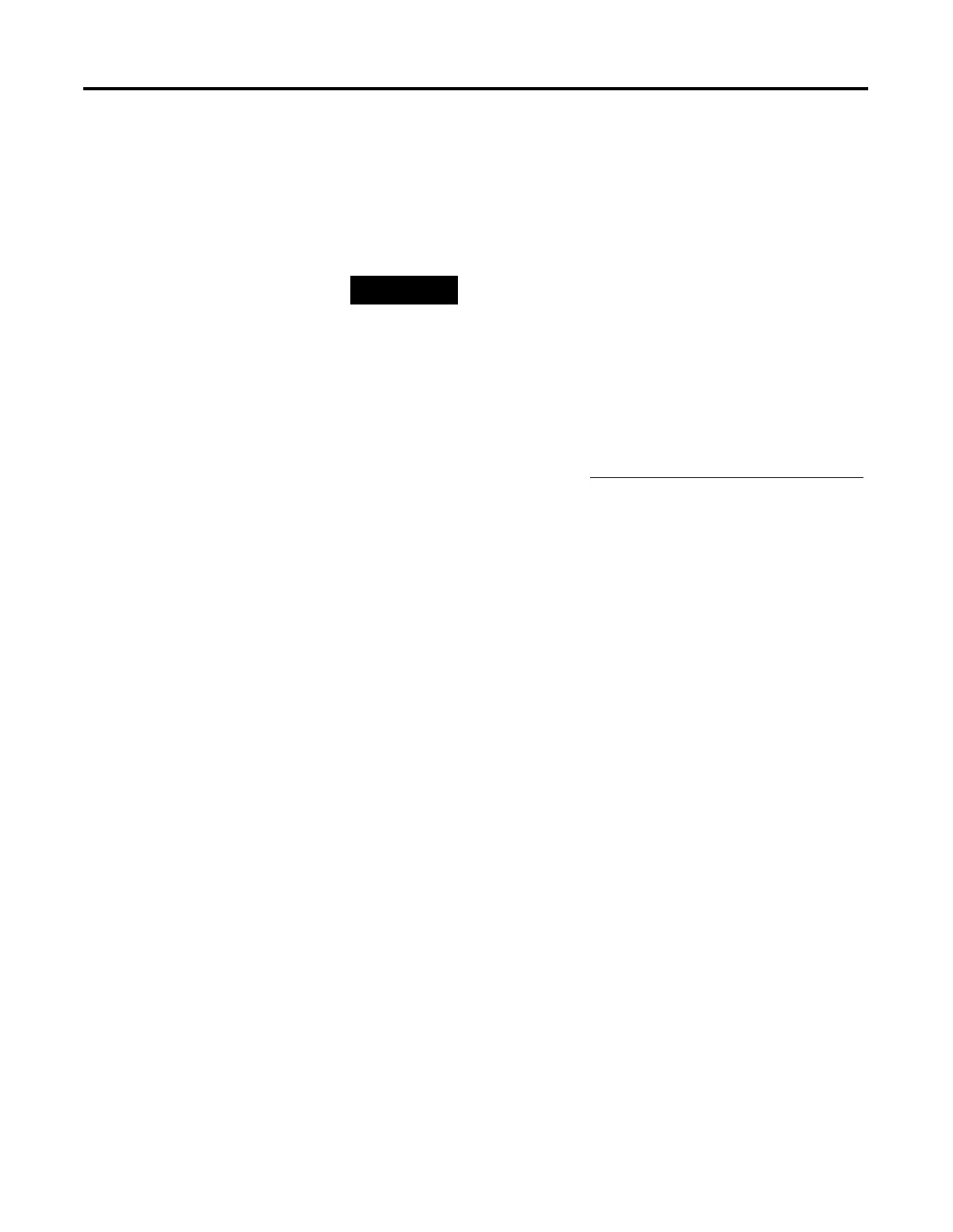Publication 1762-RM001C-EN-P
Fault Messages and Error Codes D-9
Contacting Rockwell
Automation for
Assistance
If you need to contact Rockwell Automation or local distributor for
assistance, it is helpful to obtain the following information ready:
•
controller type, series letter, and revision letter of the base unit
•
series letter, revision letter, and firmware (FRN) number of the
processor (on bottom side of processor unit)
•
controller LED status
•
controller error codes (found in S2:6 of status file).
Rockwell Automation phone numbers are listed on the back cover of this
manual.
To contact us via the Internet, go to http://www.rockwellautomation.com
.
NOTE
You can also check the FRN by looking at word S:59
(Operating System FRN) in the Status File.
