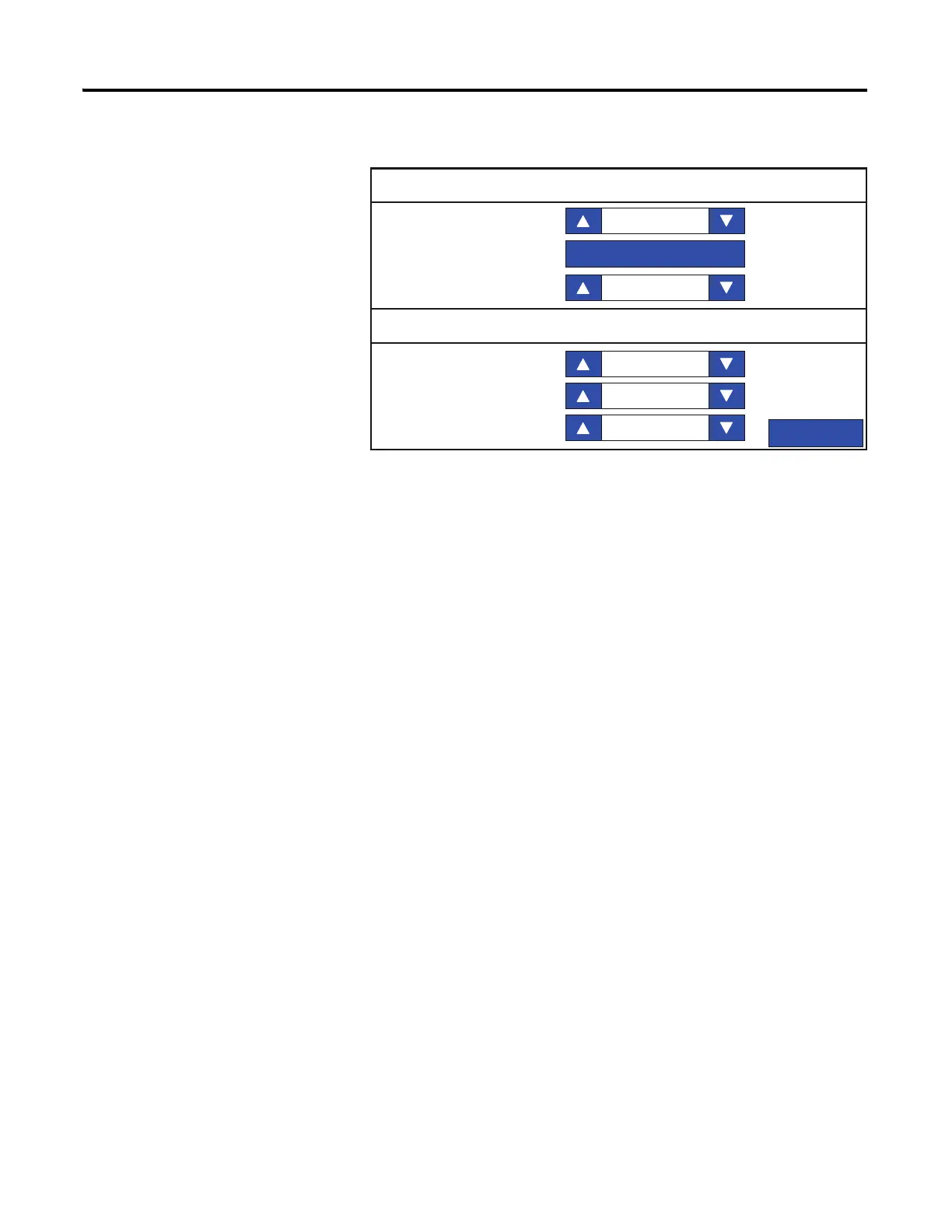Rockwell Automation Publication 2711R-UM001E-EN-E - January 2017 27
Configuration Mode Chapter 2
2. Press Display.
3. Select the degree of orientation (0 – Landscape, 90 – Reverse portrait, or
270 – Portrait).
4. Press Back to return to the main configuration screen.
5. Press Reset Terminal, then press Yes to confirm.
Configure the Screen Saver
You can enable or disable the screen saver on the connected PanelView 800
terminal.
The terminal has four screen saver modes: screen saver, dimmer, screen saver and
dimmer, or disable.
• Screen saver – activates after the idle timeout elapses using a default screen
saver image. The screen saver deactivates when you press a key.
• Dimmer – dims the display from full brightness to the brightness level you
set when the idle timeout elapses. While the display is dimmed, you can
still see on-screen activity. When you press a key, the display is restored to
full brightness.
• Screen saver and dimmer – activates the screen saver and dims the display
when the idle timeout elapses.
• Disable screen saver and dimmer – keeps the display on.
The screen saver timeout is the amount of idle time that must elapse before the
screen saver, dimmer, or screen saver and dimmer activates. The idle time can be
adjusted between 1…60 minutes.
The brightness intensity of the screen saver or dimmer can be adjusted between
0…100%.
Display
Screen Saver
Back
Brightness
Mode
Brightness
Timeout
Orientation (Requires Reset)
Calibrate Touchscreen
100
0 degrees
Image
11
10 Min
