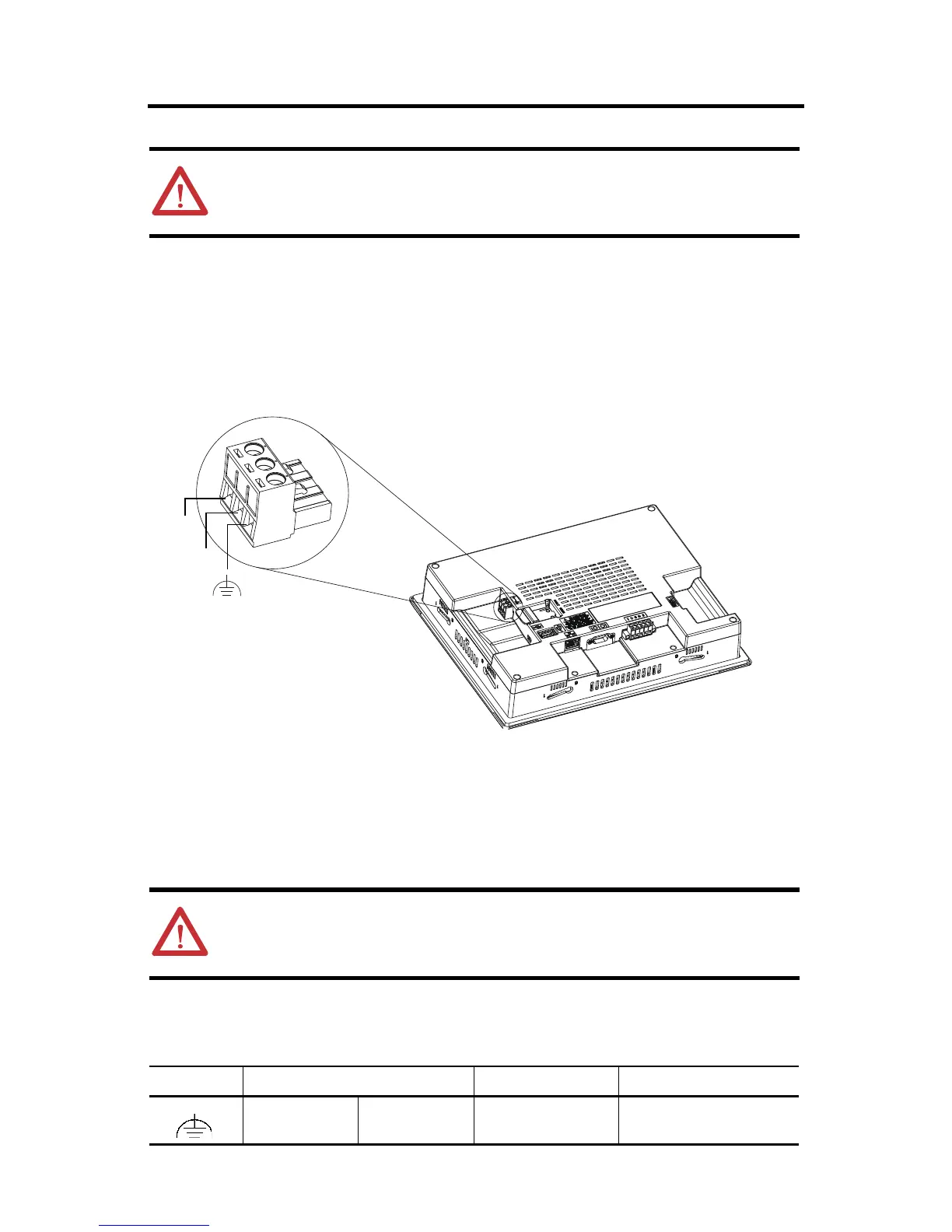18 PanelView 800 HMI Terminals
Publication 2711R-IN001A-EN-P - January 2015
Follow these steps to connect power.
1. Verify that the terminal is not connected to a power source.
2. Secure the 24V DC power wires to the terminal block.
3. Secure the functional earth ground wire to the functional earth ground terminal screw on the
terminal block.
4. Apply 24V DC power to the terminal.
Ground the Terminal
PanelView 800 terminals have a functional earth terminal that you must connect to a low-impedance earth
ground. The functional earth connection is on the power input terminal block. The negative power terminal
is not internally connected to earth ground.
The functional earth terminal wiring requires a minimum wire gauge.
ATTENTION: Do not wire more than 2 conductors on any single terminal.
ATTENTION: The functional earth connection to ground is mandatory. This connection is
required for noise immunity, reliability, and Electromagnetic Compliance (EMC) with the
European Union (EU) EMC directive for CE-mark conformance.
Functional Earth Wire Specifications
FE Symbol Wire Type Wire Gauge Terminal Screw Torque
Stranded or solid Cu 90 °C (194 °F) 2.08…3.31 mm
2
(14…12 AWG)
0.45…0.56 Nm (4…5 lb-in)
Functional earth ground
to ground bus
DC+
DC-
