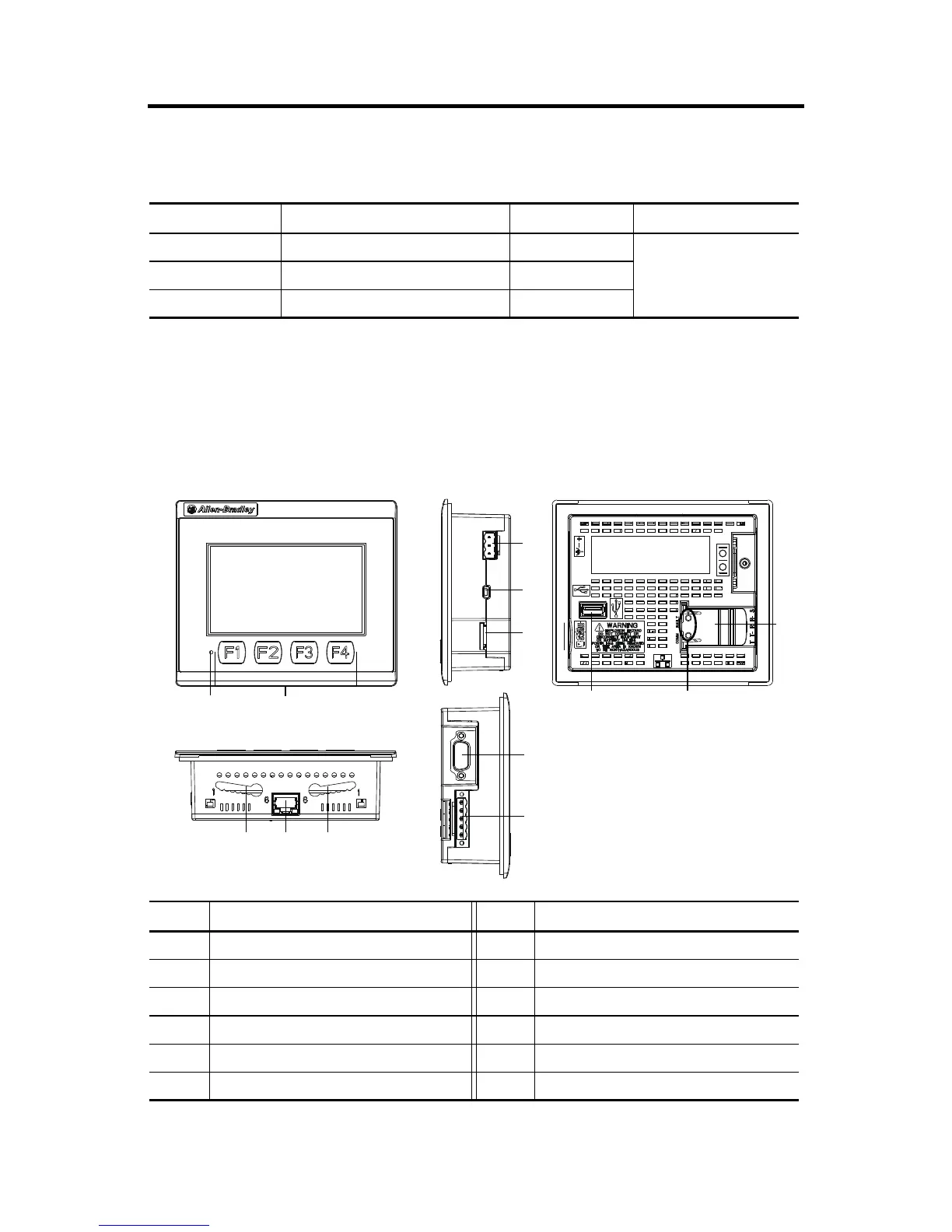6 PanelView 800 HMI Terminals
Publication 2711R-IN001A-EN-P - January 2015
Catalog Number Explanation
About the Terminals
PanelView 800 terminals are operator interface devices for monitoring and controlling devices attached to a
controller. HMI applications are created using Connected Components Workbench software, then
downloaded to the terminal.
PanelView 800 Terminal – 2711R-T4T
Catalog No. Operator Input Size Display Type
2711R-T4T Touch screen and function keys 4 in. Color TFT
2711R-T7T Touch screen 7 in.
2711R-T10T Touch screen 10 in.
Item Description Item Description
1 Power status LED
(1)
(1)
The Power Status LED is red when in screen saver or dimmer mode and green when in normal (operational) mode.
7 10/100 Mbit Ethernet port
2 Touch display, function keys 8 RS-232 port
3 24V DC power input 9 RS-422 and RS-485 port
4 USB device port
(2)
(2)
The USB device port is not intended for Customer use.
10 USB host port
5 Micro-SD (Secure Digital) card slot 11 Diagnostic status indicator
6 Mounting slots 12 Replaceable real-time clock battery
