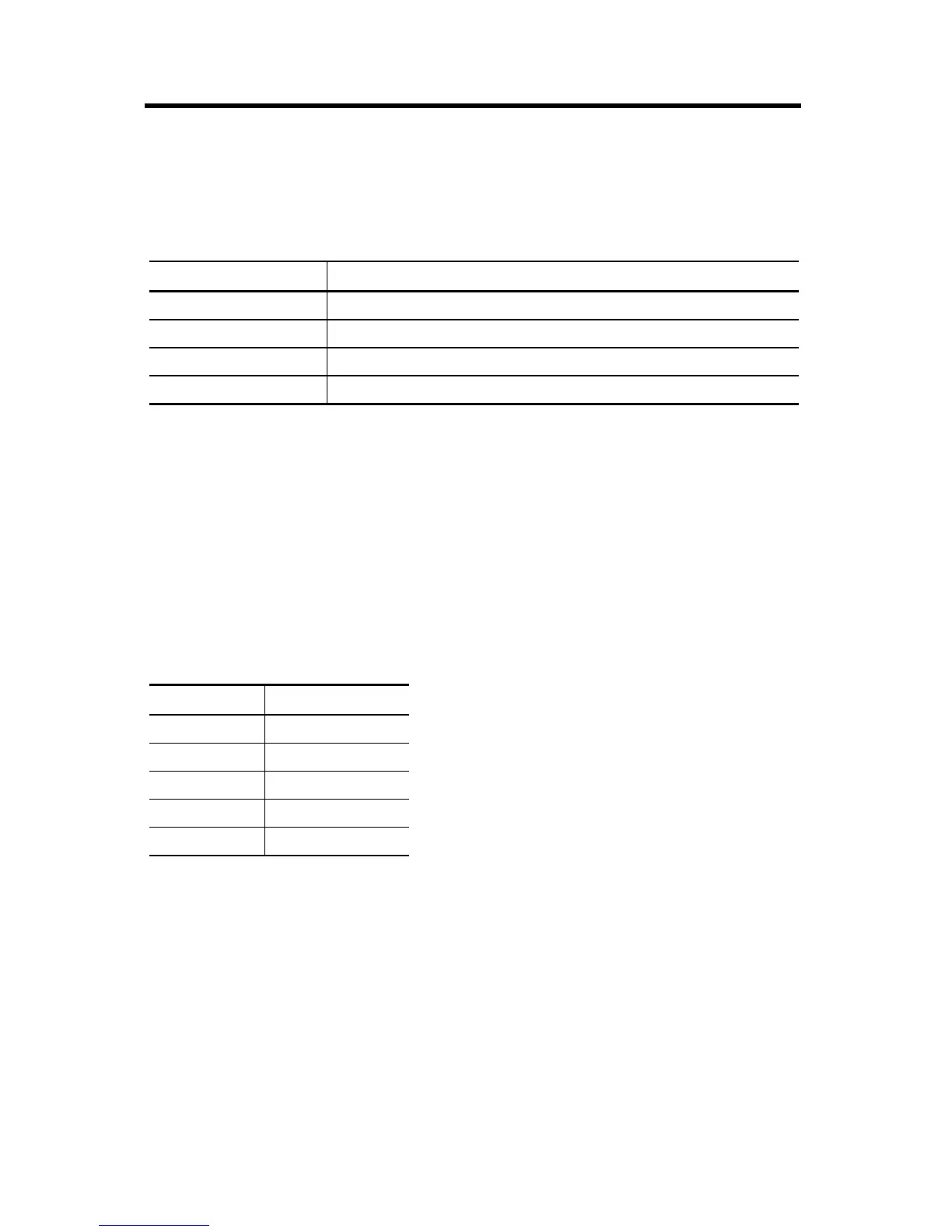PanelView 800 HMI Terminals 19
Publication 2711R-IN001A-EN-P - January 2015
Connect Devices
Use these cables for connecting devices to PanelView 800 terminals.
RS-422/RS-485 Port
The RS-422/RS-485 port is an isolated port that supports point-to-point communications. RS-422
supports both Full-Duplex and Half-Duplex mode. RS-485 only supports Half-Duplex mode.
• In Full-Duplex mode, both devices can transmit and receive simultaneously.
The transmit and receive pair are wired individually.
• In Half-Duplex mode, only one device can transmit at a time while the other device receives. A
single differential, twisted pair connects to both receive and transmit pairs (R and T and on one
wire, R- and T- on the other).
The RS422/485 port has integrated 120 ohm termination between the R and R- signal pair. This value is
compatible with RS422 and RS485 electrical specifications. Additional termination on the PanelView 800
terminal end of communication cables is not required.
Cables for PanelView 800 Terminals
Cat. No. Description
2711P-CBL-EX04 Ethernet crossover CAT5 cable 4.3 m (14 ft)
1747-CP3 Serial 9-pin D-shell to 9-pin D-shell null modem cable
1761-CBL-PM02 Serial 9-pin D-shell to 8-pin mini DIN cable, 2 m (6.56 ft)
2711C-CBL-AB03 RS-485 5-pin to RJ45 cable
RS-422/RS-485 Connector Pinout
Pin Signal
1T
2T–
3R
4R–
5 S (Shield)
