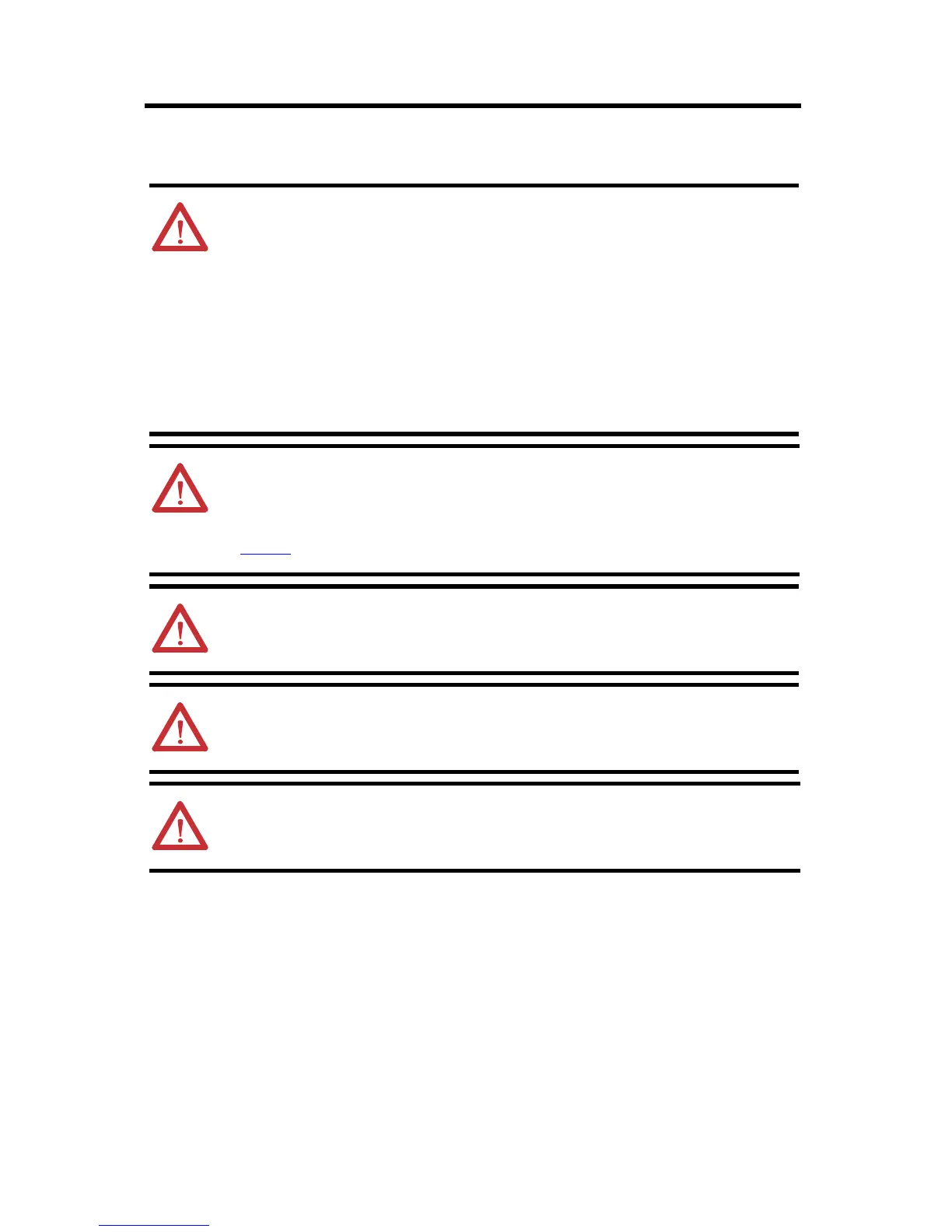PanelView 800 HMI Terminals 5
Publication 2711R-IN001A-EN-P - January 2015
Prevent Electrostatic Discharge
ATTENTION: This equipment is sensitive to electrostatic discharge, which can cause internal
damage and affect normal operation. Follow these guidelines when you handle this equipment:
• Touch a grounded object to discharge potential static.
• Wear an approved grounding wrist-strap.
• Do not touch connectors or pins on component boards.
• Do not touch circuit components inside the equipment.
• Use a static-safe workstation, if available.
• Store the equipment in appropriate static-safe packaging when not in use.
ATTENTION: This product is intended to be mounted to a well-grounded mounting surface such
as a metal panel. Additional grounding connections from the power supply's mounting tabs or
DIN rail (if used) are not required unless the mounting surface cannot be grounded. Refer to
Industrial Automation Wiring and Grounding Guidelines, Rockwell Automation publication
1770-4.1
, for additional information.
ATTENTION: If this equipment is used in a manner not specified by the manufacturer, the
protection provided by the equipment maybe impaired.
ATTENTION: Do not place the module in direct sunlight. Prolonged exposure to direct sunlight
could degrade the LCD.
ATTENTION: The USB device port is not intended for Customer use. The USB host port cable is
not to exceed 3.0 m (9.84 ft).
