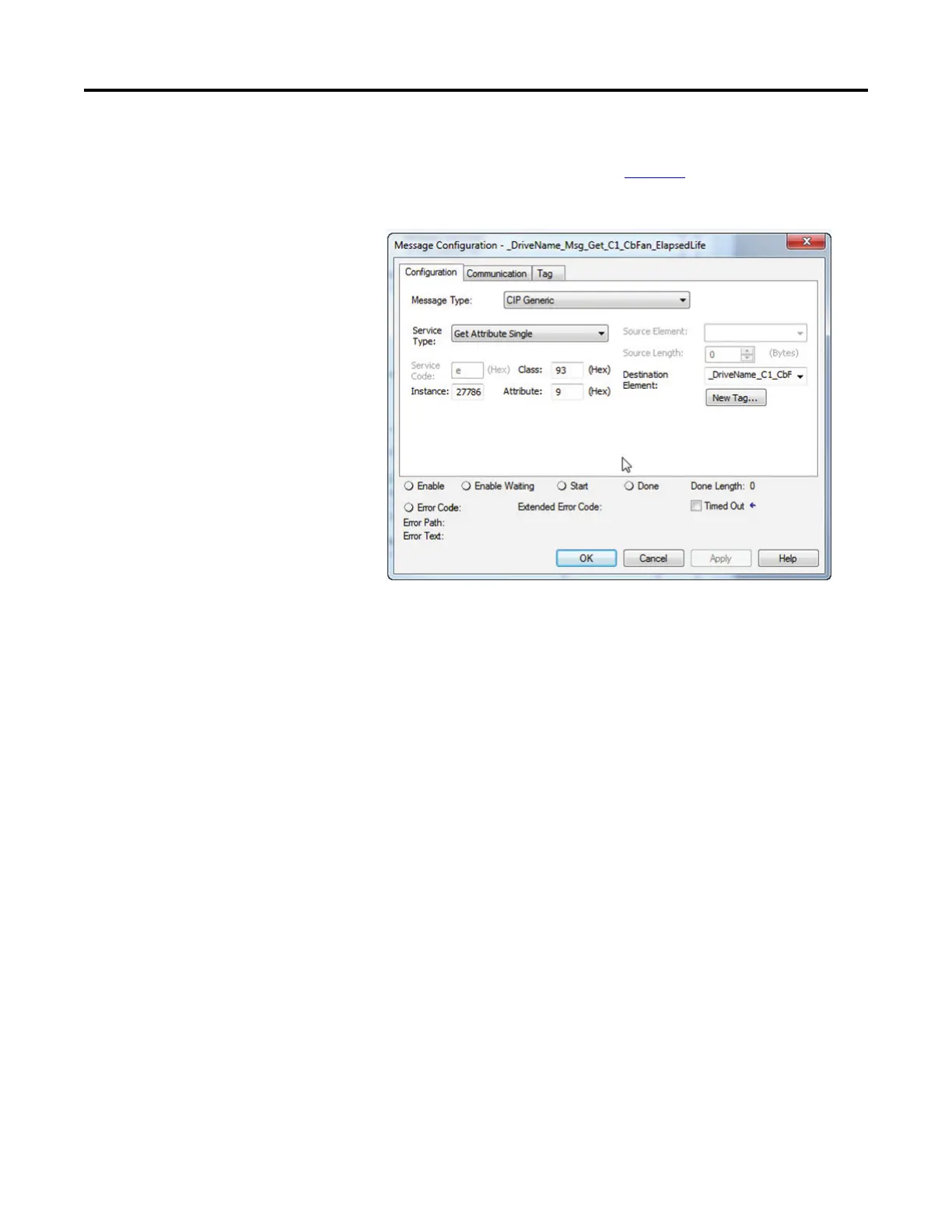476 Rockwell Automation Publication 750-PM001N-EN-P - February 2017
Appendix C Application Notes
5. Configure the message instructions.
a. Click the Configuration tab. See Figure 88
.
Figure 88 - Message Configuration Screen - Configuration Tab
b. In the Message Type field, click the down arrow to select CIP Generic.
c. In the Service Type field, click the down arrow to select Get Attribute
Single.
d. In the Class field, enter 93 (hex); use the EtherNet/IP DPI Parameter
Object.
e. Set the Instance to 27786. This field defines the parameter that you
want to obtain.
The Instance is calculated by adding an offset of 27648 (dec) (as
determined by the PowerFlex 750 Ethernet Communications Manual)
to the converter 1 [C1 CBFanElpsdLife] parameter number (P138).
27648 (offset) 138 (parameter number) = 27786
f. Set the Attribute to 9. This field defines that you want to retrieve the
parameter value.
