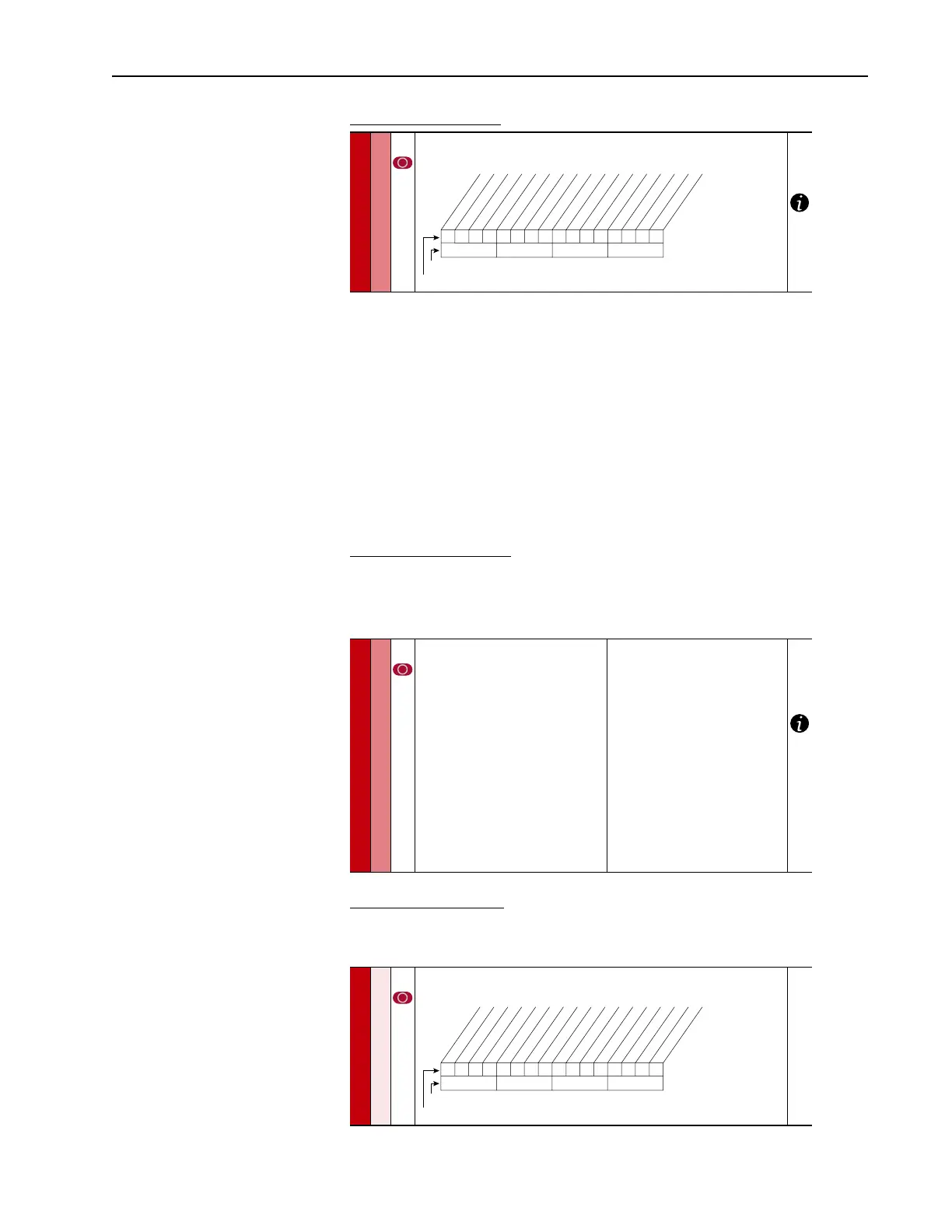Process PI Loop 2-151
Percent of Reference
When using Process PID control the output can be selected as percent of the
Speed Reference. This works in Speed trim mode only, not in Torque Trim
or Exclusive Mode.
Example
% of Ref selected, Speed Reference = 43 Hz, PID Output = 10%, Maximum
Frequency = 130 Hz . 4.3 Hz will be added to the final speed reference.
% of Ref not selected, Speed Reference = 43 Hz, PID Output = 10%,
Maximum Frequency = 130 Hz. 13.0 Hz will be added to the final speed
reference.
Scale Blocks with PID
Scale Blocks are now included in the Reference and Feedback selections of
the Process PID controller. This selects the output of the scale block for use
as Reference or Feedback to the Process PID.
Trim % of Reference
The Trim function of the drive can be selected as % of Reference or % of
Maximum Frequency.
124 [PI Configuration]
Sets configuration of the PI regulator.
124
thru
138
126 [PI Reference Sel]
Selects the source of the PI reference.
(1)
Vector firmware 3.001 and later.
Default:
Options:
0
0
1
2
3-6
7
8
9
10
11-17
18-22
23-24
25
26
27
28
“PI Setpoint”
“PI Setpoint”
“Analog In 1”
“Analog In 2”
“Reserved”
“Pulse In”
“Encoder”
“MOP Level”
“Master Ref”
“Preset Spd1-7”
“DPI Port 1-5”
“Reserved”
“Scale Block 1”
(1)
“Scale Block 2”
(1)
“Scale Block 3”
(1)
“Scale Block 4”
(1)
024
124
thru
138
118 [Trim Out Select]
Specifies which speed references are to be trimmed.
117
119
120
0000000000xxxxxx
10 01234567891112131415
1 = Enabled
0 = Disabled
x = Reserved
Bit # * Vector Control Option Only
** Vector firmware 3.001 & later
Factory Default Bit Values
Excl Mode
Invert Error
Preload Mode
Ramp Ref
Zero Clamp
Feedbak Sqrt
Stop Mode
Anti-Wind Up
Torque Trim *
% of Ref **
00x 0xxxxxxxxxxxx
10 01234567891112131415
1 = Trimmed/%
0 = Not Trimmed/Add
x = Reserved
Bit #
Factory Default Bit Values
Trim Ref A
Trim Ref B
Add or % *
* Vector firmware 3.001 & later.
