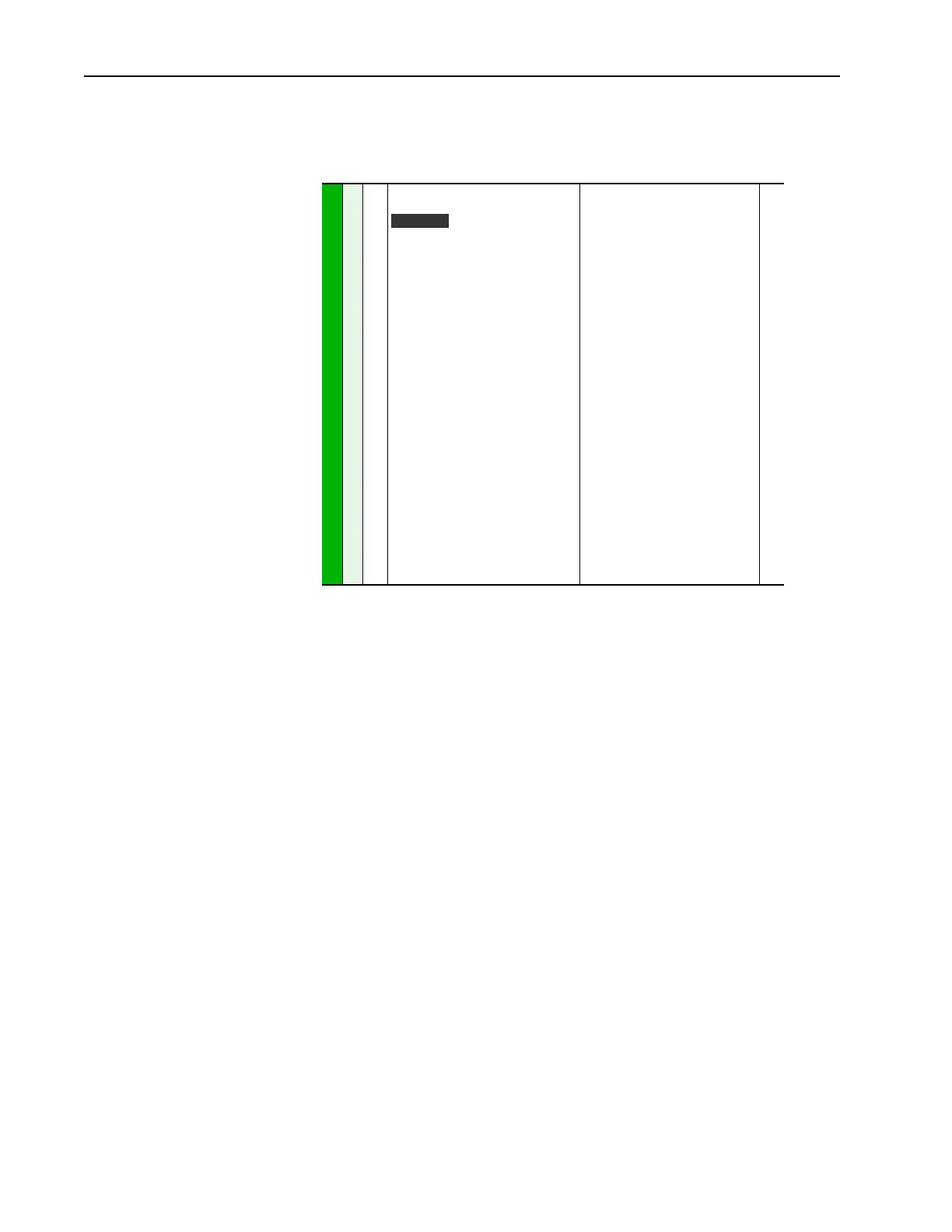2-8 Alarms
Finally, a Digital Output relay is configured to annunciate an alarm by
turning on a flashing yellow light mounted on the operator panel of the
process control area.
While the process is normal and running from the analog input, everything
proceeds normally. However, if the wire for the analog input should be
severed or the sensor malfunction so that the 4-20mA signal is lost, the
following sequence occurs:
1. The drive will sense the signal loss.
2. An active Type 1 Alarm is created and the last signal value is maintained
as the speed reference.
3. The alarm activates the digital output relay to light the alarm light for the
operator.
4. The operator uses the HIM to switch the drive to Manual Control (see
Auto/Manual).
5. The operator manually brings the process to a controlled stop until the
signal loss is repaired.
INPUTS & OUTPUTS
Digital Outputs
380
384
388
[Digital Out1 Sel]
[Digital Out2 Sel]
[Digital Out3 Sel]
Selects the drive status that will energize
a (CRx) output relay.
(1)
Contacts shown in User Manual are in
drive powered state with condition
present. Refer to “Fault” and “Alarm”
information.
(2)
Vector Control Option Only.
Default:
Options:
1
4
4
1
2
3
4
5
6
7
8
9
10
11
12
13
14
15
16
17
18
19
20
21-
26
27
28
29
“Fault”
“Run”
“Run”
“Fault”
(1)
“Alarm”
(1)
“Ready”
“Run”
“Forward Run”
“Reverse Run”
“Auto Restart”
“Powerup Run”
“At Speed”
“At Freq”
“At Current”
“At Torque”
“At Temp”
“At Bus Volts”
“At PI Error”
“DC Braking”
“Curr Limit”
“Economize”
“Motor Overld”
“Power Loss”
“Input 1-6 Link”
“PI Enable”
(2)
“PI Hold”
(2)
“PI Reset”
(2)
381
385
382
386
383
002
001
003
004
218
012
137
157
147
053
048
184
Vector
