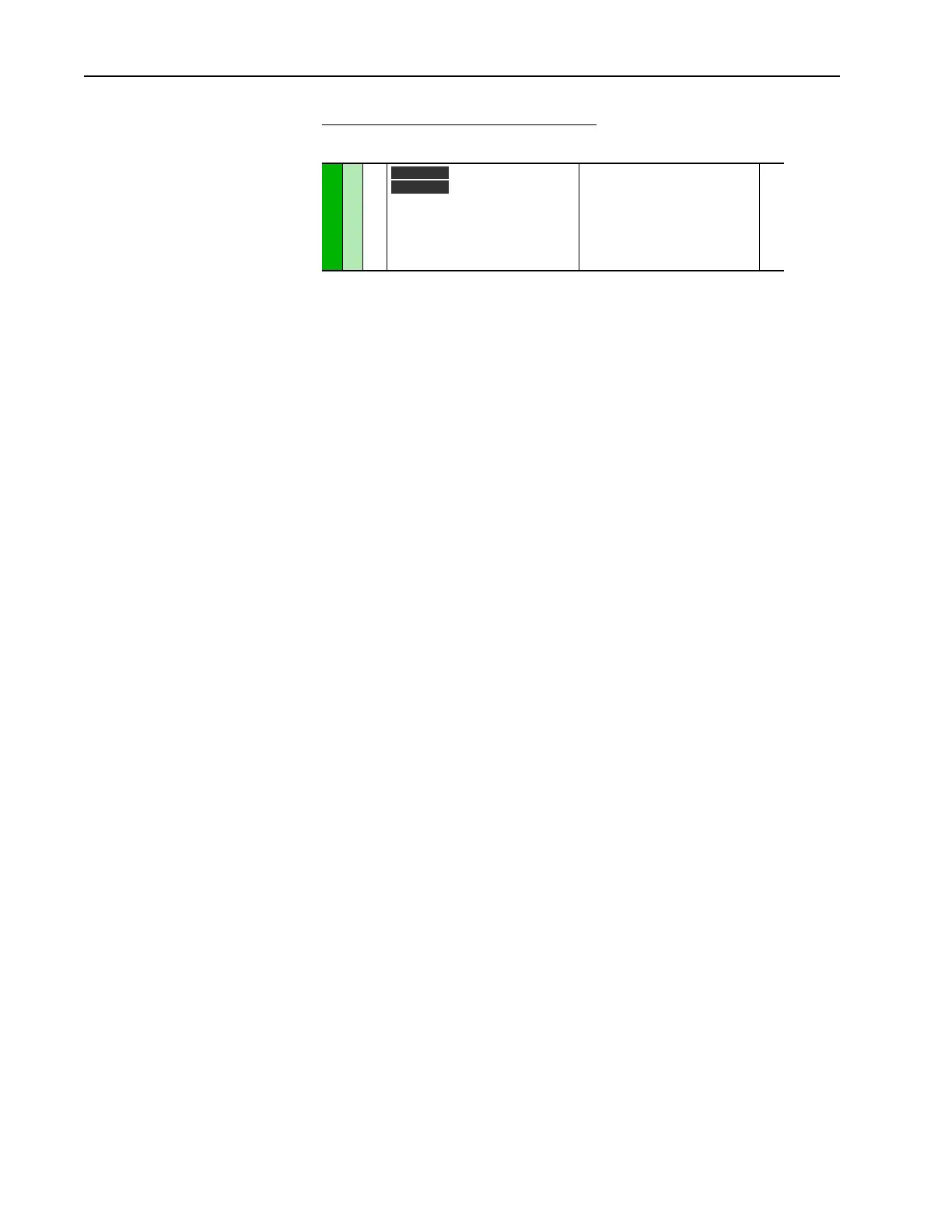2-26 Analog Outputs
Parameter Controlled Analog Output
Enables the analog outputs to be controlled by Datalinks to the drive.
Example
Analog Output 1 controlled by DataLink C1. Output 0-10V DC with
DataLink values of 0-10000.
Setup
• [Data In C1], parameter = 304 “Analog Output 1 Setpoint”
• [Analog Out1 Sel], parameter 342 = 24 “Parameter Control”
• [Analog Out1 Hi], parameter 343 = 10.000 Volts
• [Analog Out1 Lo], parameter 344= 0.000 Volts
The device that writes to DataLink C1 now controls the voltage output of
Analog Out1. For example: 2500 = 2.5V DC, 5000 = 5.0V DC, 7500 = 7.5V
DC.
377
378
[Anlg1 Out Setpt]
[Anlg2 Out Setpt]
Sets the analog output value from a
communication device. Example: Set
[Data In Ax] to “377” (value from
communication device). Then set [Analog
Outx Sel] to “Param Cntl.”
Default:
Min/Max:
Units:
20.000 mA, 10.000 Volts
0.000/20.000mA
–/+10.000V
0.001 mA
0.001 Volt
Vector v3
Vector v3
