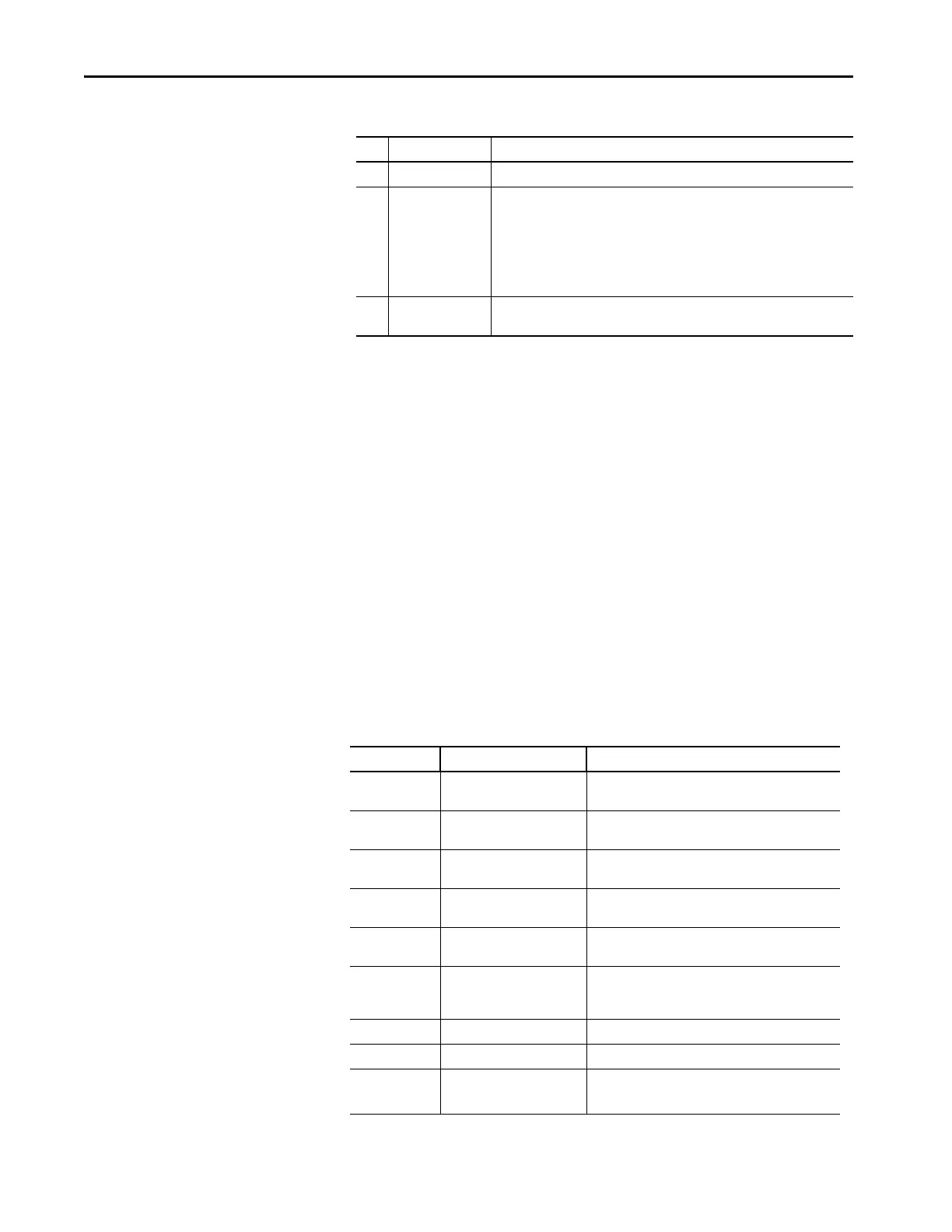116 Rockwell Automation Publication 750COM-UM009A-EN-P - May 2017
Chapter 6 Troubleshooting
Viewing and Clearing Events
The interface has an event queue to record significant events that occur in the
operation of the interface. When such an event occurs, an entry consisting of
the numeric code of the event and a time stamp is put into the event queue. You
can view the event queue using CCW. The event queue cannot be viewed using
the HIM.
The event queue can contain up to 100 entries, which are stored in nonvolatile
storage (NVS). Eventually the event queue becomes full, since its contents are
retained through power cycles and resets. At that point, a new entry replaces
the oldest entry. Only an event queue clear operation clears the event queue
contents.
Many events in the event queue occur under normal operation. If you
encounter unexpected communication problems, the events can help you or
Allen-Bradley® personnel troubleshoot the problem. The following events can
appear in the event queue.
68 Net Addr Sw The present value of the interface node address (rotary) switches.
69 MDIX Status Indicates the type of cable that is connected to the interface ports.
P1 = ENET1 network port and P2 = ENET2 network port.
Bit 0 - P1 Normal
Bit 1 - P1 Swapped
Bit 2 - P2 Normal
Bit 3 - P2 Swapped
70 Net Heap Avail The amount of data memory available to the network communication firmware
for dynamic (runtime) memory allocations.
Table 16 - Interface Diagnostic Items (continued)
No. Name Description
Table 17 - Interface Diagnostic Items
Code Event Description
350 Net LNK1 Up The interface established a network link on its ENET1
network port.
351 Net LNK1 Down The interface lost the network link on its ENET1 network
port.
352 Net LNK2 Up The interface established a network link on its ENET2
network port.
353 Net LNK2 Down The interface lost the network link on its ENET2 network
port.
354 Net Dup Address Another device having the same IP address as the
interface was detected on the network.
355 Invalid Net Cfg The interface network address configuration parameters
are invalid, or the network address that is provided by
the BOOTP or DHCP server is invalid.
356 BOOTP Response The interface received a response to its BOOTP request.
357 DHCP Response The interface received a response to its DHCP request.
358 DHCP Renew The interface renewed its network address lease with
the DHCP Server.
