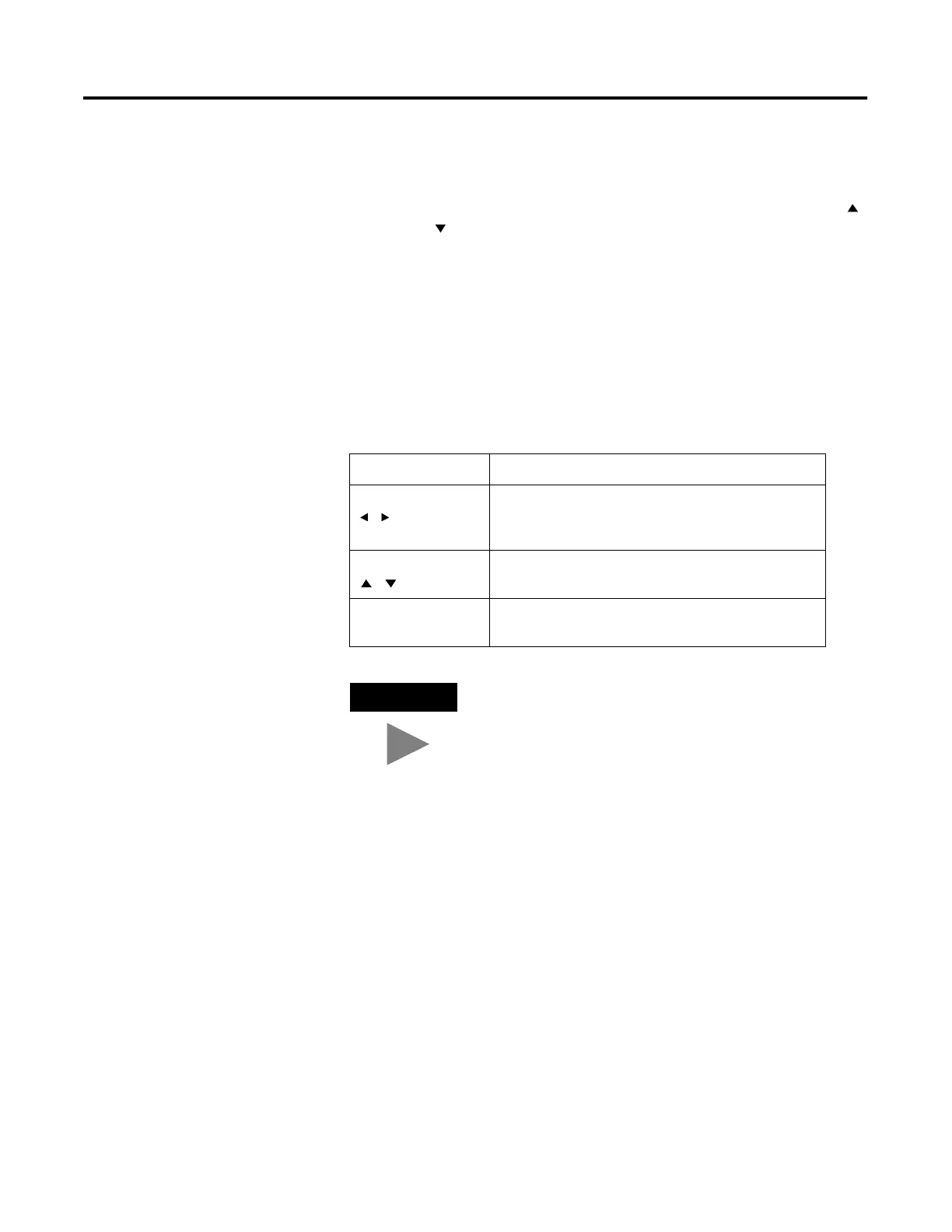Publication 2711-UM014B-EN-P
5-8 Running Applications
PanelView 300, 300 Micro Thumbwheel Scratchpad
The thumbwheel scratch pad allows an operator to enter values on
terminals without a numeric keypad or touch screen by cycling
through the available characters one position at a time. Use the Up
and Down cursors to cycle through the available characters. The
thumbwheel scratchpad shows:
• display area where the value is entered or modified
• ESC - F1 key to exit the scratchpad without saving any changes
or sending a value.
Scroll through and select digits 0-9. You can select the sign (+, -)
from the leftmost column. If the decimal point is keypad controlled,
you can also select a decimal point (if one has not been previously
selected).
Keys Function
Left / Right Cursor
Moves the cursor one position to the left or right in the
display area. The cursor wraps around to the opposite
side when reaching the leftmost or rightmost character,
Up /Down Cursor
Cycles through the available characters at the cursor
position.
Enter Key Send the numeric value to the logic controller. Leading
and trailing spaces are removed.
TIP
The Up/Down/Left/Right cursor keys can have an
autorepeat configured. If you hold down the key,
the key is repeated at the set key repeat rate.
