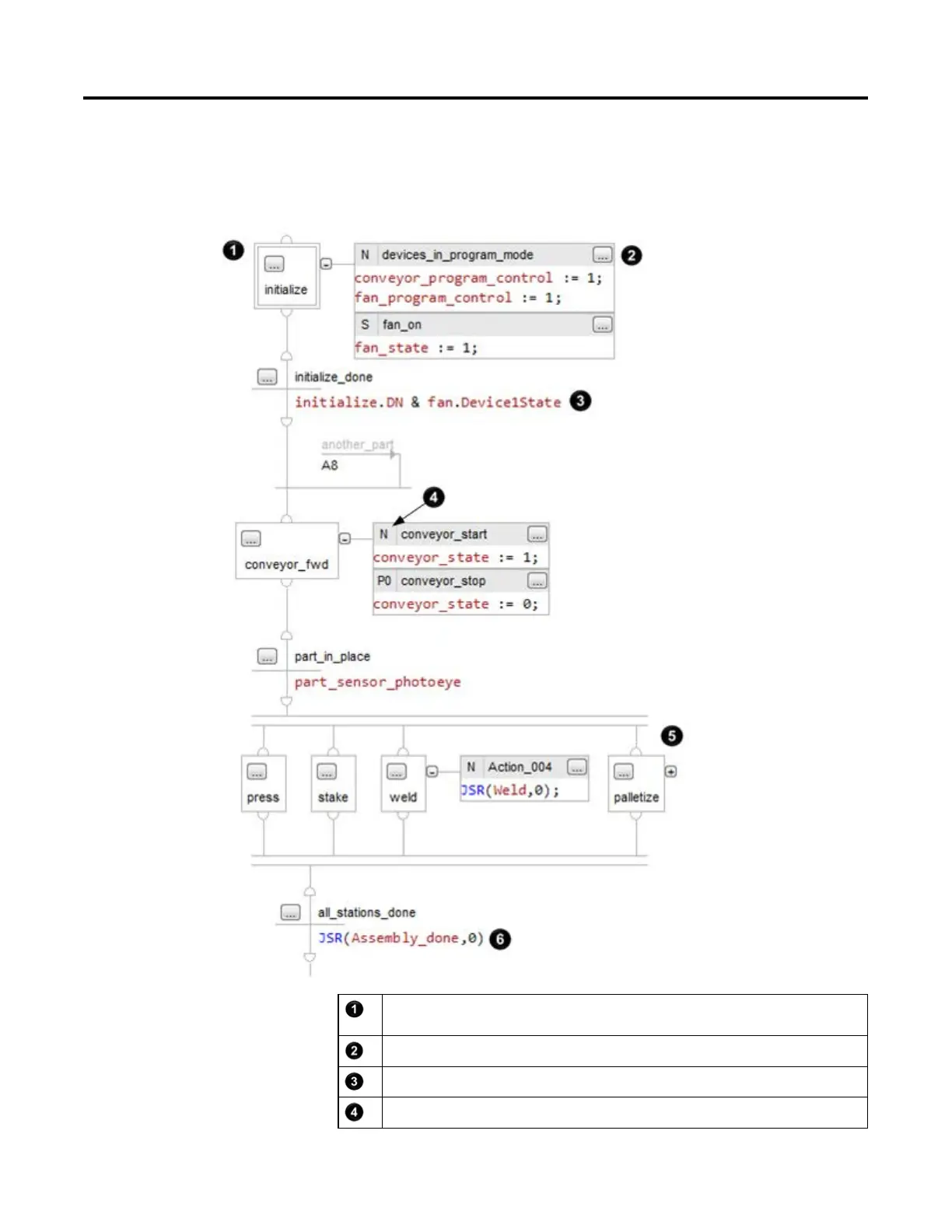Design a sequential function chart
14 Rockwell Automation Publication 1756-PM006I-EN-P - February 2018
A sequential function chart (SFC) is similar to a flowchart. It uses steps and
transitions to perform specific operations or actions. This example shows the
elements of an SFC. The SFC continues on the following page.
A step represents a major function of your process. It contains the actions that occur at a particular time, phase,
or station.
An action is one of the functions that a step performs.
A transition is the TRUE or FALSE condition that tells the SFC when to go to the next step.
A qualifier determines when an action starts and stops.
function chart?
