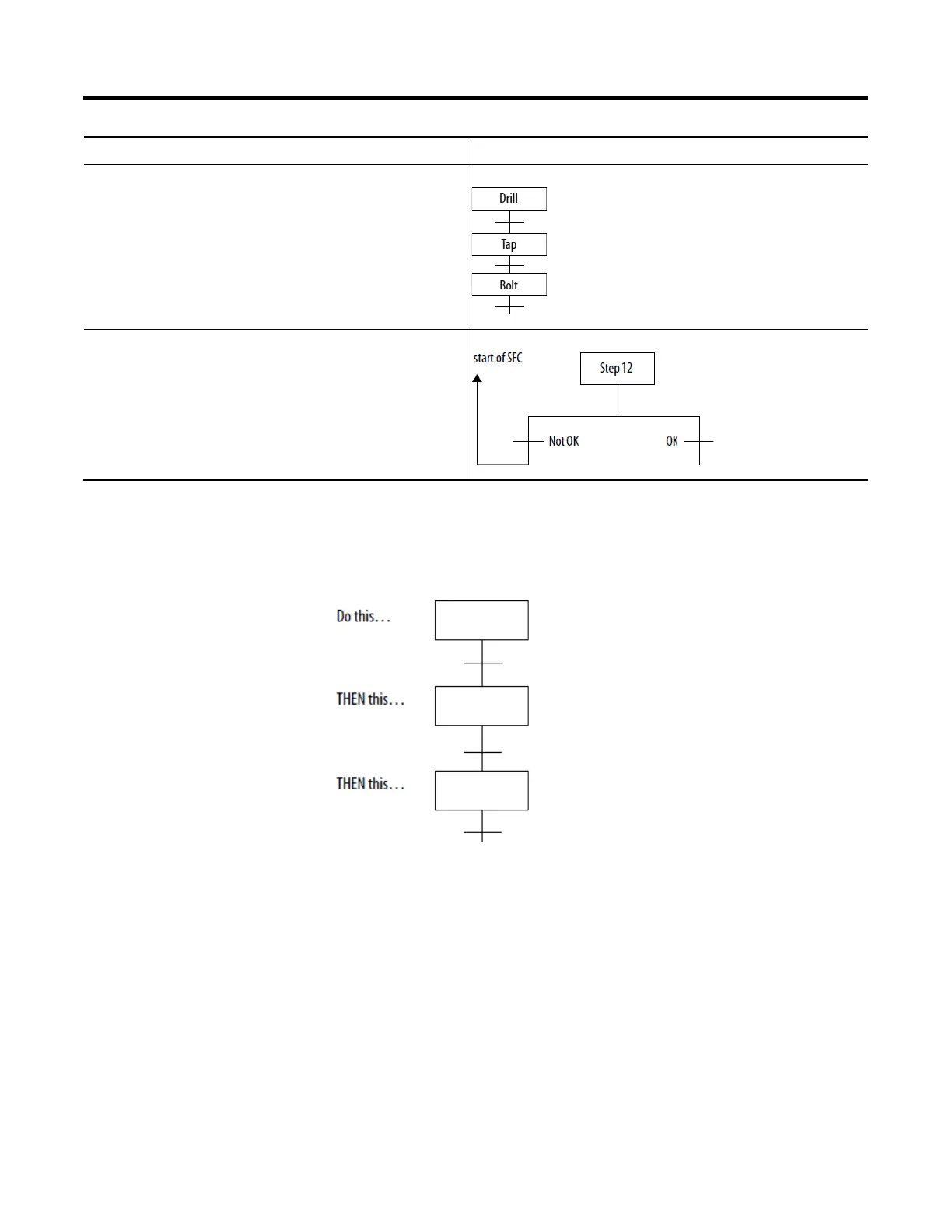Design a sequential function chart
Rockwell Automation Publication 1756-PM006I-EN-P - February 2018 25
Example situation Example solution
At station 12, the machine drills, taps, and bolts a part. The steps occur one after the
other.
Sequence
Step 12 inspects a process for the correct mix of chemicals.
• If OK, then continue with the remaining steps.
• If not OK, go to the top of the SFC and purge the system.
Wire
A sequence is a group of steps that execute one after the other.
A selection branch represents a choice between one path (step or group of steps)
or another path (an OR structure).
• Only one path executes.
• By default the SFC checks the transitions from left to right.
