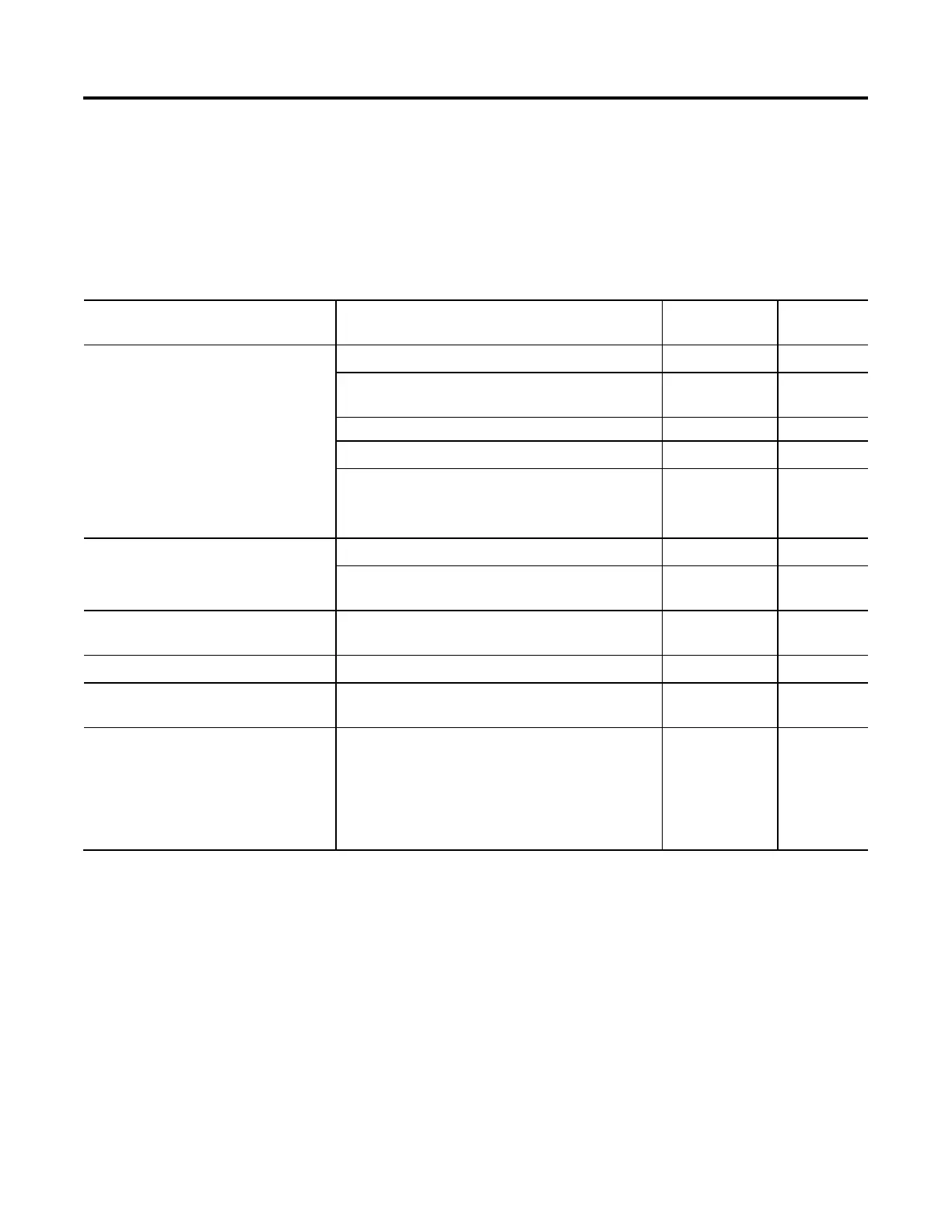Design a sequential function chart
32 Rockwell Automation Publication 1756-PM006I-EN-P - February 2018
Each action (non-Boolean and Boolean) uses a qualifier to determine when it
starts and stops.
The default qualifier is N Non-Stored. The action starts when the step is activated
and stops when the step is deactivated.
To change when an action starts or stops, assign a different qualifier.
If you want the action to And
Then assign this
qualifier
Which means
Start when the step is activated Stop when the step is deactivated N Non-Stored
Execute only once P1 Pulse (Rising
Edge)
Stop before the step is deactivated or when the step is deactivated L Time Limited
Stay active until a Reset action turns off this action S Stored
Stay active until a Reset action turns off this action
Or a specific time expires, even if the step is deactivated
SL Stored and Time
Limited
Start a specific time after the step is activated and the
step is still active
Stop when the step is deactivated D Time Delayed
Stay active until a Reset action turns off this action DS Delayed and
Stored
Start a specific time after the step is activated, even if
the step is deactivated before this time
Stay active until a Reset action turns off this action SD Stored and Time
Delayed
Execute once when the step is activated Execute once when the step is deactivated P Pulse
Start when the step is deactivated Execute only once P0 Pulse (Falling
Edge)
Turn off (reset) a stored action
• S Stored
• SL Stored and Time Limited
• DS Delayed and Stored
• SD Stored and Time Delayed
----------------------------------------------------> R Reset
Choose a qualifier for an
action