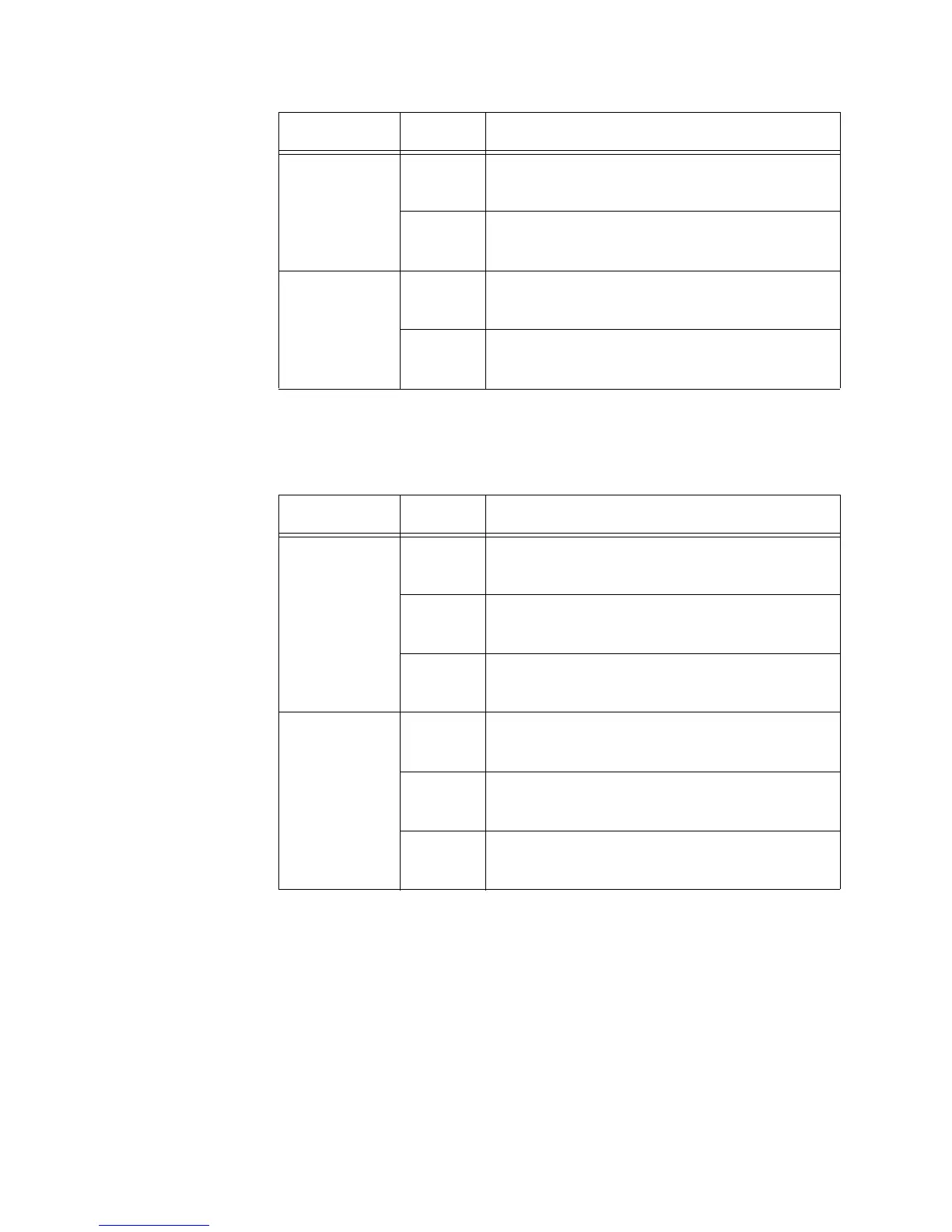AT-8000 Series Fast Ethernet Switches Installation Guide
31
The twisted pair ports on the AT-8088/xx switch has two port LEDs,
labeled L/A and D/C. These port LEDs are defined in Table 3 below.
Mode - FULL OFF Indicates that the port is operating in half-
duplex mode.
Green Indicates that the port is operating in full-
duplex mode.
Mode - ACT OFF Indicates that there is no activity on the
port.
Flashing
Green
Indicates that the port is transmitting and/
or receiving data packets.
Table 3. AT-8088/xx Twisted Pair Port LEDs
LED State Description
L/A OFF Indicates that there is no link between the
port and the end-node.
Green Indicates a valid link has been established
between the port and the end-node.
Flashing
Green
Indicates that the port is transmitting and/
or receiving data packets.
D/C Green Indicates that the port is operating in full-
duplex mode.
Amber Indicates that the port is operating in half-
duplex mode.
Flashing
Amber
Indicates that data collisions are occurring
on the port.
Table 2. AT-8000 Series Twisted Pair Port LEDs
LED State Description
