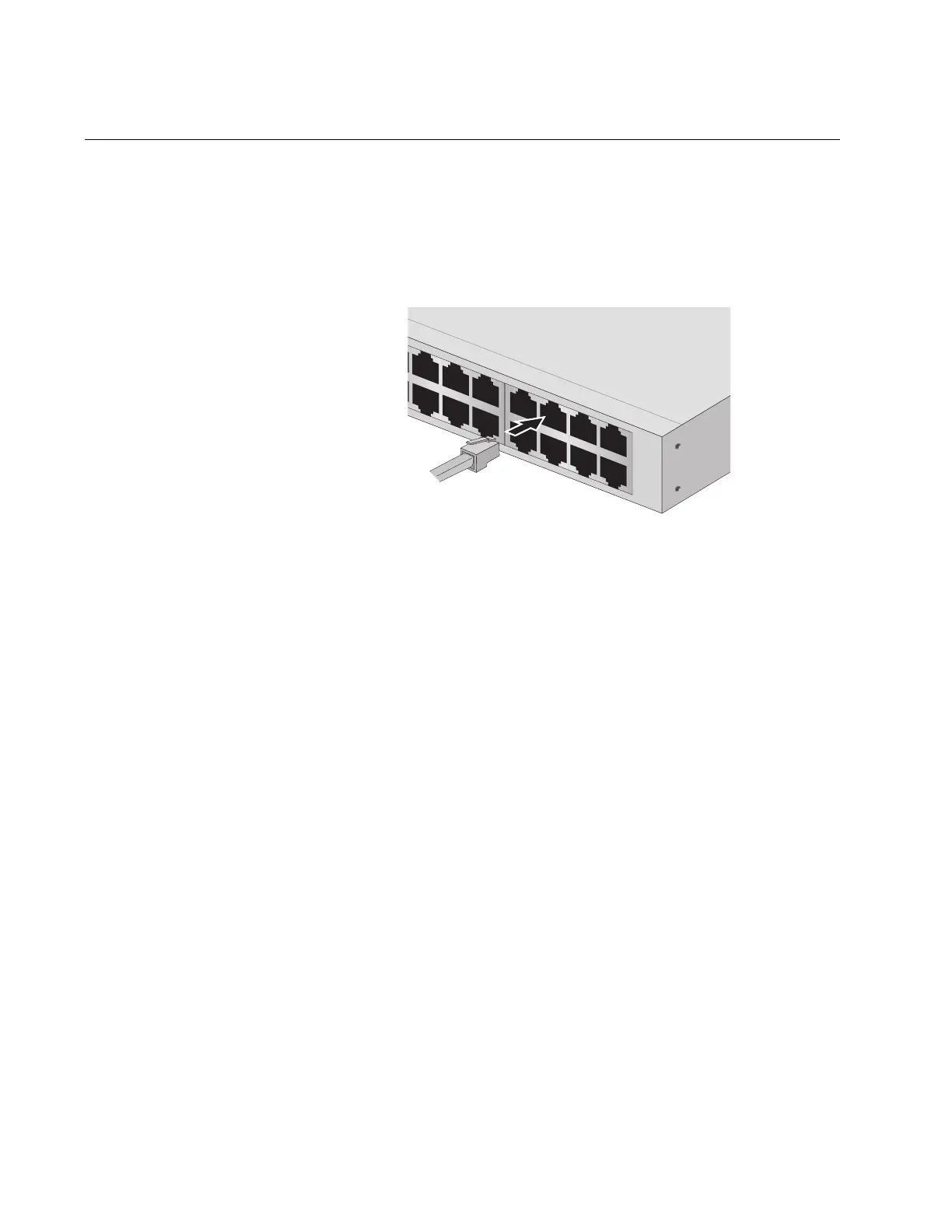Chapter 2: Installation
32
Cabling the Switch
To connect the twisted pair cables to the ports on the AT-FS716L switch,
perform the following procedure:
1. Connect the twisted pair data cables to the RJ-45 ports on the switch,
as shown in Figure 10.
Figure 10. Connecting the Twisted Pair Data Cables
When connecting a twisted pair cable to a port, observe the following
guidelines:
An RJ-45 connector should fit snugly into the port on the switch.
The tab on the connector should lock the connector into place.
The ports on the switch are auto-MDI/MDI-X. You can use a
straight-through twisted pair cable to connect any type of network
device to a port on the switch.
The network should not contain data loops, which can adversely
affect network performance. A data loop exists when two or more
network devices can communicate with each other over more than
one data path.
3 5 7 9 11 13 15
4 6 810 12 14
16
1013
