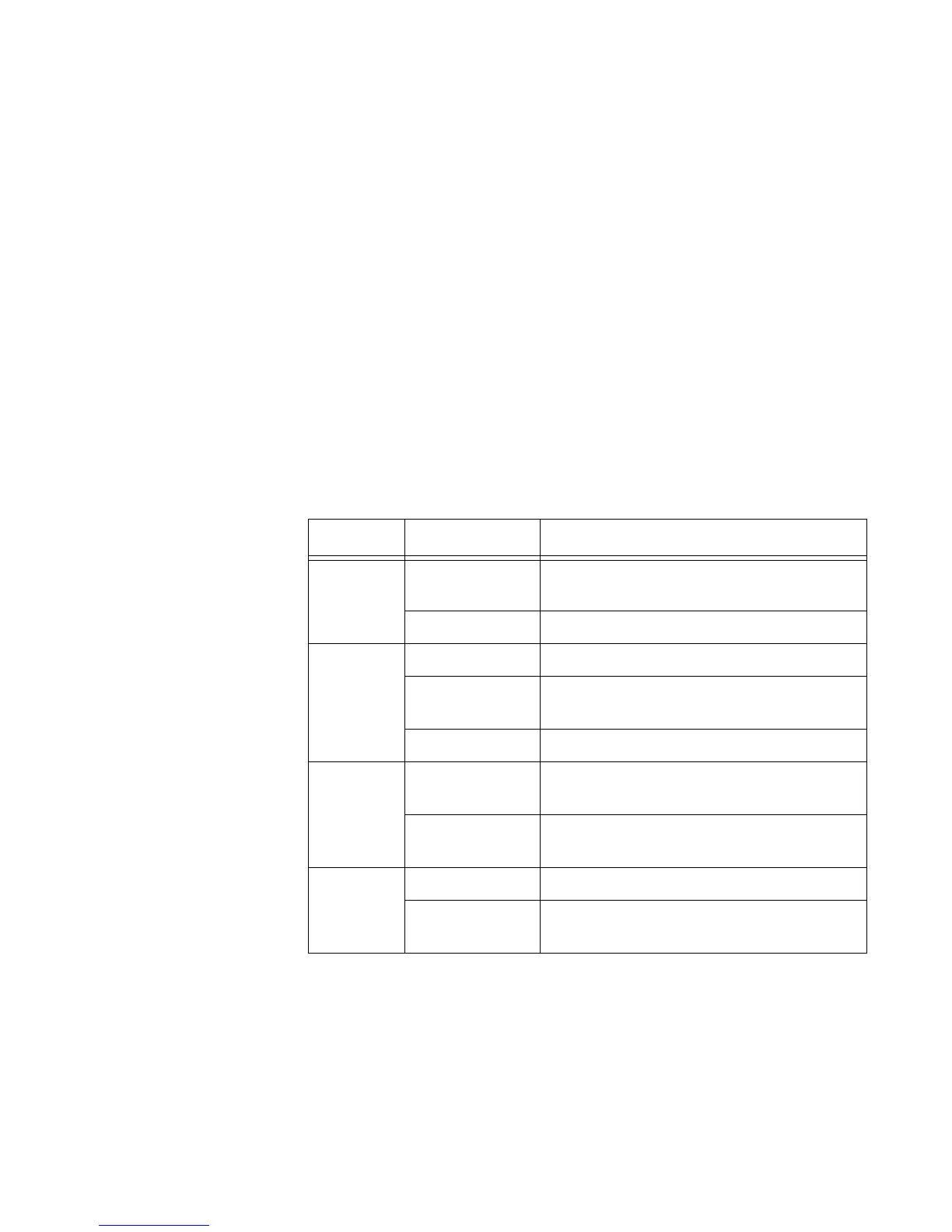AT-FS716L Fast Ethernet Switch Installation Guide
15
Type of Cabling
For 10 Mbps operation, Category 3 or better 100 ohm shielded or
unshielded twisted pair cabling is required. For 100 Mbps operation,
Category 5 and Enhanced Category 5 (5E) 100 ohm shielded or
unshielded twisted pair cabling is required.
Maximum Distance
Each twisted pair port has a maximum operating distance of 100 meters
(328 feet).
Auto MDI/MDI-X
All of the twisted pair ports on the switch are auto-MDI and IEEE 802.3ab-
compatible. The ports use the auto-MDI feature to automatically configure
themselves as MDI or MDI-X when connected to an end-node.
Consequently, you can use a straight-through twisted pair cable to
connect any network device to a port.
LEDs The system and port LEDs on the front panel of the AT-FS716L switch
display status information. Each port has three LEDs.
Table 1 describes the system and port LEDs on the AT-FS716L Fast
Ethernet switch.
Table 1. System and Port LEDs
LED State Description
POWER Green The switch is powered ON and operating
normally.
OFF The switch is not receiving power.
L/A Green The port is operating at a speed of 100
Mbps.
Orange The port is operating at a speed of 10
Mbps.
OFF No link is established on the port.
D/C Green The port is operating in full-duplex mode.
Blinking Green A collision occurred on the port.
OFF The port is operating in half-duplex
mode.
