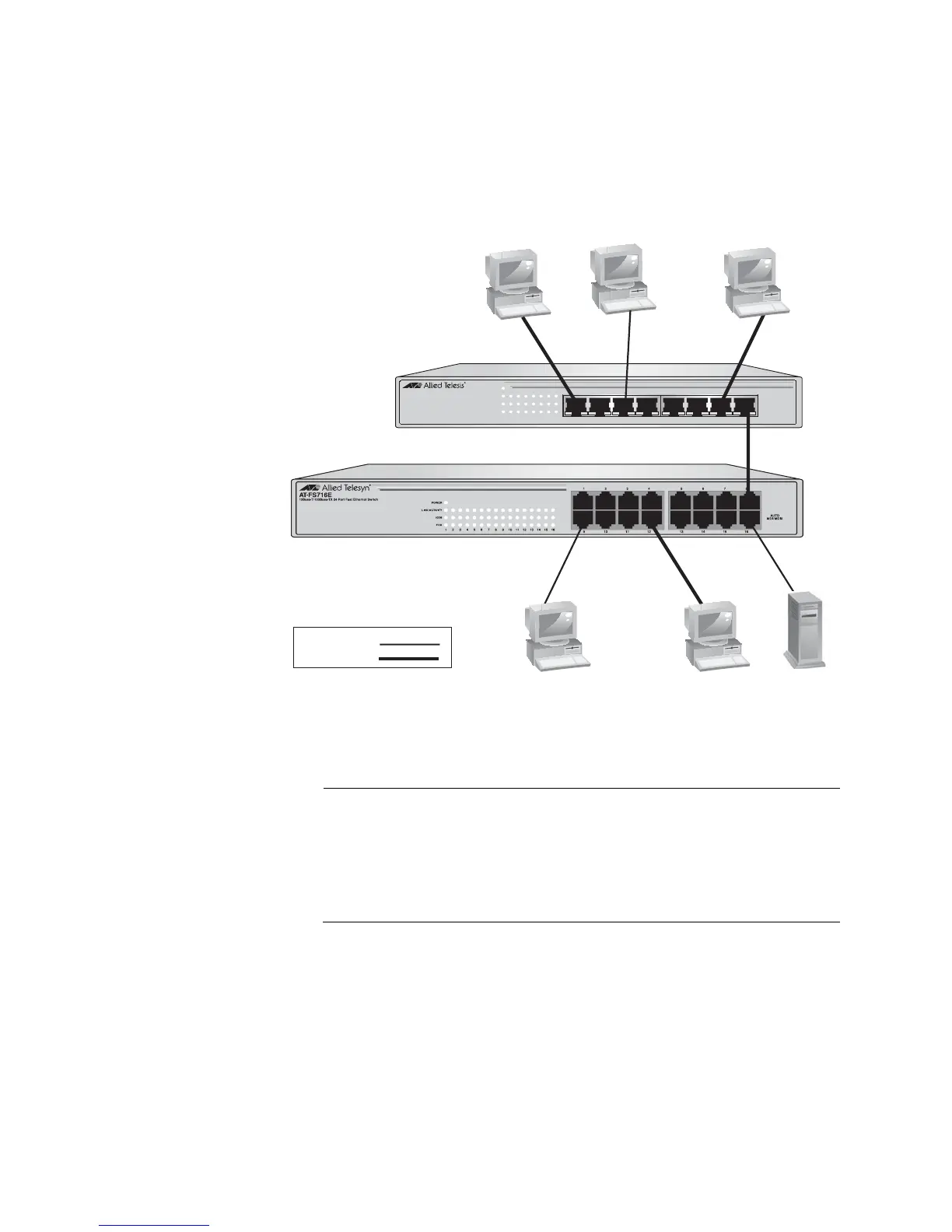Chapter 1: Product Description
20
Network Topologies
The AT-FS716L switch can be used in a variety of network topologies,
such as a standalone or cascade. Both topologies are described below.
Standalone
Topology
Figure 3 illustrates the standalone topology where each end-node is
directly connected directly to a 10/100Base-TX port on an AT-FS716L
switch. This gives each end-node a dedicated 10 Mbps or 100 Mbps link.
Figure 3. Standalone Topology
13579111315
246810121416
AT-FS716L
16 Port 10/100 Mbps Fast Ethernet Switch
10 LINK
ACT
100 LINK
ACT
FDX HDX
PORT ACTIVITY
COL
POWER
1 3 5 7 9 11 13 15
2 4 6 8 10 12 14 16
1020
Workstations
Workstations
Server
10 Mbps
100 Mbps
