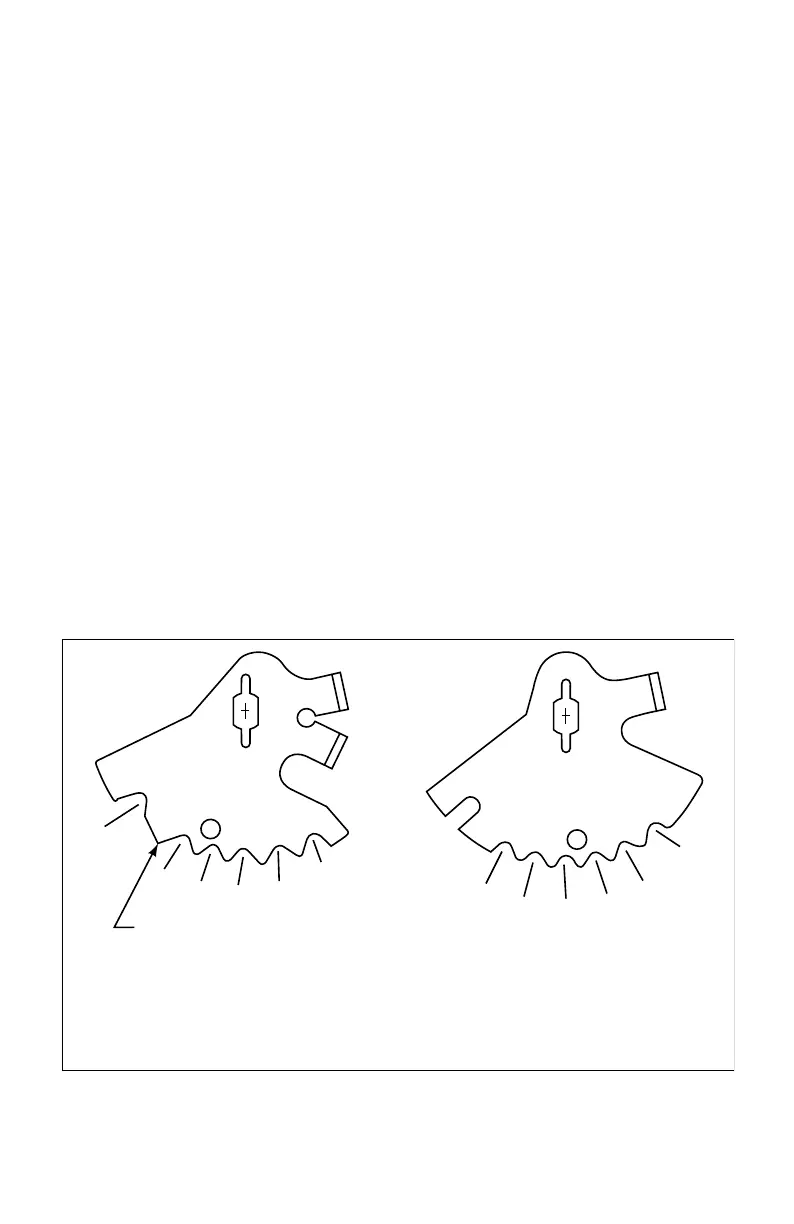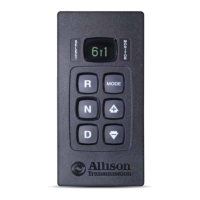33
5–8. CONNECTING SHIFT SELECTOR CONTROL
• Place the operator’s shift selector control at the N (Neutral) position. Place the
selector lever (hidden inside the transmission pan) in the N (Neutral) position
by one of the following two methods (Figure 5–4):
• For vehicles with shift selectors with P (Park) position
— Rotate the selector shaft counterclockwise as far as it will go. This puts
the selector lever in the P (Park) position.
— Carefully rotate the selector shaft clockwise two detents. This puts the
selector lever in the N (Neutral) position.
• For vehicles with shift selectors without a P (Park) position
— Rotate the selector shaft counterclockwise as far as it will go. This puts
the selector lever in the R (Reverse) position.
— Carefully rotate the selector shaft clockwise one detent. This puts the
selector lever in the N (Neutral) position.
• Adjust the linkage so that it matches full movement of the selector lever on
the transmission. Connect the linkage to the selector lever.
• Shift through and check all selector positions to ensure the valve body detent
positions correspond to the respective selector positions and the selector lever
is freely positioned by the transmission detent.
Figure 5–4. Identification of Internal Selector Levers
VEHICLES WITH
SHIFT SELECTOR
WITH PARK POSITION
V00386
D1
D2
D3
D
N
R
D1
D3
D
N
R
2N (PARK)
VEHICLES WITH SHIFT
SELECTOR WITHOUT
PARK POSITION
SECOND-NEUTRAL
RAMP