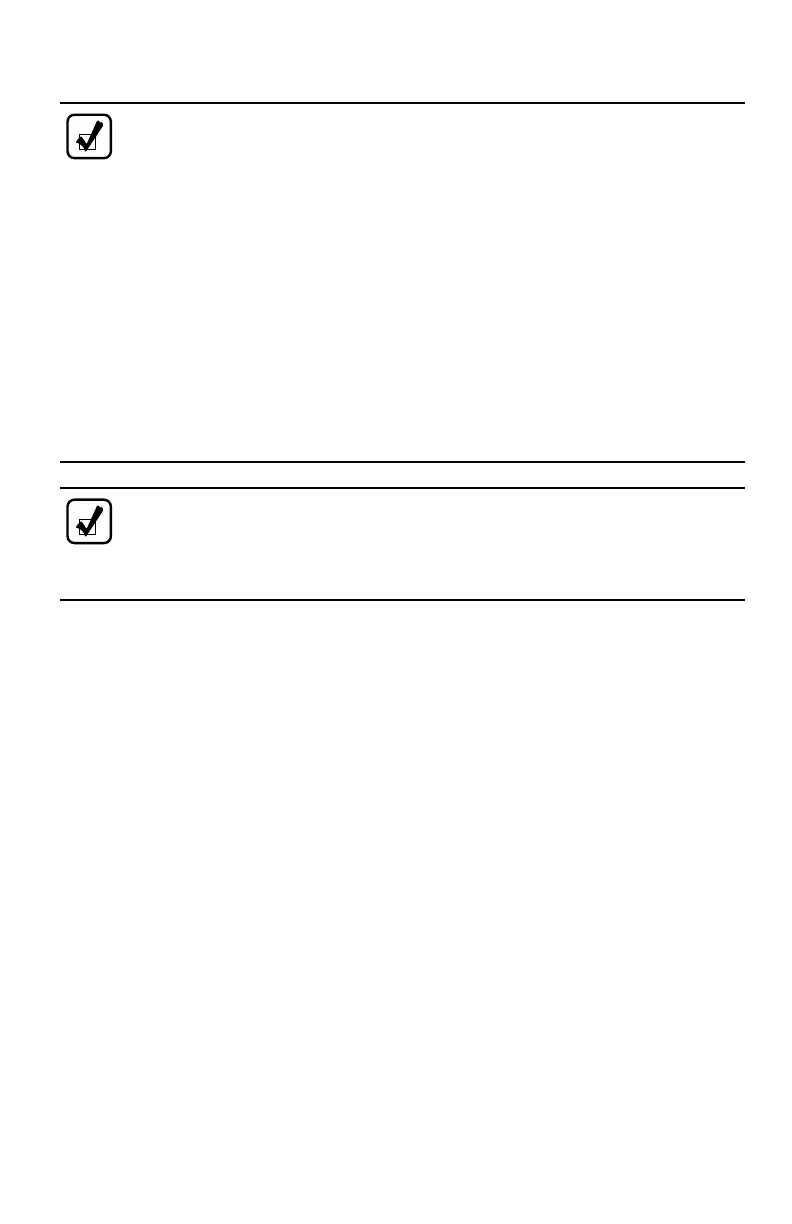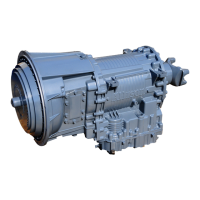NOTE:Atthecustomer'srequest,andusuallyatthecustomer's
expense,anAllisonServiceOutletcan:
•RunareportshowingthepresentvehicleI/Oconguration
•Enable/disabledifferentI/Ofeaturesandsettherelated
CMC(s)
•CalibratetheTCMinordertogetadifferentI/Opackages
Properchassiswiringandconnectors,switches,relays,lamps,
indicators,datalinkmessages,andCMC(s)mustallbeintegrated
intothevehicleandveriedtobeworkingproperlybeforeanewly
programmedI/Ofeatureorfunctionworks.IfcomponentsforI/O
functionsarenotintegratedcorrectlyinthevehicle,someofthe
enabledI/Ofeaturescaninhibitthetransmissionfromgoingtorange
orcauseactiveDTCs.
NOTE:Allfeature-relatedcomponentsmustbeintegratedinthe
vehiclebuildpriortoenablingtheI/Ofeature.Featureslistedas
“NotEnabled”mustbeenabledbyAllisonreprogramming-certied
personnel.
8.3CONTROLSSYSTEMOVERVIEW
TheAllisonControlssystemprovidesthefunctionalcontrolforAllison
transmissions.Thetransmissioncontrolsystemconsistsofthecomponents
showninFigure8–1forthe3000and4000Series.
139
