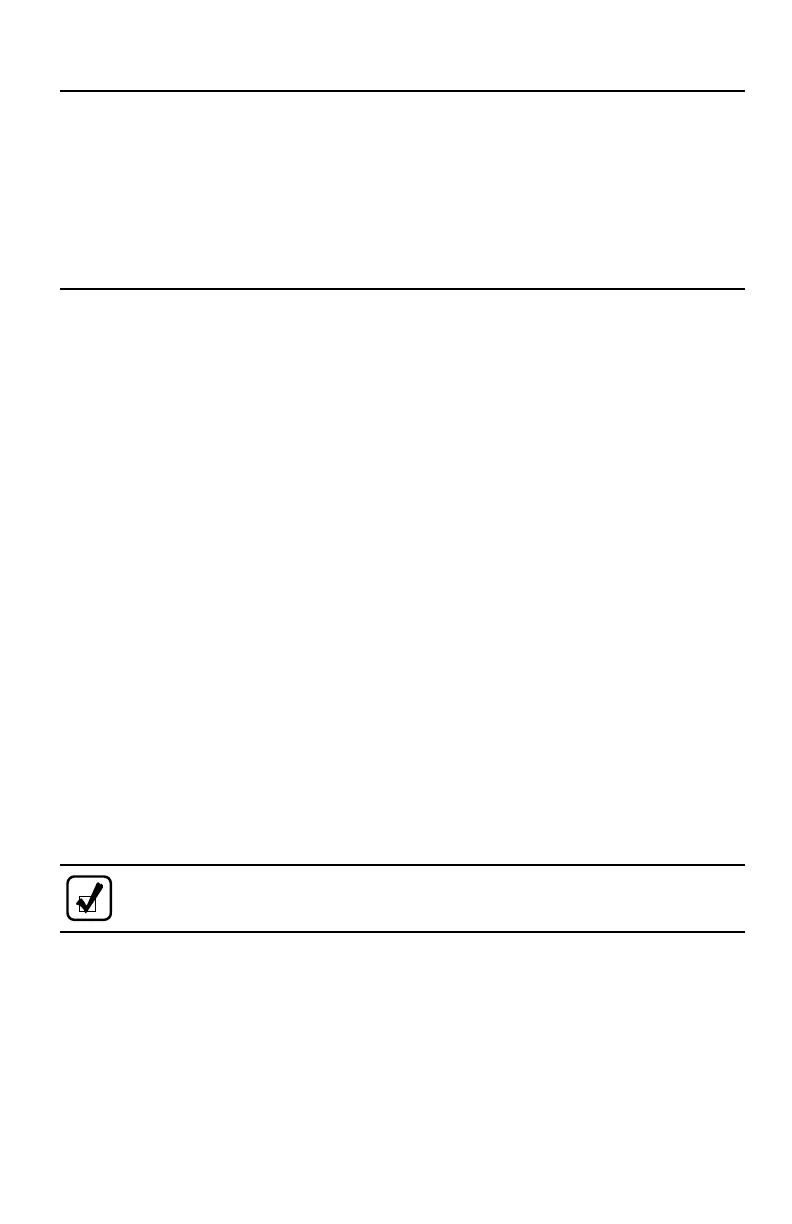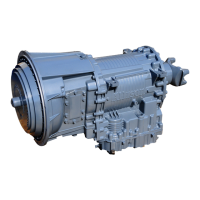7.0SHIFTSELECTORSCOMPONENTS
ANDFUNCTIONS
7.1SELECT/MONITORDISPLAY
Atwo-charactervacuumuorescentblue-greendisplayisincludedonthe
faceofeachbump-shiftleverandkeypadpushbuttonshiftselector.Thestrip
pushbuttonselectordoesnothaveaVacuumFlourescentDisplay(VFD).
Theleftcharacter,calledtheSELECTdisplayappropriatelydesignatesN
(Neutral),R(Reverse),orthehighestgearavailableoftheselectedforward
range.Therightcharacterofthedisplay,calledtheMONITORdisplay,
designatestheactualgearbeingcommandedbytheTCM.Thedisplayofany
othercharacterintheSELECTorMONITORdisplaydenotesanon-standard
operatingcondition.
7.2BACKLIGHTING
Duringnormalvehicleoperation,backlightingisprovidedforallkeypad
buttonsofthepushbuttonshiftselector,andbuttonsonthestrippushbutton
selector.
TheMODEbuttonandtheDISPLAYMODEDIAGNOSTIC(DMD)buttonwith
theAllisonlogoarecontinuallybacklitduringnormalvehicleoperation.
7.3MODEBUTTON
NOTE:ThereisnoMODEbuttonlocatedonthestripbuttonselector.
TheMODEbuttonislocatedonthebezelfaceofthebump-shiftleverselector
orkeypadpushbuttonshiftselector.TheMODEbuttoncanbepressed
anytimeafterenginestarttoactivatethealternateshiftscheduleorspecial
function.
TheMODEbuttonperformsthefollowingfunctions:
129
