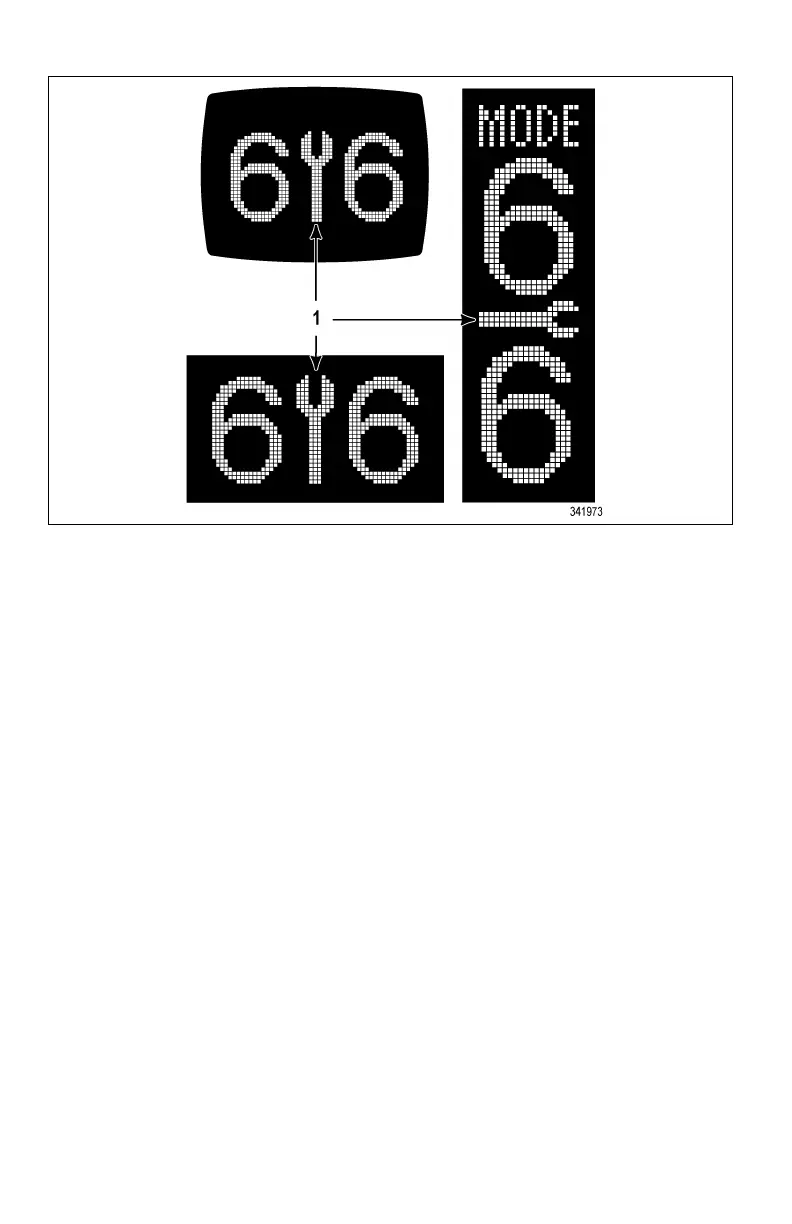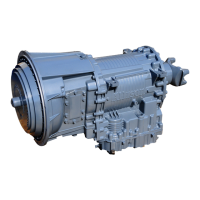(1)–WrenchIcon
Figure7–3.TypicalAllisonTransServiceIndicator
Foradditionalinformationregardingtheseconditions,referto5.9.6OIL
LIFEMONITOR(OM),or5.9.7FILTERLIFEMONITOR(FM),or
5.9.8TRANSMISSIONHEALTHMONITOR(TM).
7.5SELECTORDISPLAYDESCRIPTIONSFORACTIVE
DIAGNOSTICTROUBLECODES(DTCs)ANDINHIBITS
RANGESELECTBlank:WithanactiveDTC,theSELECTdisplayonthe
shiftselectorisblank.TheMONITORdisplayindicatestherangeinwhichthe
transmissionislocked.TheCHECKTRANSlightisalsoactivated.Referto
6.0DIAGNOSTICS.
RANGESELECTFlashing:Theashingdisplayindicatesarequestedshift
iseithertemporarilyorpermanentlyinhibited.Theinhibitmayclearifthe
causeoftheinhibitclearswithin3secondsoftheshiftrequest.Otherwise,
theoperatormustre-selectthedesiredrange.Referto4.1.3SELECTOR
DISPLAYFLASHING(INHIBITS).
WrenchIcon(TRANSSERVICE)Illuminated:Thisindicatorisonly
functionalifprognosticsareenabledintheTCMcontrolscalibration.This
indicatorisilluminateduponthedetectionofaserviceissuerelatingtoclutch,
lter,oruidlife.Theappearanceoftheindicator(litsteadilyorashing)
132