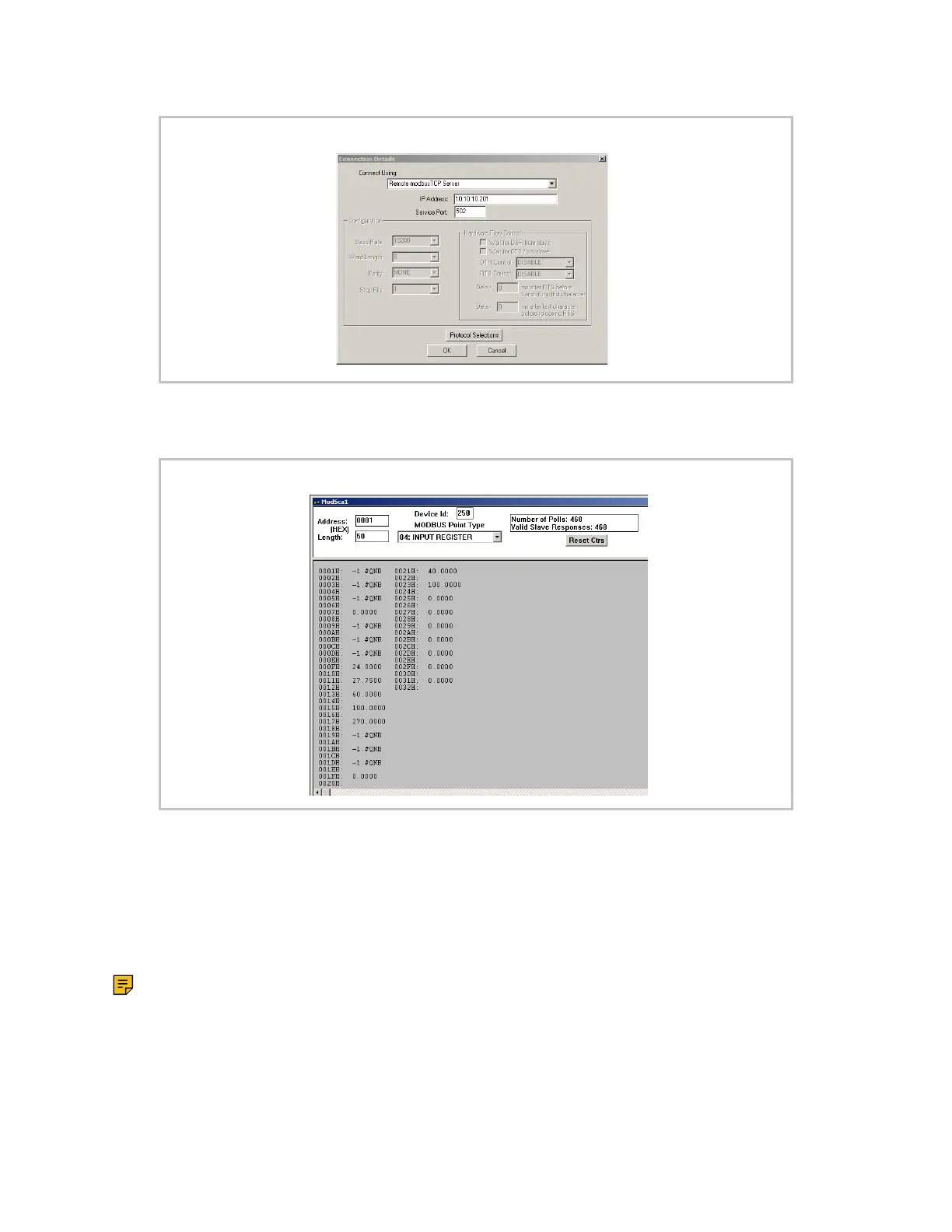Modbus Integrator's Guide for the CXC HP | 2 - Using Modbus
Figure 2. Modbus Connection Configuration
Once a connection is made, data is polled automatically at the given device id, address and length as
shown in Figure 3.
Figure 3. Modbus Data Example
Device ID: provides specific data of interest for that device ID.
Address: provides the starting address of the data block.
Length: provides he length of the data block.
Modbus Point Type: The register channel of the data. The example shows Command code 04 - Input
Register (read-only data).
Note: The data shown have “unknown” values represented as the floating point value of
0xFFFFFFFF (-1.#QB). Non-available data or data addresses that are not populated display as 0.
Page 10 0350114-J0 Rev G
