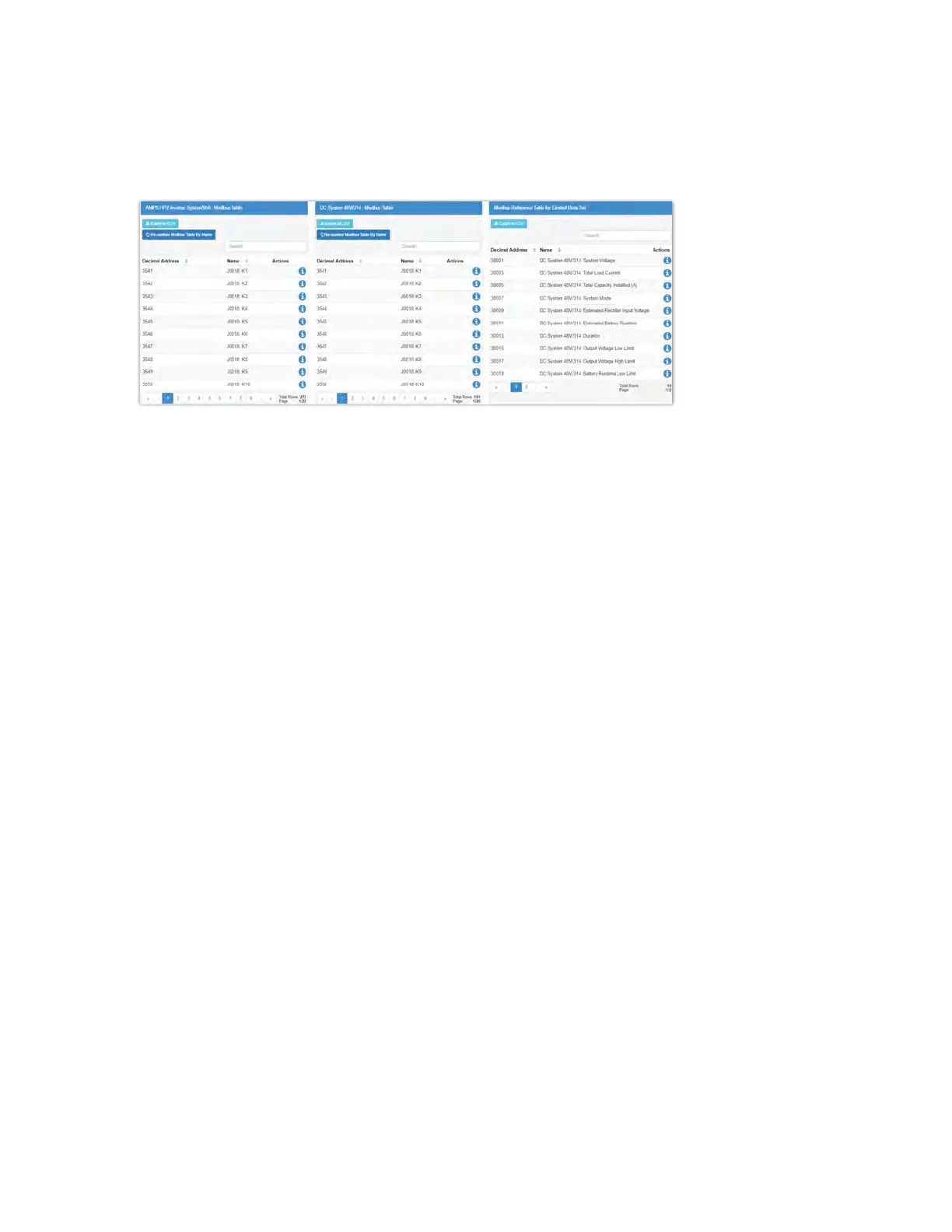Modbus Integrator's Guide for the CXC HP | 2 - Using Modbus
The Modbus reference table on the CXC HP web interface provides specific addresses for particular data
points.
Modbus addressing follows these rules when changing system configuration:
• When an item is created, such as custom data, or a shunt, the item is assigned Modbus addresses
for its data. These addresses will not change unless the item is removed, or the Re-number
Modbus Table by Name button is pressed.
• Removing an item leaves a gap in the address table. If a new item is created, it will fill the next
available address. If there are not gaps, it is added to the end
• Modbus addresses are local to the controller. They cannot be transfered. If necessary, to align
Modbus addresses between identical or similar systems, see the procedure in the How to Create
Identical Modbus Structure section.
• When importing a configuration, the newly imported items are sorted by name first, then assigned
the first available Modbus address. Existing Modbus addresses are not changed.
2.4. How to Create Identical Modbus Structure
The dynamic nature of creating and configuring a controller means that Modbus addresses may not
be identical between identical systems. These instructions describe how to create the same Modbus
structure between identical systems. If using the Limited Data Set only, then the Modbus addresses are
already static and it is not necessary to follow these instructions. If using a full Modbus system data set,
follow these instructions:
1. Create your system and configure all it's inventory, custom data, timers, counters, user alarms,
ADIO.
2. Name all your inventory (shunts, loads etc.), custom data, timers, counters, user alarms, ADIO with
a number as a prefix. For example, suppose you have two loads that you have already named:
“Radio (150W)” and “Juniper Router”. Change the names to “(01) Radio (15W)” and “(02) Juniper
Router”. This prefix helps to explicitly define the order of the Modbus data. Note the format of the
number(“01”) has a preceding zero. If there are more than 9 items of the same type, this preceding
0350114-J0 Rev G Page 13