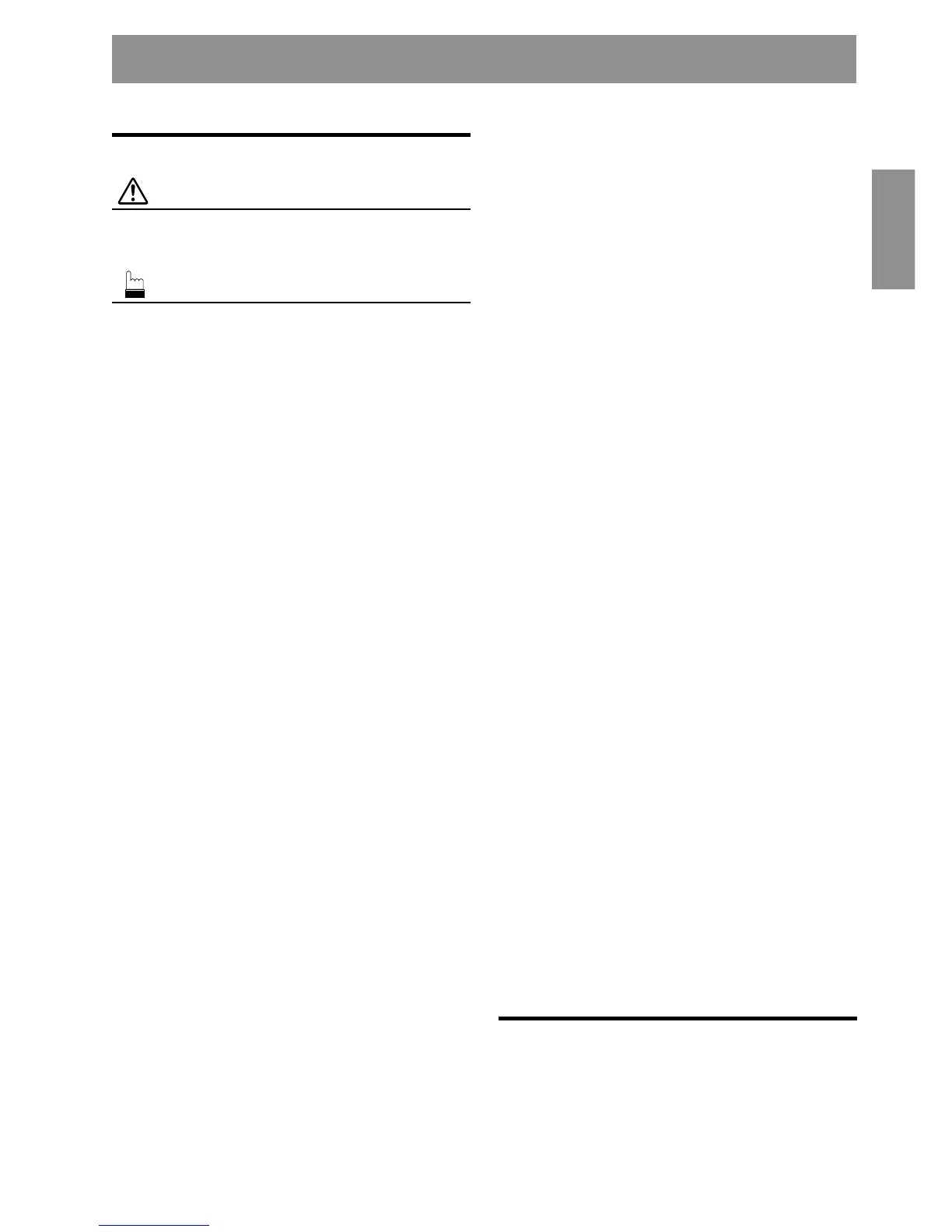1-EN
Contents
Operating Instructions
WARNING
WARNING .......................................................2
CAUTION ........................................................ 2
PRECAUTIONS ..............................................2
Basic Operations
Detaching the Front Panel ........................................... 4
Attaching the Front Panel ............................................ 4
Initial System Start-Up ................................................ 4
Turning Power On and Off .......................................... 5
Display Angle Adjustment .......................................... 5
Adjusting Volume/Balance (Between Left and Right)/
Fader (Between Front and Rear)/Defeat .................. 5
Blackout Mode On and Off(CDA-7894RB only) ........ 5
Changing the Audio Level Display Pattern .................. 5
Setting the Bass Control .............................................. 6
Setting the Treble Control ........................................... 6
Adjusting the built-in Crossover .................................. 6
About the Time Correction .......................................... 7
Bass Focus .................................................................. 8
Time Correction .......................................................... 9
Setting the MX Mode .................................................. 9
Quick Searching Function ......................................... 10
Displaying the Title/Text ........................................... 10
Titling Discs .............................................................. 11
Erasing Disc Title ...................................................... 11
Radio Operations
Manual Tuning .......................................................... 12
Automatic Seek Tuning ............................................. 12
Manual Storing of Station Presets ............................. 12
Automatic Memory of Station Presets ....................... 13
Tuning to Preset Stations ........................................... 13
RDS Operations
Setting RDS Reception Mode and Receiving RDS
Stations ................................................................. 14
Recalling Preset RDS Stations .................................. 14
Receiving RDS Regional (Local) Stations ................. 14
PI SEEK Setting ........................................................ 15
Receiving Traffic Information ................................... 15
PTY (Programme Type) Tuning ................................ 15
Receiving Traffic Information While Playing CD or
Radio ..................................................................... 15
Priority PTY(Programme Type) ................................ 16
Displaying Radio Text ............................................... 16
CD Player Operation
Opening and Closing the Movable display ................ 17
Playback ................................................................... 17
Music Sensor (Skip) .................................................. 18
Fast Forward and Backward ...................................... 18
Repeat Play ............................................................... 18
M.I.X. (Random Play) ............................................... 18
Scanning Programmes ............................................... 18
Controlling CD Changer (Optional) .......................... 19
Multi-Changer Selection ........................................... 19
MP3 Operation
Playing MP3 Files ..................................................... 20
Music Sensor (Skip) .................................................. 20
Fast Forward and Backward ...................................... 20
Selecting Folders ....................................................... 20
File Search ................................................................ 20
Repeat Play ............................................................... 21
M.I.X. (Random Play) ............................................... 21
Scanning Programmes ............................................... 21
Setting the Range of MP3 File Selection ................... 21
Playing MP3 Data ..................................................... 21
About MP3 ............................................................... 22
SETUP Operation
Adjusting Source Signal Levels ................................. 23
Switching the Tuner Mode ........................................ 23
Changing Lighting Colour(CDA-7893R only) .......... 23
Dimmer Control ........................................................ 23
Subwoofer On and Off .............................................. 24
Sound(Beep) Guide Function .................................... 24
Turning Mute Mode On/Off ...................................... 24
Scroll Setting ............................................................. 24
Setting the AUX Mode(V-Link) ................................ 25
Connecting to an External Amplifier ......................... 25
Setting the External Input Defeat Mode .................... 26
Demonstration ........................................................... 26
DAB Operation
Using DAB Receiver for the Ensemble Seek Tuning
(Optional) .............................................................. 27
Changing the Service ................................................ 27
Changing the Service Component ............................. 27
Memorizing the Service ............................................ 28
Receiving the Memorized Service ............................. 28
Memorizing the Ensemble Automatically .................. 28
PTY (Programme Type) Tuning ................................ 28
Turning ON/OFF Traffic News Announcement ......... 29
Setting the Announcement Select Mode .................... 29
Changing the Display Mode ...................................... 29
Displaying the Regional Label .................................. 30
Receiving Announcement Information of DAB Local
Stations ................................................................. 30
Setting for Automatic Change from DAB to RDS ..... 30
Setting ON/OFF for DRC (Dynamic Range Control) ...
30
Remote Control Operation
Controls on Remote Control(CDA-7894RB only) ..... 31
Battery Replacement(CDA-7894RB only) ................ 32
Information
In Case of Difficulty .................................................. 33
Specifications ............................................................ 35
Installation and Connections
Warning .................................................................... 36
Caution ..................................................................... 36
Precautions ................................................................ 36
Installation ................................................................ 37
Connection ................................................................ 38
ENGLISH