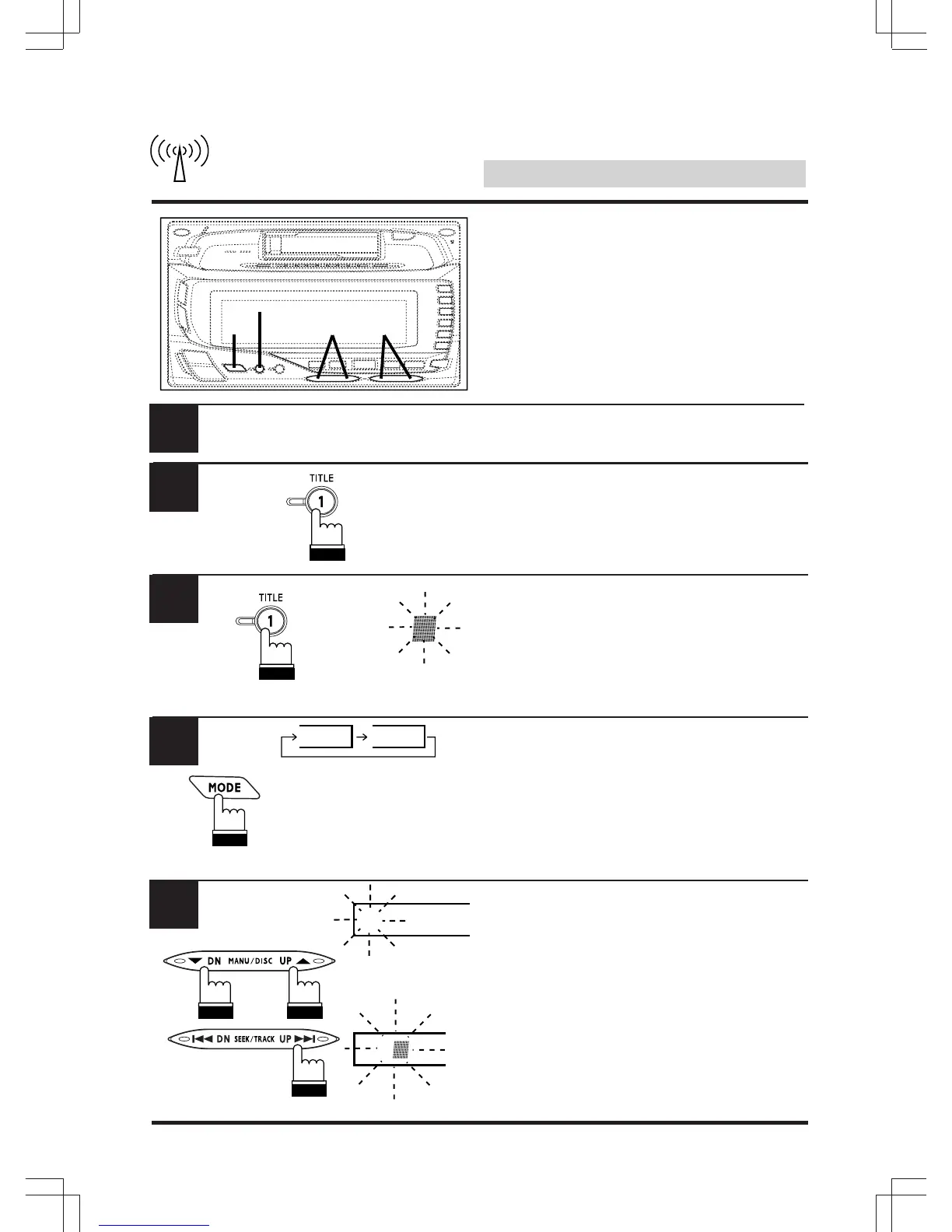54
Radio Operation
English
1
Titling Stations
It is possible to title your favorite radio broad-
casting stations.
Tune in a station to be titled.
Press the TITLE button and select the title
display mode.
For details, see Displaying the Title (page 52).
Press and hold the TITLE button for at least 2
seconds.
The first digit of the display blinks and allows
the title input.
Press the MODE button while the character is
flashing.
The mode will change every time the button is
pressed.
1 Press either the
9
DN button or the UP
8
button and select the character/symbol to
input.
2 Press the UP f button to confirm the first
digit. Press the c DN button will return to
the previous digit.
55
2.#
4
2
4
3
5
A
A
[ Aa ] [ 1! ]
Alphabet/
Alphabet/
Alfabeto
Numbers/symbols/
Numéro/symbole/
Número/símbolo
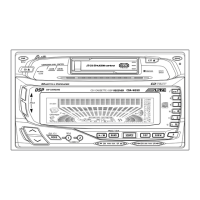