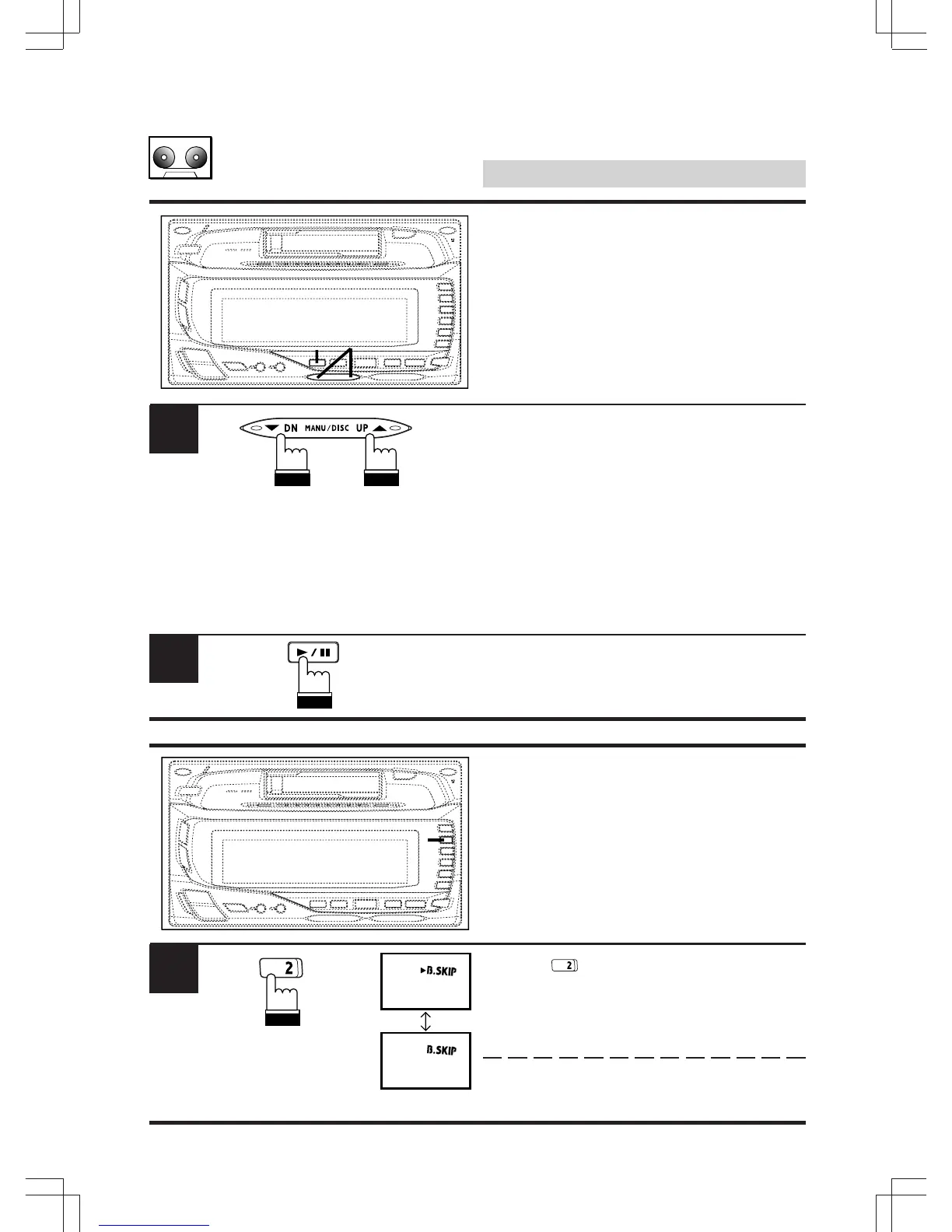90
Cassette Player Operation
English
1
12
Fast Forward and Rewind
Press the REW or FF
(
9
DN or UP
8
) button
button during tape play to fast rewind or forward
the tape respectively.
When the end of the tape is reached in the
rewind mode, the player stops automatically
and begins playing from the beginning of the
same side. When the end of the tape is reached
in the fast forward mode, the player stops
automatically and begins playing from the
beginning of the opposite side.
Press the
k
button to stop fast rewinding or
forwarding to resume tape play.
Blank Skip (B.SKIP)
Press the (B.SKIP) button during tape play
to skip over parts of the tape without sound
lasting 10 seconds or longer. The Blank Skip
function will be highlighted in the display.
Pressing the button again cancels the blank
skip mode.
1
1
2
(OFF)
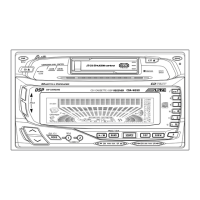