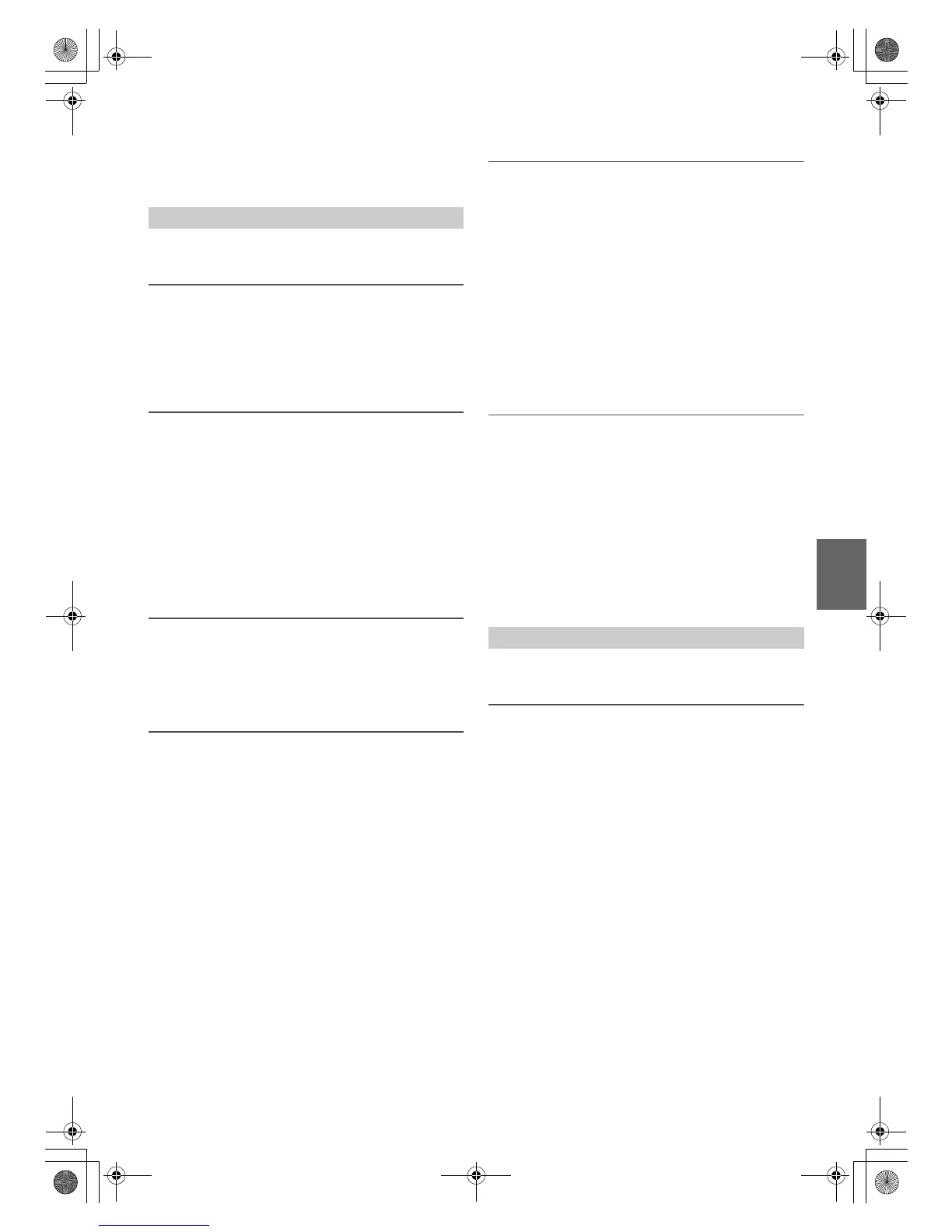21-EN
Notes
•Press t to return to the previous mode.
• If no operation is performed for 60 seconds, the unit will return to
normal mode automatically.
GENERAL is selected on the setup main menu in step 2.
Setting the Clock Display (CLOCK MODE)
You can select the clock display type, 12-hour or 24-hour, depending on
your preference.
Setting item: CLOCK MODE
Setting contents:
24H / 12H (Initial setting)
Setting the AUX SETUP mode
You can input the audio of an external device, (such as a Portable audio
player) to the AUX connector of this unit.
Setting item: AUX SETUP
Setting contents:
OFF / ON (Initial setting)
OFF:
When set to OFF, AUX source cannot be selected.
ON:
Set to ON when a portable device is connected. If VSOURCE is
pressed and AUX is selected, the sound of the portable device is
input to the unit.
Setting the AUX NAME mode
You can change the AUX NAME display in the SETUP mode.
Setting item: AUX NAME
Setting contents:
AUXILIARY (Initial setting) / TV / DVD / PORTABLE / GAME
Playing MP3/WMA/AAC Data (PLAY MODE)
This unit can play back CDs containing both CD and MP3/WMA/AAC
data (created in Enhanced CD (CD Extra) format). However, in some
situations, playback of an enhanced CD may be difficult. In this case,
you can choose to play back the CD data session only. When a disc
contains both CD and MP3/WMA/AAC data, playback starts from the
CD data portion of the disc.
Setting item: PLAY MODE
Setting contents:
CD-DA / CDDA/MP3 (Initial setting)
CD-DA:
Only the CD data in Session 1 can be played back.
CDDA/MP3:
CD data, MP3/WMA/AAC files in mixed mode, and multi-session
discs can be played back.
Note
• Perform this setting before inserting a disc. If a disc has already been
inserted, remove it first.
Setting the stay on mode
You can set the delay in turning OFF the unit’s power after the vehicle’s
ignition is turned off (ACC OFF). When you select a mode other than
OFF, the music will be paused after you turn the ignition key off (ACC
OFF). At the same time, the prompt “PRESS PRESET 6 TO STAY ON”
will scroll once. Press 6 within 15 seconds to continue enjoying music
for the selected period. If 6 is not pressed, the unit will power off within
15 seconds. During this period, you can only receive a call by operating a
paired Smartphone.
Setting item: STAY ON
Setting contents:
OFF (Initial setting) / 5 MIN / 15 MIN / 30 MIN
Note
• Note that there is a possibility that the battery may be drained if
already weak, during this period.
Demonstration
This unit has a demonstration feature for the display.
Setting item: DEMO MODE
Setting contents:
ON (Initial setting) / OFF / QUITE OFF
ON:
The unit starts the demonstration if there is no operation for 30
seconds.
OFF:
Quit the demonstration mode. Note that if this unit is
disconnected from the vehicle’s battery, the next time you use this
unit the DEMO MODE will be ON.
QUITE OFF:
Quit the demonstration mode completely.
DISPLAY is selected on the setup main menu in step 2.
Changing Lighting Colour
You can change the lighting colour of the unit’s buttons/display.
Setting item: ILLUMINATI
Setting contents:
OPTION / CUSTOMIZE
OPTION:
A total of 30 colours can be selected.
CUSTOMIZE:
If there is no colour you prefer in OPTION, you can customize the
colour as follows.
1
After entering CUSTOMIZE, turn the Rotary encoder to
select a colour (RED, GREEN, BLUE) you want to adjust, and
then press ENTER.
2
The adjusted colour will blink, turn the Rotary encoder to
select a value (0-60).
R is red, G is green and B is blue.
3
Press ENTER or t to finish the colour setting.
4
Repeat steps 1 to 3 to set another colour.
Notes
• In step 2, you can switch to another colour setting mode by pressing
or .
General Setting
Display Setting
00ALPINE.book Page 21 Friday, November 1, 2013 11:30 AM
