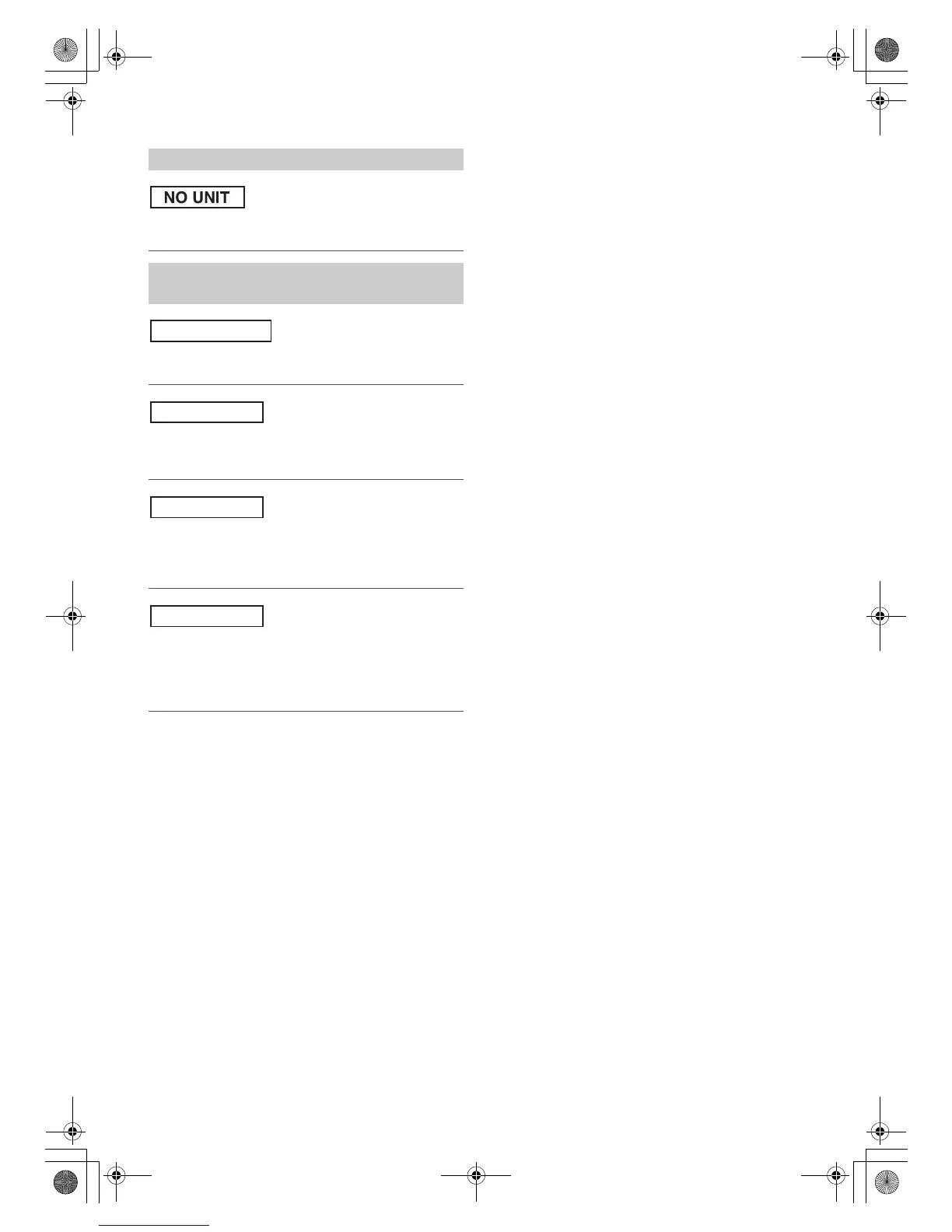38-EN
• The BLUETOOTH device is not connected.
– Connect the BLUETOOTH device.
• A Smartphone is not connected.
– Make sure a Smartphone is correctly connected.
• You have not created any personalized Pandora
®
Stations.
– When you are not driving, use the Pandora
®
Compatible
Application on the Smartphone to create your Pandora
®
station(s).
• The music cannot be played because the Pandora
®
Compatible
Application on the Smartphone requires the user’s attention.
– When you are not driving, please see the Pandora
®
Compatible
Application on the Smartphone.
• You switched CDE-154EBT to Pandora
®
mode by pressing
VSOURCE with a Smartphone connected, without launching or
installing the Pandora
®
Application.
– Launch the Pandora
®
Application on the Smartphone.
– Select a source other than Pandora
®
by pressing VSOURCE.
BLUETOOTH mode
Indication for Pandora
®
Mode
(CDE-154EBT)
NO PANDORA
NO STATION
SEE DEVICE
NO SERVICE
00ALPINE.book Page 38 Friday, November 1, 2013 11:30 AM
