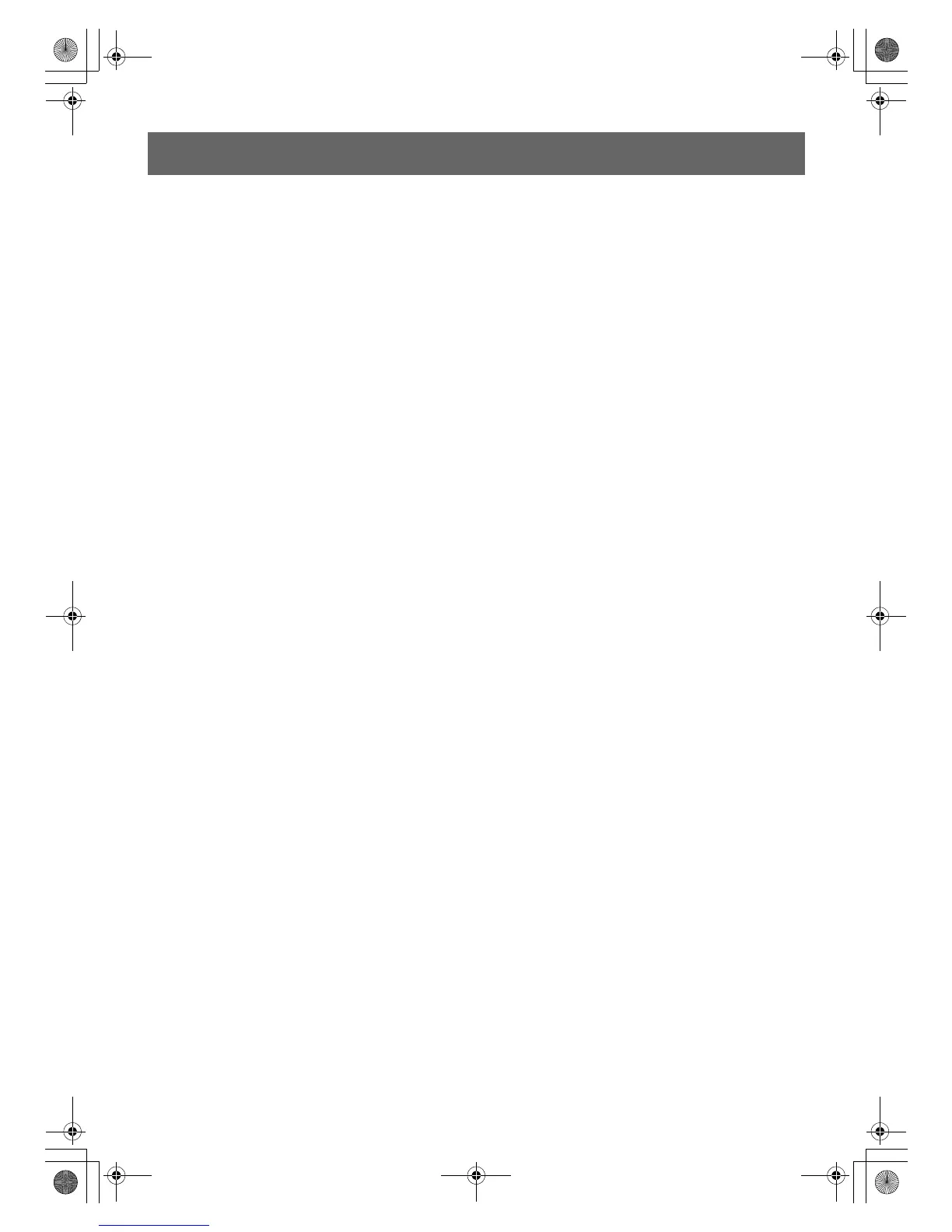4-EN
ALPINE CDE-154EBT 68-24567Z40-A (EN)
Ver.2-2
03TOC.fm
Contents
ENGLISH
BT Hands Free Calling
Setup Before Using.................................................. 23
About BLUETOOTH.............................................. 23
Before Using BLUETOOTH Function.............. 23
How to connect to a BLUETOOTH compatible
device (Pairing) ..................................................... 24
For BLUETOOTH compatible device with SSP
(Secure Simple Pairing) ............................................24
For BLUETOOTH compatible device without SSP
(Secure Simple Pairing) ............................................24
Auto pairing with an iPod/iPhone........................24
BLUETOOTH SETUP.................................................. 24
Setting the BLUETOOTH Connection
(BT IN)....................................................................... 24
Setting the Auto Pairing with
iPod/iPhone ........................................................... 25
Setting the BLUETOOTH Device ..................... 25
Setting the Visible Mode................................... 25
Setting the BLUETOOTH sound quality........ 25
Adjusting the volume (SOURCE VOL) .................25
Sound Auto setting (TYPE SET).............................25
Setting the caller information display
ON/OFF.................................................................... 25
Setting the Phone Book Update..................... 26
Setting the Phone Book Auto Update ON/OFF
(AUTO) ............................................................................26
Setting the Phone Book Manual Update ON/OFF
(MANUAL)......................................................................26
Changing the Phone book List Order........... 26
Setting the Received Calls automatically
(Auto Answer)........................................................ 26
Selecting the output speaker .......................... 26
Displaying the firmware version..................... 26
Updating the firmware ...................................... 26
Hands-Free Phone Control ................................... 26
About the Hands-Free Phone.......................... 26
Answering a Call................................................... 27
Hanging up the Telephone .............................. 27
Calling ...................................................................... 27
Redialling a Number In Outgoing History.........27
Dialling a Number In Incoming History .............27
Dialling a Number In Incoming Missed Call
History............................................................................27
Dialling a Number In The Phone Book ...............27
Phone book Alphabet Search Function.............27
Voice Control Operation.................................... 28
Call waiting function........................................... 28
Preset a number in the Phone Menu
(Shortcut dial) ........................................................28
Dialling the preset number...............................28
Adjusting the volume when receiving a
Call .............................................................................28
Muting the microphone input quickly
(Voice Mute) ...........................................................29
Call Switching Operation...................................29
BLUETOOTH Audio Operation..............................29
Recalling the BLUETOOTH Audio Mode .......29
Selecting the desired Song ..............................29
Pausing.....................................................................29
Selecting the desired Group (Folder) ............29
Searching for a desired song............................29
USB Memory (optional)
Playback MP3/WMA/AAC Files from USB
Memory (optional) ...................................................30
About MP3/WMA/AAC File of USB Memory ...30
iPod/iPhone (optional)
Connecting an iPod/iPhone..................................30
Setting the iPod Control.........................................31
Playback .......................................................................31
Searching for a desired Song ...............................31
Direct Search Function ...........................................32
Select Playlist/Artist/Album/Genre/Composer/
Episode.........................................................................32
Alphabet Search Function.....................................32
Search Position Memory........................................32
Random Play Shuffle (M.I.X.).................................33
Repeat Play .................................................................33
Displaying the Text...................................................33
Pandora
®
internet radio (Optional)
(CDE-154EBT)
Listening to Pandora
®
.............................................34
“Thumbs” Feedback.................................................34
Searching for a Desired Station ...........................34
QuickMix......................................................................35
Bookmarking a Desired Song or Artist .............35
Creating a New Station...........................................35
Search Position Memory........................................35
Changing the Display..............................................35
00ALPINE.book Page 4 Friday, November 1, 2013 11:30 AM
