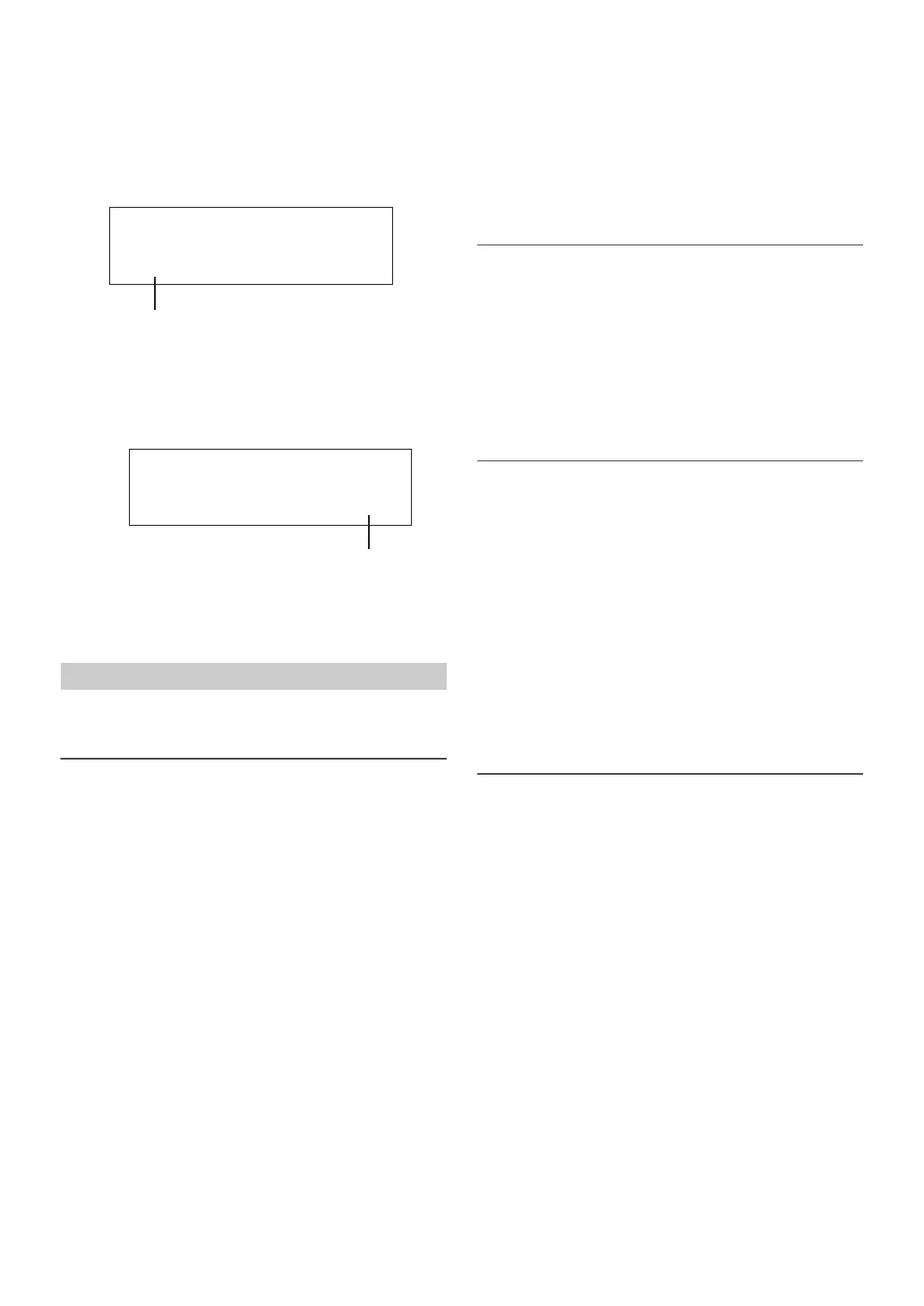30-EN
2
Press the steering remote control button until the
changed signal value of steering remote control appears
in the left of the display.
(e.g. Press SOURCE of the steering remote control button.)
The changed steering remote control signal appears in the left
of the display.
3
Press ENTER to execute the setting value.
The confirmed signal value of steering remote control appears in
the right of the display. With doing so, the function of the unit is
assigned to the steering remote control button.
4
Repeat steps 1 to 3, and set each button.
When settings have been completed, press t to return to the
previous mode.
DISPLAY is selected on the setup main menu in step 2.
Changing Lighting Colour
You can change the lighting colour of the unit’s keys/display.
Setting item: ILLUMINATI
Further setting items: KEY&DISP / KEY / DISP
*
Setting contents:
OPTION / CUSTOMIZE
OPTION:
A total of 30 colours can be selected.
CUSTOMIZE:
If there is no colour you prefer in OPTION, you can customize the
colour as follows.
* You can change the lighting colour of keys and display
simultaneously or respectively by selecting KEY&DISP, KEY or
DISP.
1
After entering CUSTOMIZE, turn the Rotary encoder to
select a colour (RED, GREEN, BLUE) you want to adjust, and
then press ENTER.
2
The adjusted colour will blink, turn the Rotary encoder to
select a value (0-60).
R is red, G is green and B is blue.
3
Press ENTER or t to finish the colour setting.
4
Repeat steps 1 to 3 to set another colour.
Notes
• In step 2, you can switch to another colour setting mode by pressing
or .
• The setting values in OPTION mode and CUSTOMIZE mode are
linked, when the setting value in CUSTOMIZE is different from the one
in OPTION, “USER” will be displayed in OPTION mode.
• During CUSTOMIZE setting, at least one setting value should be
greater than 20.
Dimmer Control
Set the Dimmer control to AUTO to decrease the illumination
brightness of the unit with the head lights of the vehicle ON. This mode
is useful if you feel the unit’s backlighting is too bright at night.
Setting item: DIMMER
Setting contents:
AUTO (Initial setting) / ON / OFF
Note
• You can also adjust this item by pressing and holding DIM.
Scroll Setting (TEXTSCROLL)
This CD player can scroll the disc and track names recorded on
CD-TEXT discs, as well as the text information of MP3/WMA/AAC
files, folder names and tags.
Setting item: TEXTSCROLL
Setting contents:
MANUAL (Initial setting) / AUTO
MANUAL:
The display is scrolled when a disc is loaded or when a track is
changed, etc.
AUTO:
The current text information of CD, folder, tag, etc. is scrolled
automatically.
Note
• The unit scrolls CD text names, folder names, file names or tag display.
Scroll Type Setting
Choose from two scrolling methods. Select the type you prefer.
Setting item: SCROLLTYPE
Setting contents:
TYPE1 / TYPE2 (Initial setting)
TYPE1:
The characters scroll from right to left, a single character at a time.
TYPE2:
Words are built up from left to right, a single character at a time.
When the display is filled, it is cleared and the remaining words are
displayed the same way until all words of the title have been
shown.
Display Setting
SOURCE
FF
DE
The changed signal value of steering remote control
SOURCE
DE
DE
The conrmed signal value of steering remote control