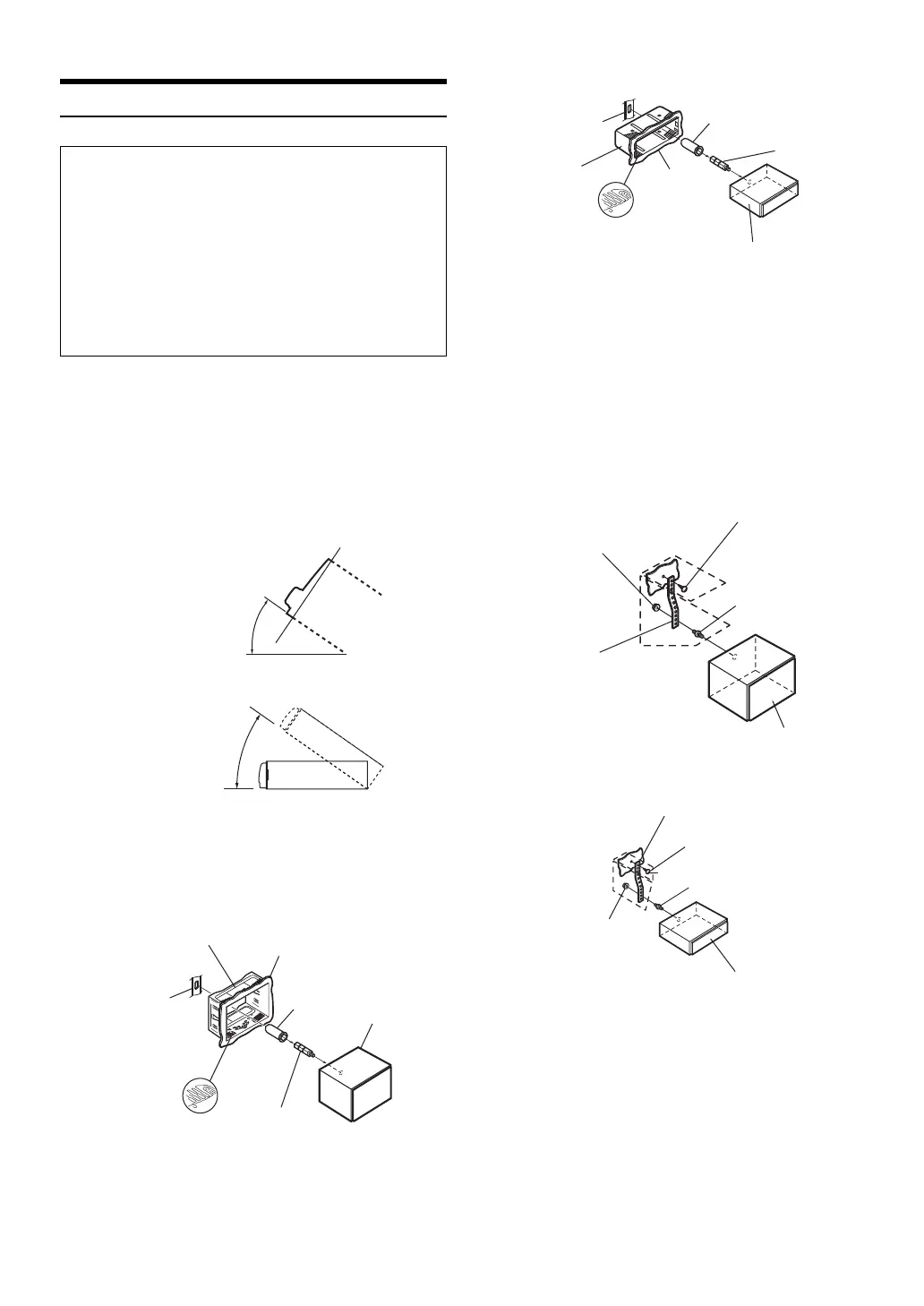48-EN
Installation
CAUTION
When you install this unit in your car, do not remove the
detachable front panel.
If the detachable front panel is removed during installation, you
might press too hard and warp the metal plate that holds it in
place.
The main unit must be mounted within 35 degrees of the
horizontal plane, back to front.
CDE-W296BT
CDE-195BT
1
Remove the mounting sleeve from the main unit (refer to
“Removal” on page 49). Slide the mounting sleeve into the
dashboard and fix it with the metal shackles.
CDE-W296BT
CDE-195BT
* If the installed mounting sleeve is loose in the dashboard, the
pressure plates may be bent slightly to remedy the problem.
2
When your vehicle has the Bracket, mount the long hex
bolt onto the rear panel of the CDE-W296BT/CDE-195BT
and put the Rubber Cap on the hex bolt. If your vehicle
does not have the Mounting Support, reinforce the head
unit with the metal mounting strap (not supplied).
Connect all the leads of the CDE-W296BT/CDE-195BT
according to details described in the CONNECTIONS
section.
CDE-W296BT
CDE-195BT
* For the screw
*
, provide a proper screw to the chassis installing
location.
3
Slide the CDE-W296BT/CDE-195BT into the dashboard
until it clicks. This ensures that the unit is properly locked
and will not accidentally come out from the dashboard.
Install the detachable front panel.
To prevent external noise from entering the audio system.
• Locate the unit and route the leads at least 10 cm away from the
car harness.
• Keep the battery power leads as far away from other leads as
possible.
• Connect the ground lead securely to a bare metal spot (remove
any paint, dirt or grease if necessary) of the car chassis.
• If you add an optional noise suppressor, connect it as far away
from the unit as possible. Your Alpine dealer carries various
noise suppressors, contact them for further information.
• Your Alpine dealer knows best about noise prevention
measures so consult your dealer for further information.
Rubber Cap (Included)
Bracket
Hex Bolt
(Included)
Mounting Sleeve
(Included)
Dashboard
Pressure Plates
*
This unit
Rubber Cap (Included)
Bracket
Hex Bolt
(Included)
Mounting Sleeve
(Included)
Dashboard
Pressure Plates
*
This unit
*
Metal Mounting Strap
Screw
Bolt Stud
Hex Nut (M5)
This unit
*
Metal Mounting Strap
Screw
Bolt Stud
Hex Nut (M5)
This unit
