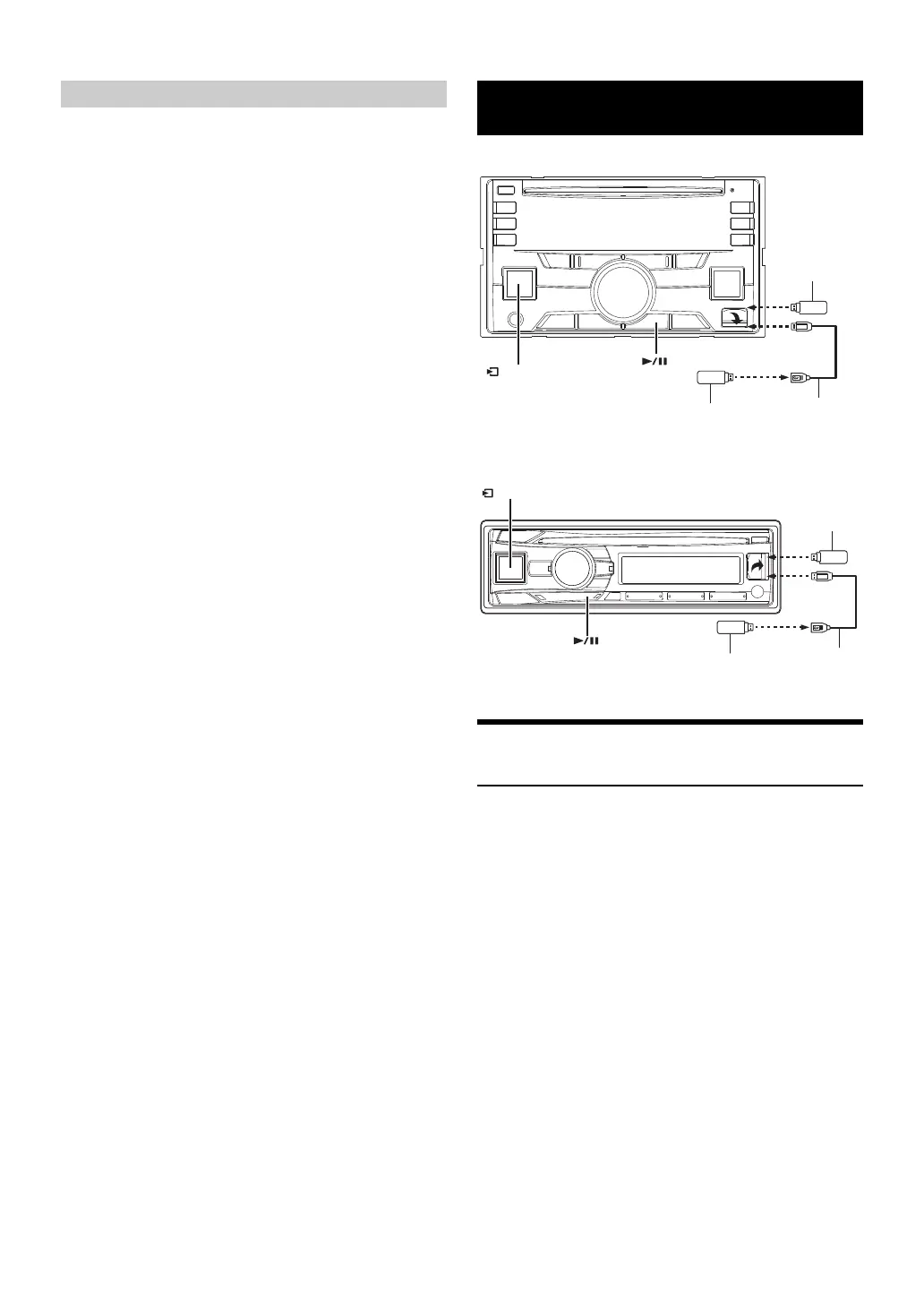38-EN
Artist name, album name, etc., may be searched and displayed during
playback or pause.
1
Press ENTER to activate the search mode.
2
Turn the Rotary encoder to select the desired Group
(Folder), and then press ENTER.
3
Turn the Rotary encoder to select the desired album,
folder, etc., within the selected Group (Folder), and then
press ENTER.
4
Repeat step 3 if necessary until the desired song is found.
Notes
• Search mode may differ depending on the paired device.
• The pause mode may be cancelled after the search.
• This function may not available depending on the paired device.
CDE-W296BT
CDE-195BT
Playback MP3/WMA/AAC Files from USB
Memory (optional)
If a USB Memory device is connected to the unit, MP3/WMA/AAC files
can be searched and played back.
1
Press VSOURCE to select the USB AUDIO mode.
2
To pause playback, press .
Pressing again will resume playback.
Notes
• This unit plays back files in USB Memory with the same controls and
modes used for playback of CDs containing MP3/WMA/AAC. For
details, refer to “CD/MP3/WMA/AAC” on page 14.
• Before disconnecting USB Memory, be sure to change to another source
or set to pause.
• The playback time may not be correctly displayed when a VBR
(Variable Bit Rate) recorded file is played back.
Searching for a desired song
USB Memory (optional)
/SOURCE
USB Memory
(sold separately)
or
USB Memory
(sold separately)
Cable (sold
separately)
/SOURCE
USB Memory
(sold separately)
or
USB Memory
(sold separately)
Cable (sold
separately)
