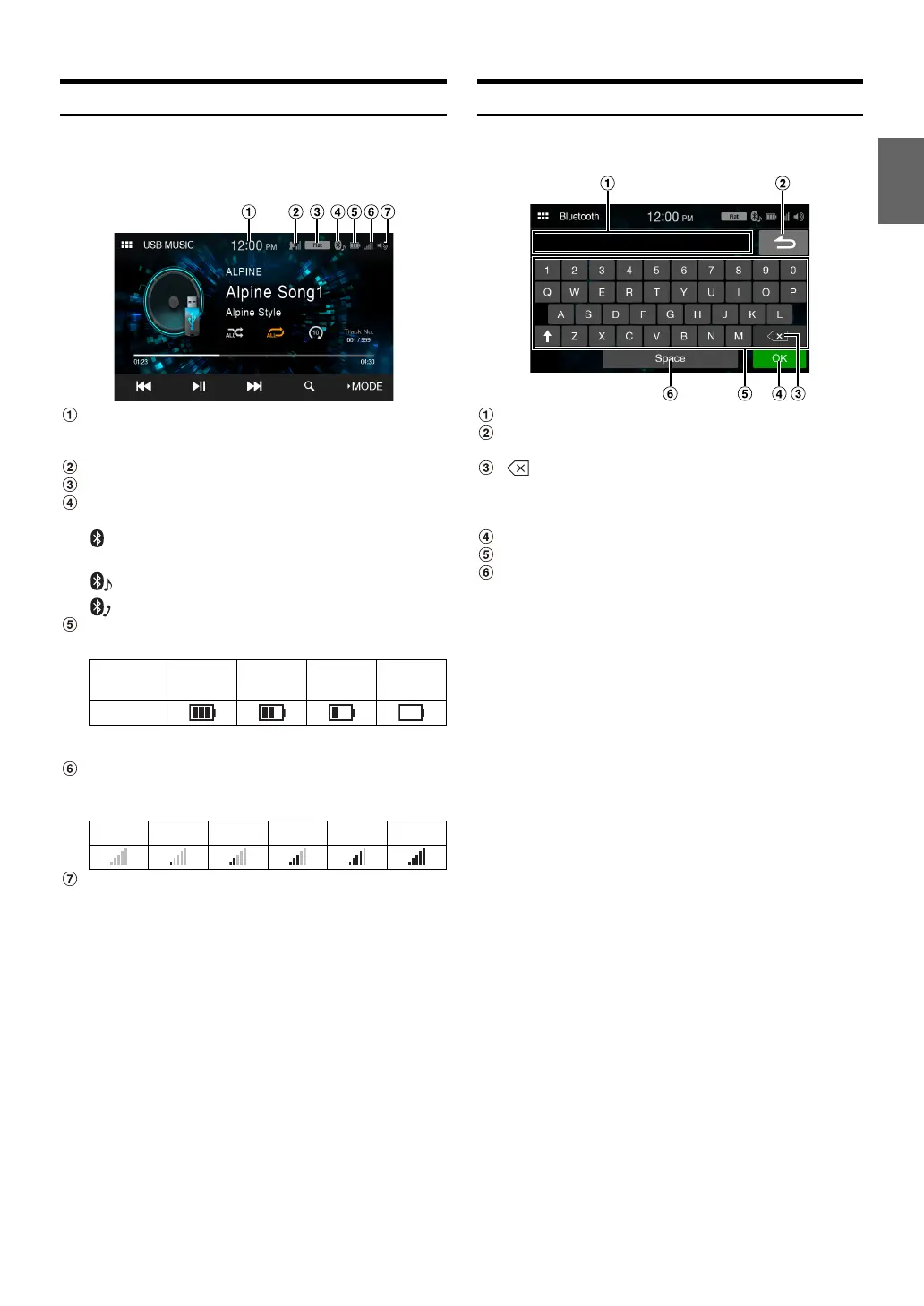11-EN
About the Indicator Display
The Indicator Bar at the top of the screen displays various types of
information, like the current time.
Indicates the current time.
You can switch between the 12 hour display and 24 hour display
options (page 19).
Indicates the strength of the SiriusXM satellite radio signal.
Indicates the selected equalizer (page 13).
Lights up when connected to a Bluetooth compatible
device. (Does not display when connection is set to OFF.)
(Both): Bluetooth connections to the audio device and Hands
Free Phone.
(Audio): Bluetooth connection to audio device.
(Hands-free): Bluetooth connection to Hands-Free Phone.
Indicates the battery level of the connected Bluetooth
device.
This may not be displayed depending on the connected
Bluetooth device.
Indicates the signal strength level of the connected
Bluetooth compatible device.
Displayed when Bluetooth setting is ON.
Indicates the volume on/off status and shows the volume
setting bar.
How to Input Characters and Numbers (Keypad)
The displayed screens and procedures may vary slightly depending on
the function used, but the basic input method is the same.
Input screen area.
Cancel
Keypad mode finishes.
(Delete)
Returns to the previous character and erases it.
Touching here for more than 2 seconds will erase all input
characters.
Input number is confirmed.
Character keypad
Space
Battery
Level
Level 3 Level 2 Level 1 No Battery
Icon
012345
