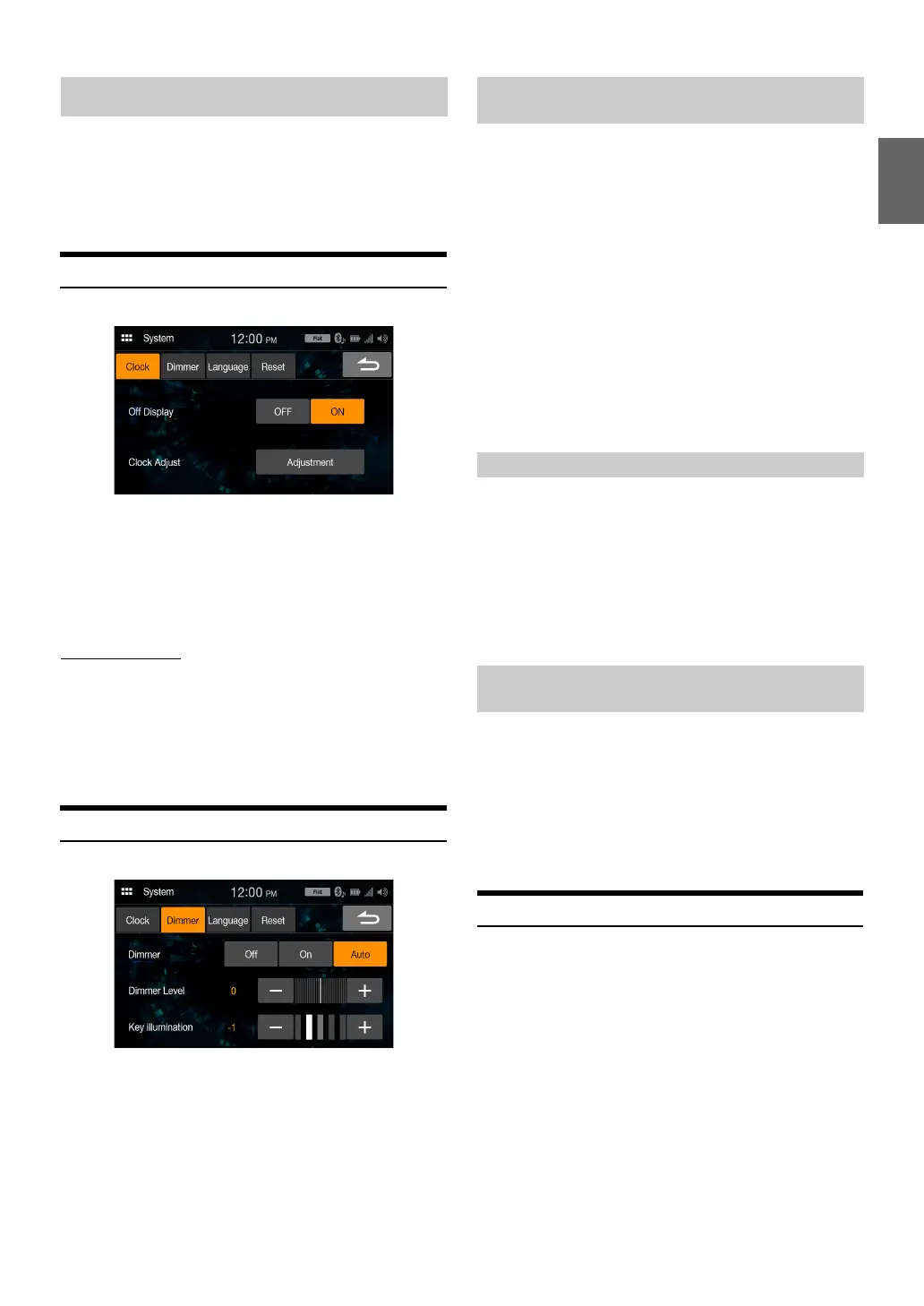19-EN
[System] is selected on the Setup menu screen.
Setting item:
System
Setting contents:
Clock, Dimmer, Language, Reset
Clock Setup
[Cloc k] is selected on the System Setup Menu screen.
Setting item:
Clock Adjust
Setting items:
12h (Initial setting), 24h
Setting contents:
01 - 12 or 00 - 23, 00 - 59, AM/PM
Setting Off Display
To not display the clock when turning the unit to OFF, set “Off Display”
to [On].
Setting item:
Off Display
Setting contents
Off (Initial setting), On
Screen/Lighting Customize (Dimmer)
[Dimmer] is selected on the System Setup Menu screen.
Backlighting is provided by LEDs light built into the liquid crystal panel.
The illumination control adjusts the brightness of the backlighting based
on the car ambient lighting for easier viewing.
Setting item:
Dimmer
Setting contents:
Off, On, AUTO (Initial setting)
• When “On” is set, the setting is also applied for the button lighting in
“Adjusting the Dimmer of Button Lighting at Night” (page 19) and
“Adjusting the Minimum Level of Backlight” (page 19).
You can adjust the brightness of the backlight. This function could be
used, for instance, to change the screen brightness while traveling at
night.
Setting item:
Dimmer Level
Setting contents:
-14 to 14 (Initial setting: 0)
• This setting is only available when “Dimmer” is set to [On] or [AUTO].
You can adjust the brightness of the button lighting at night with the
dimmer.
Setting item:
Key illumination
Setting level:
-2 to 2 (Initial setting: 0)
• This setting is only available when “Dimmer” is set to [On] or [AUTO].
Language Setup
[Lang uage] is selected on the System Setup Menu screen. The Setup
menu, feedback information, etc. for this unit can be changed to appear
in the selected language.
Setting item:
Language
Setting contents:
English, Français, Español, Português
• The currently selected language is displayed.
System Setup
Setting the Brightness of the Backlighting
(Dimmer)
Off: Deactivate Auto Dimmer mode to keep the background
illumination of the monitor bright.
On: Keep the background illumination of the monitor dark.
AUTO: Adjust the brightness of the background illumination of
the monitor automatically to the brightness of the car
interior.
Adjusting the Minimum Level of Backlight
Adjusting the Dimmer of Button Lighting at
Night
