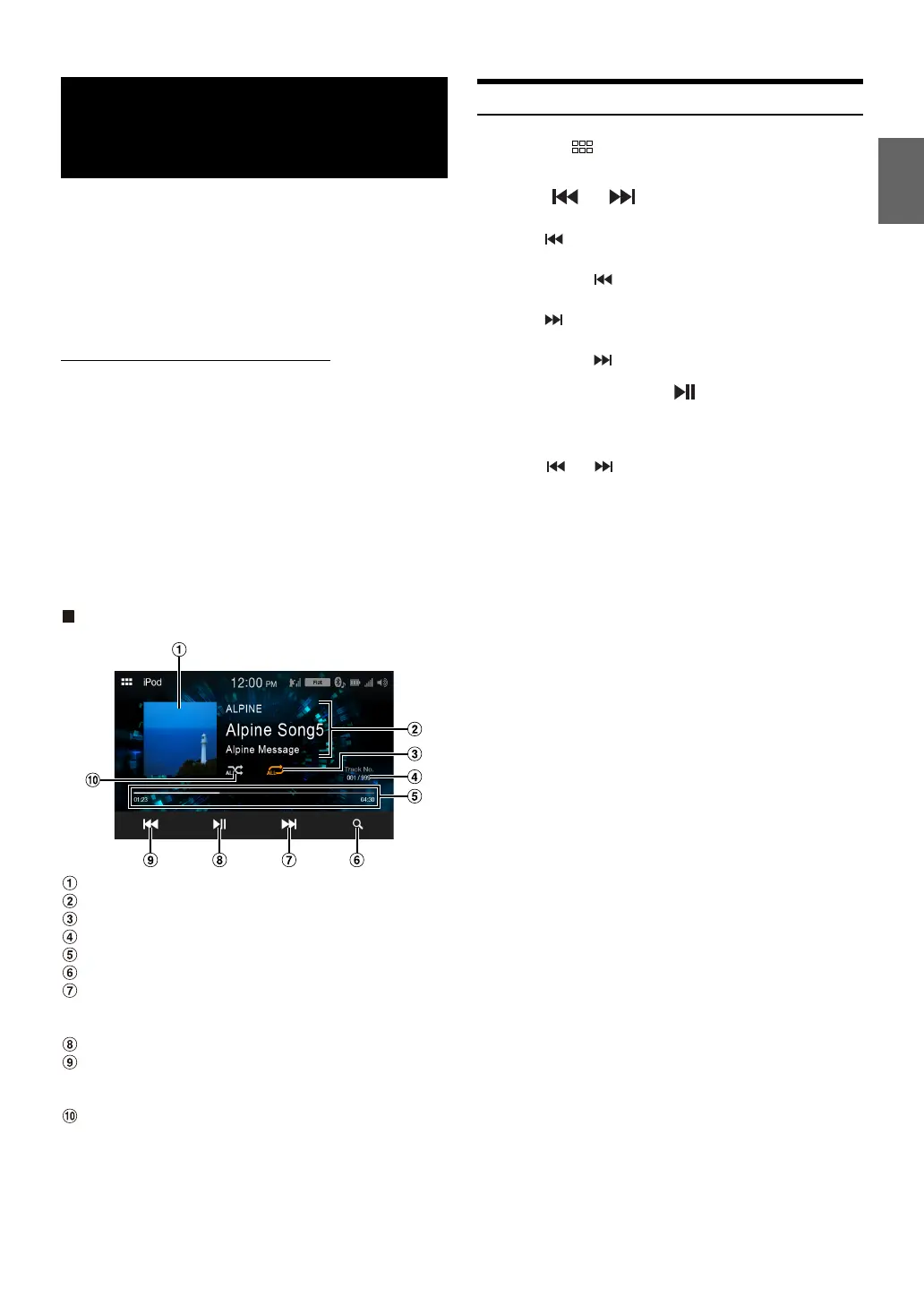29-EN
A separately sold Lightning to USB cable (KCU-471i), etc., is required.
• This unit does not support video playback from iPhone which connected
to this unit via USB Connector.
• Internet or telephone function, etc., of the iPhone is not controllable
from the unit, but these functions can be controlled using the iPhone
itself.
• Before operating iPod mode on iPhone, set “CarPlay” to [Off]
(page 20).
About iPhone models usable with this unit
• The following devices have been tested and shown to work with
this unit. Correct function of earlier versions cannot be
guaranteed.
iPhone X
iPhone 8
iPhone 8 Plus
iPhone 7
iPhone 7 Plus
iPhone SE
iPhone 6s
iPhone 6s Plus
iPhone 6
iPhone 6 Plus
iPhone 5s
iPod main screen example
Artwork display
Information display*
Repeat mode
Current song no./Total song no.
Elapsed time/Total time for playing
Displays the search screen
Finds the beginning of the current file/Finds a previous file
within one second after playback starts/Fast-reverses when
touched for at least 1 second
Pause and Play
Finds the beginning of the current file/Finds a previous file
within one second after playback starts/Fast-reverses when
touched for at least 1 second
Shuffle mode
* Podcast mode.
Playback
1 Touch the (HOME) button and select iPod mode.
The display shows the iPod mode screen.
2 To uc h [] or [] or to select the desired track (file).
Returning to the beginning of the current (or previous) track (file):
Touch [].
Fast reverse the current track :
Touch and hold [].
Advancing to the beginning of the next track (file) :
Touch [].
Fast forward the current track :
Touch and hold [].
3 To pause playback, touch [].
• If a song is playing on the iPhone before it is connected to the unit, it
will continue playing when it is connected.
• An episode may have several chapters. The chapter can be changed by
touching [] or [].
• If the artist, album or song name, created in iTunes, has too many
characters, songs may not be played back when connected to the unit.
Therefore, a maximum of 64 characters is recommended. The
maximum number of characters for the unit is 64.
• Some characters may not be correctly displayed.
iPod mode on
iPhone (Optional)
