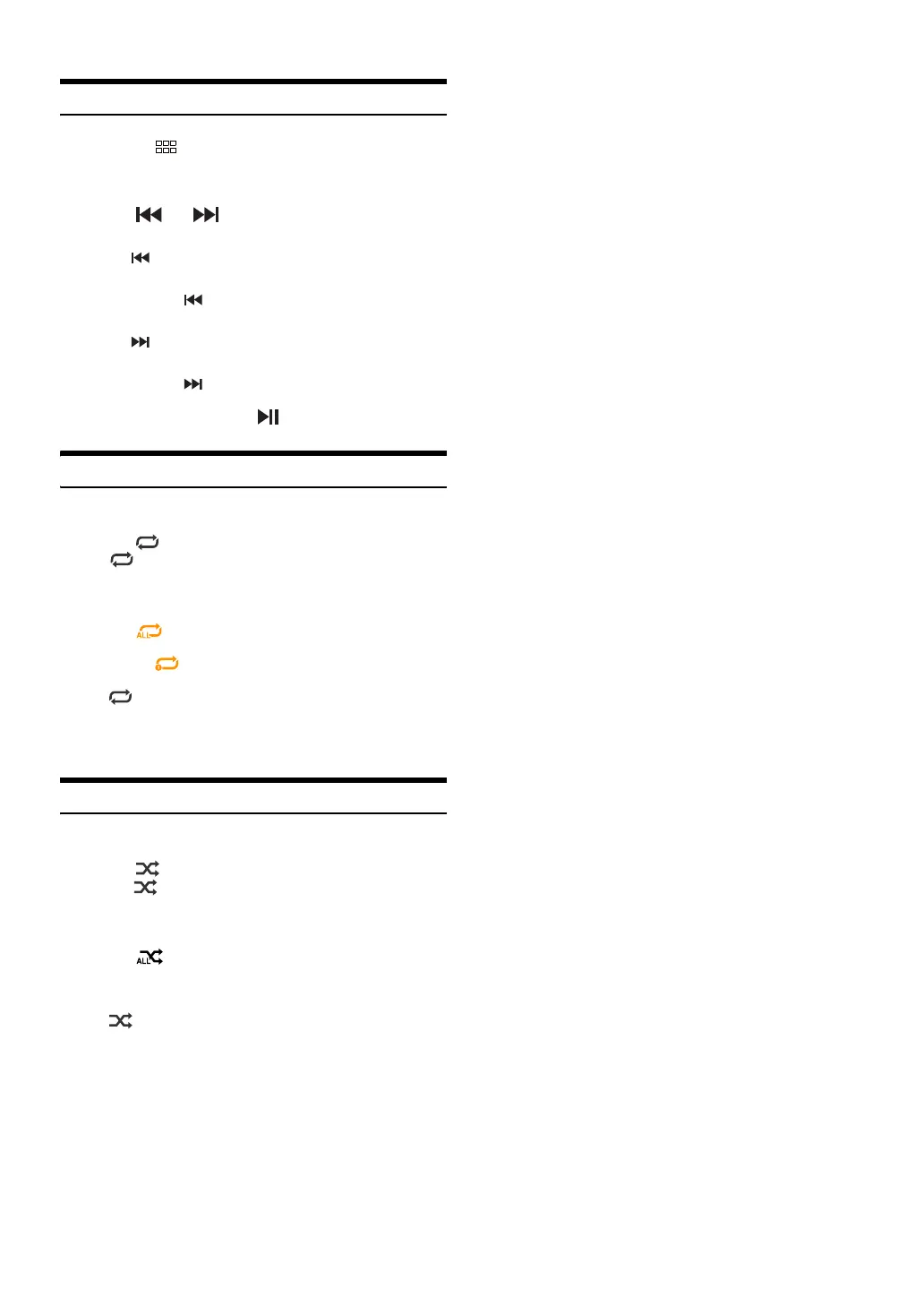38-EN
Playback
1 Touch the (HOME) button and select Bluetooth
Audio mode.
The display shows the Bluetooth Audio mode screen.
2 To uc h [] or [] to select the desired track (file).
Returning to the beginning of the current file:
Touch [].
Fast backward the current file:
Touch and hold [].
Advance to the beginning of the next file:
Touch [].
Fast forward the current file:
Touch and hold [].
3 To pause playback, touch [ ].
Repeat Play
Available for AVRCP Ver. 1.4 and 1.5 only.
1 To uc h [].
• [] displays the currently selected mode.
2 Select your desired Repeat mode.
The selected Repeat mode changes the button.
• Operations may differ depending on the connected Bluetooth
compatible device.
Shuffle Play
Available for AVRCP Ver. 1.4 and 1.5 only.
1 To uc h [].
•The [] button displays the currently selected mode.
2 Select your desired Shuffle mode.
The selected Shuffle mode changes the button.
• Operations may differ depending on the connected Bluetooth
compatible device.
All Track : Once all of the songs have finished playing, play
back is repeated, starting with the first song.
Single Track :Only the track currently playing is repeatedly
played back.
Off : Repeat mode is Off.
All Track :All songs in the Bluetooth compatible devices are
played back in random sequence. Any one song does
not play back again until all songs have been played
back.
Off : Shuffle mode is Off.
