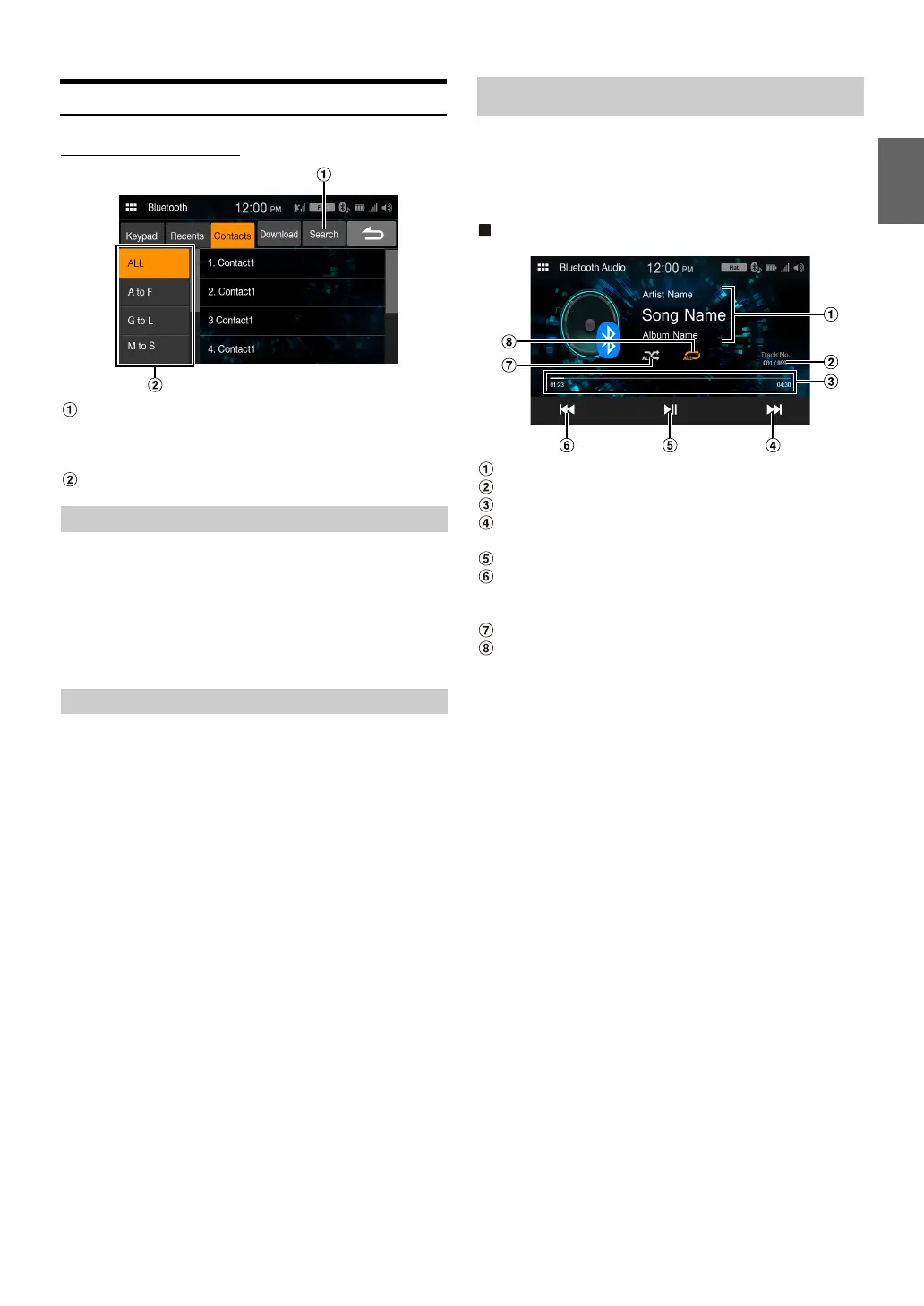37-EN
Phone Book Function
Phone Book screen example
Use to search by directly inputting a name or phone number
with the Keypad.
For details, see “How to Input Characters and Numbers
(Keypad)” (page 11).
Use to narrow down your search for names, etc.
You can synchronize the system’s phone book with the mobile phone’s
phone book.
To uc h [Download].
Synchronization of the phone books starts.
• You can store up to 1,000 registered name in the phone book.
• You can store up to 5 phone numbers by one person’s name.
You can make a call using the phone book search function.
1 To uc h [Search].
The Input User Name screen (Keypad) is displayed.
2 Input the string of letters of the name that you want to
search, then touch [OK].
A list of names beginning with the string of letters you entered is
displayed.
3 Touch the name you want to call.
The Phone Operation screen is displayed.
4 Touch the phone number.
The phone call is started.
• For details of how to input characters using the keypad, see “How to
Input Characters and Numbers (Keypad)” (page 11).
If a Bluetooth compatible mobile phone, portable player, etc. is
connected by wireless, you can play back a song (operation is
controllable from the unit).
• Operation may vary, depending on the Bluetooth compatible device.
Bluetooth Audio main screen example
Information display
Current track number/Total track number
Elapsed time/Total time for playing
Finds the beginning of next chapter/Fast-forwards when
touched for at least 1 second
Pause and Play
Finds the beginning of the current file/Finds a previous file
within one second after playback starts/Fast-reverses when
touched for at least 1 second
Shuffle mode
Repeat mode
• The displayed onscreen buttons may differ depending on the AVRCP
version.
• Song title/Artist title/Album title/Elapsed time do not display for
AVRCP Ver. 1.0.
• To play back audio, a mobile phone or a portable player conforming to
A2DP (Advanced Audio Distribution Profile) or AVRCP (Audio/Video
Remote Control Profile) is required.
Not all functions work with all devices.
• During a call, sound on the Bluetooth audio source is paused.
Compatible AVRCP versions: 1.0, 1.3, 1.4, 1.5
• Available functions may differ depending on the AVRCP version.
Synchronizing the Phone Book
Searching in the Phone Book
Bluetooth Audio
