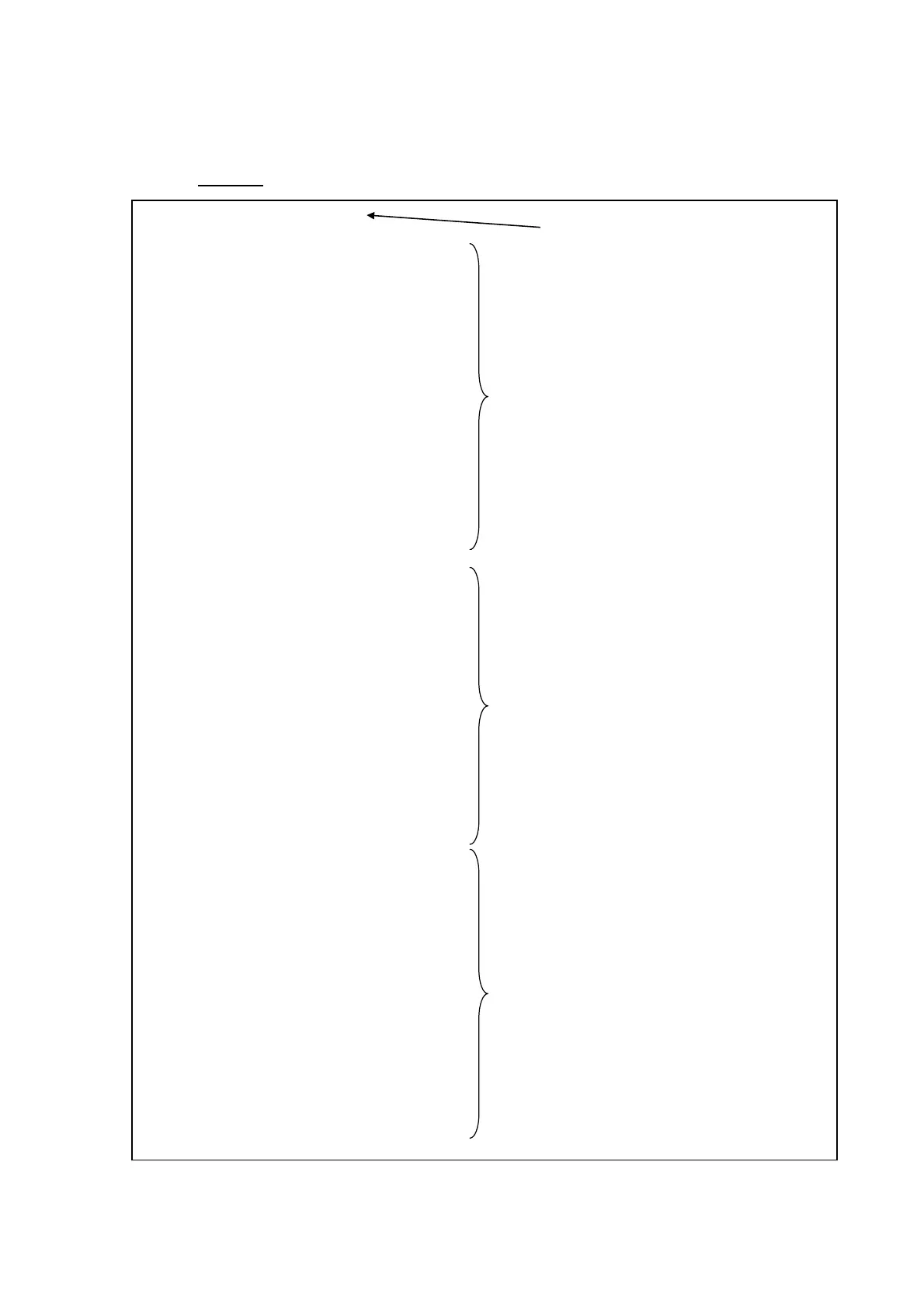Global Documentation H38x/EN GL/D11
DS Agile H38x
Page 49/53
You then enter the command “update <IP server address>”. An example is shown in the
figure below.
Example:
~ # update 192.168.0.1
Received TERM or STOP signal... shutting down...
Erasing 128 Kibyte @ 0 - 0% complete.
…
Erasing 128 Kibyte @ 400000 - 100% complete.
killall: snmpd: no process killed
We are in /mnt/update
Getting rootfs.jffs2 on 192.168.0.1
Connecting to 192.168.0.1 (192.168.0.1:21)
ftpget: cmd (null) (null)
ftpget: cmd USER anonymous
ftpget: cmd PASS
ftpget: cmd TYPE I (null)
ftpget: cmd PASV (null)
ftpget: cmd SIZE rootfs.jffs2
ftpget: cmd RETR rootfs.jffs2
ftpget: cmd (null) (null)
ftpget: cmd QUIT (null)
Updating kernel with rootfs.jffs2 file
Erasing block: 1/24 (4%)
….
Erasing block: 24/24 (100%)
Writing kb: 0/3072 (0%)
….
Writing kb: 3064/3072 (99%)
Verifying kb: 0/3072 (0%)
…..
Verifying kb: 3064/3072 (99%)
Rootfs update is successful
Getting vmlinux.bin on 192.168.0.1
Connecting to 192.168.0.1 (192.168.0.1:21)
ftpget: cmd (null) (null)
ftpget: cmd USER anonymous
ftpget: cmd PASS
ftpget: cmd TYPE I (null)
ftpget: cmd PASV (null)
ftpget: cmd SIZE vmlinux.bin
ftpget: cmd RETR vmlinux.bin
ftpget: cmd (null) (null)
ftpget: cmd QUIT (null)
Updating kernel with vmlinux.bin file
Erasing block: 1/19 (5%)
….
Erasing block: 19/19 (100%)
Writing kb: 0/2350 (0%)
…..
Writing kb: 2344/2350 (99%)
Verifying kb: 0/2350 (0%)
…..
Verifying kb: 2344/2350 (99%)
Kernel update is successful
Getting top.sof.bin on 192.168.0.1
Connecting to 192.168.0.1 (192.168.0.1:21)
ftpget: cmd (null) (null)
ftpget: cmd USER anonymous
ftpget: cmd PASS
ftpget: cmd TYPE I (null)
ftpget: cmd PASV (null)
ftpget: cmd SIZE top.sof.bin
ftpget: cmd RETR top.sof.bin
ftpget: cmd (null) (null)
ftpget: cmd QUIT (null)
Updating bitstream with top.sof.bin file
Erasing block: 1/15 (6%)
…..
Erasing block: 15/15 (100%)
Writing kb: 0/1817 (0%)
….
Writing kb: 1816/1817 (99%)
Verifying kb: 0/1817 (0%)
….
Verifying kb: 1816/1817 (99%)
Bitstream update is successful
Update OK now we reboot
Command line
The new firmware files are stored in non-volatile memory during the transfer. If file transfer
is successful, the switch automatically stores the files permanently and then reboots to the
new version.
