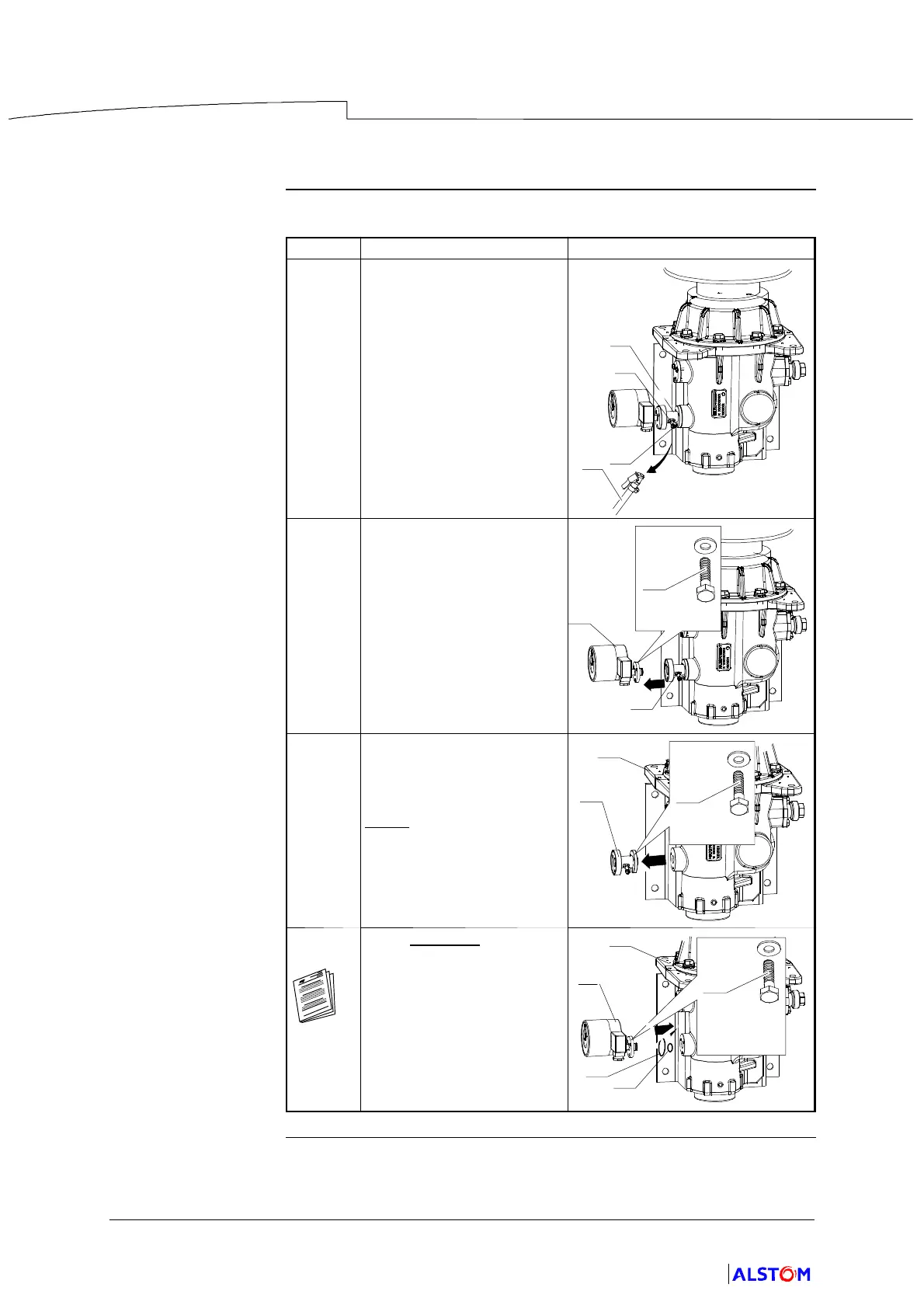Maintenance
Control of contact densimeter thresholds
P51--1001EN/03
6/8
07--2012
© ALSTOM 2010. All rights reserved. Information contained in this document is indicative only. No representation or warranty is given or should be
relied on that it is complete or correct or will apply to any particular project. This will depend on the technical and commercial circumstances. It is
provided without liability and is subject to change without notice. Reproduction, use or disclosure to third parties, without express written authority, is
strictly prohibited.
GRID
Re--installatio n o f the densimeter
Instructions
The following table defines the procedure for re--installing the densimeter:
Step Action Illustration
1 Disconnect the pipe (12)
from the connection valve
block (5) valve (24).
Screw the cap (25) onto
the valve (24).
25
12
5
24
2 Remove the densimeter (1)
on the connection valve
block (5) using a fastener
(14).
5
1
x3
14
HM6--20
3 Remove the connection
valve block (5) from the
circuit breaker pole casing
(2) using the fastener (8).
NOTE
: If the connection
valve block (5) is not
longer used, refer to the
next paragraph, ”Storing
inspection tools.”
2
5
x3
8
HM6--20
4 Install new seals (26) and
(27) on the densimeter ,
referring to ”Preparing and
installing static seals” in
”General installation
procedures.”
Install the densimeter (1) on
the cover (2) of the circuit
breaker pole casing using
the fastener (8).
26
1
2
27
x3
8
HM6--20
0,7 daN.m
