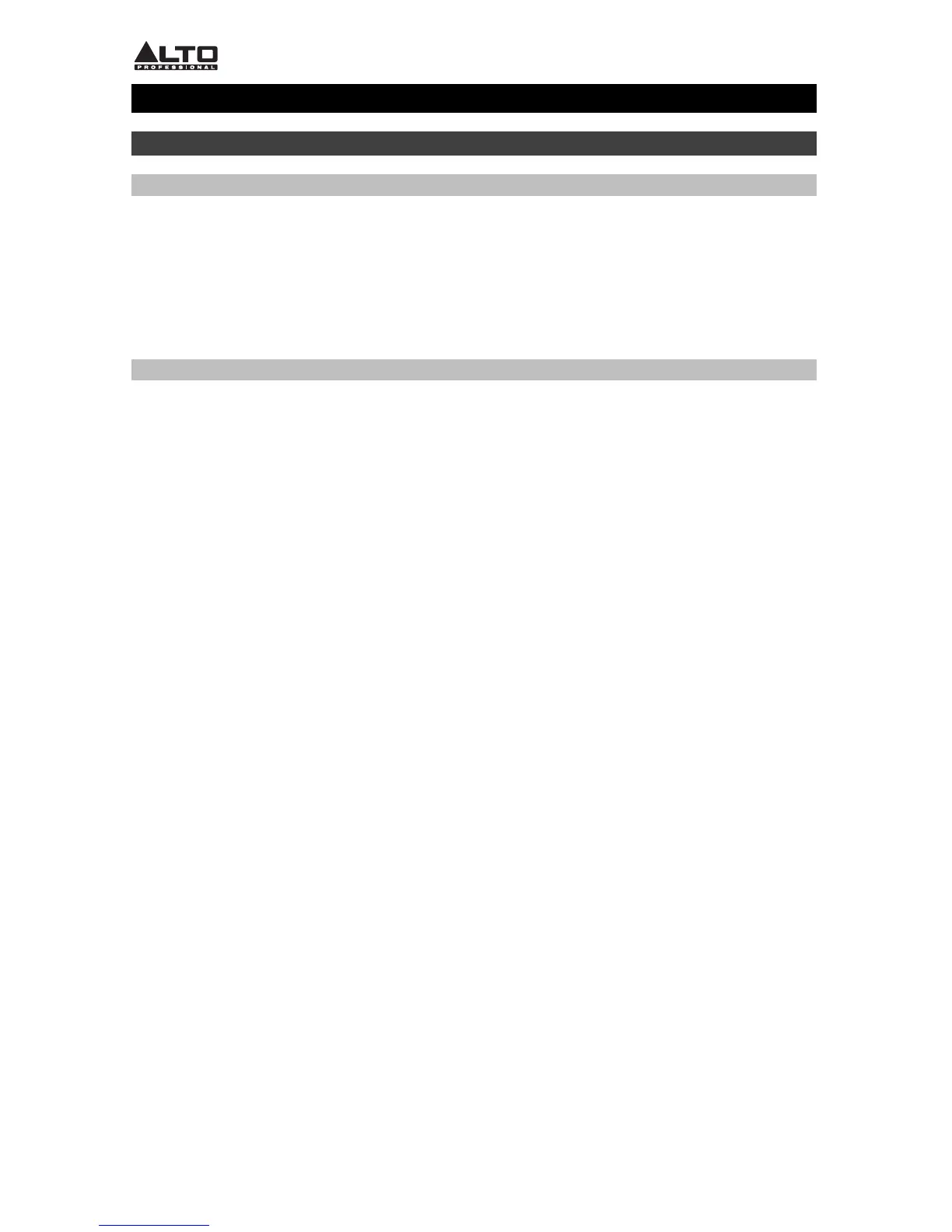2
User Guide (English)
Introduction
Box Contents
Mixpack 10
Power Cable
(2) 1/4” (6.35 mm) Speaker Cables
User Guide
Safety & Warranty Manual
Support
For the latest information about this product (system requirements, compatibility information,
etc.) and product registration, visit altoprofessional.com.
Cleaning
When necessary, use compressed air or a dry cloth to keep Mixpack 10 clean and dust-free.
Do not use any solvents such as benzol or alcohol.
Installation Tips
• Place the loudspeakers in a position that allows for unobstructed sound projection. In
many instances, it is beneficial to place loudspeakers on tripod stands at a suitable
height in order to achieve maximum dispersion and reach.
• Use high-quality cables to ensure the best possible sound.
• For best results use the included loudspeakers with the Mixpack 10 powered mixer.
These speakers were designed specifically to complement the power output and voicing
of Mixpack 10's powered mixer. Avoid pointing the microphone directly at the
loudspeaker. This can cause feedback or damage loudspeaker components as well as
your hearing.