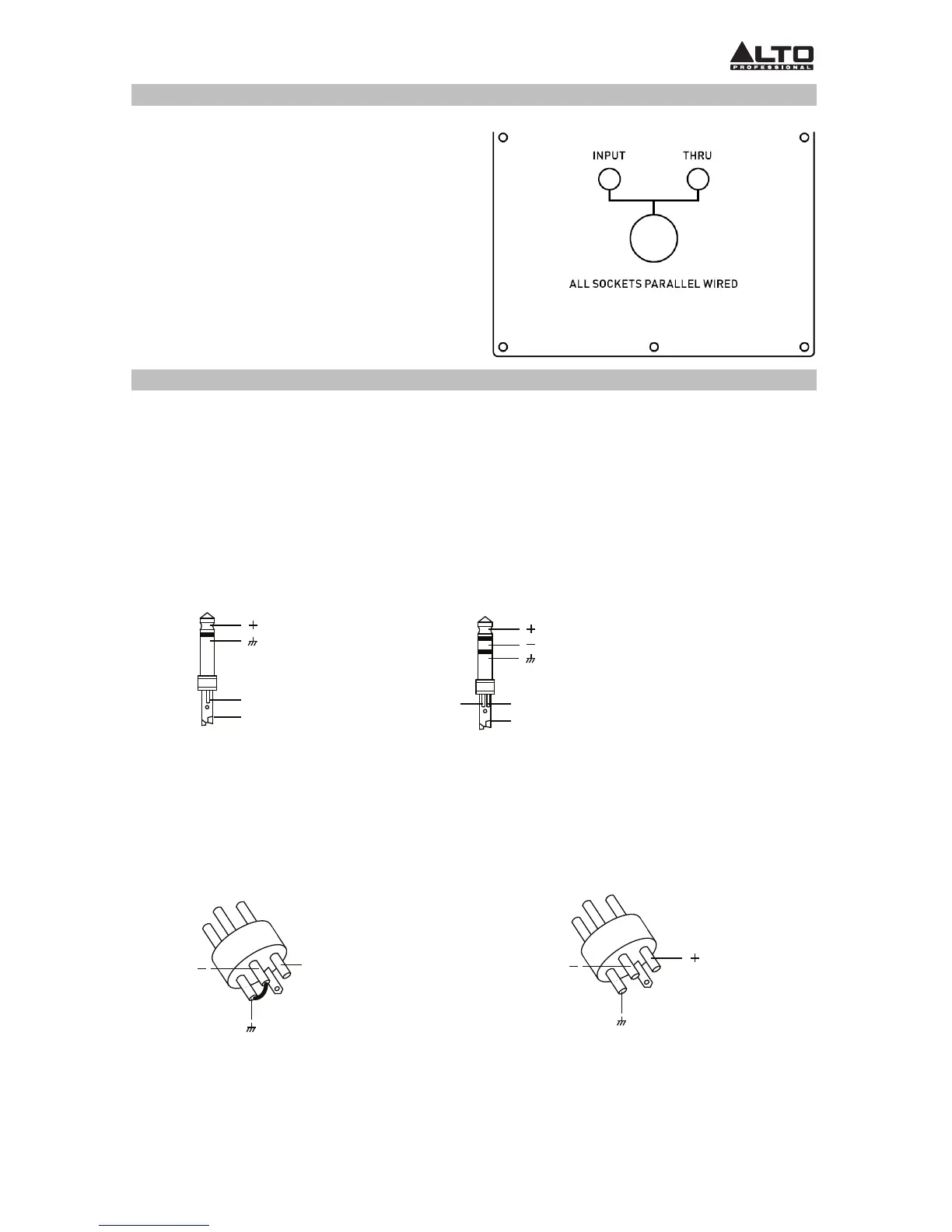7
Connecting Plate
Here are the two available options to connect
unpowered loudspeakers to Mixpack 10:
1. Input: This receives the power coming
from an external power amplifier
(SPK+1/-1 connected; +2 -2 not
connected).
2. Thru: This is a direct link for connecting
in parallel with a second loudspeaker
cabinet (SPK +1/-1 connected; +2 -2 not
connected).
Installation and Connection
Read this section carefully. Not paying enough attention to the input signal's level, routing, or
proper cabling can result in unwanted distortion, a corrupted signal or no sound at all.
Mixpack 10 has both balanced and unbalanced connections, ensuring compatibility with other
audio processors and mixers.
Please see the following drawings for details:
• For 1/4" Phone jack
• For XLR connector
TS Type
Unbalanced
TRS Type Balanced
Tip
Sleeve
Tip
Sleeve
Ring
Pin2
Pin3
(Linked
to Pin1
manually
Pin1
XLR Type Unbalanced
XLR Type Balanced
Pin3
Pin2
Pin1