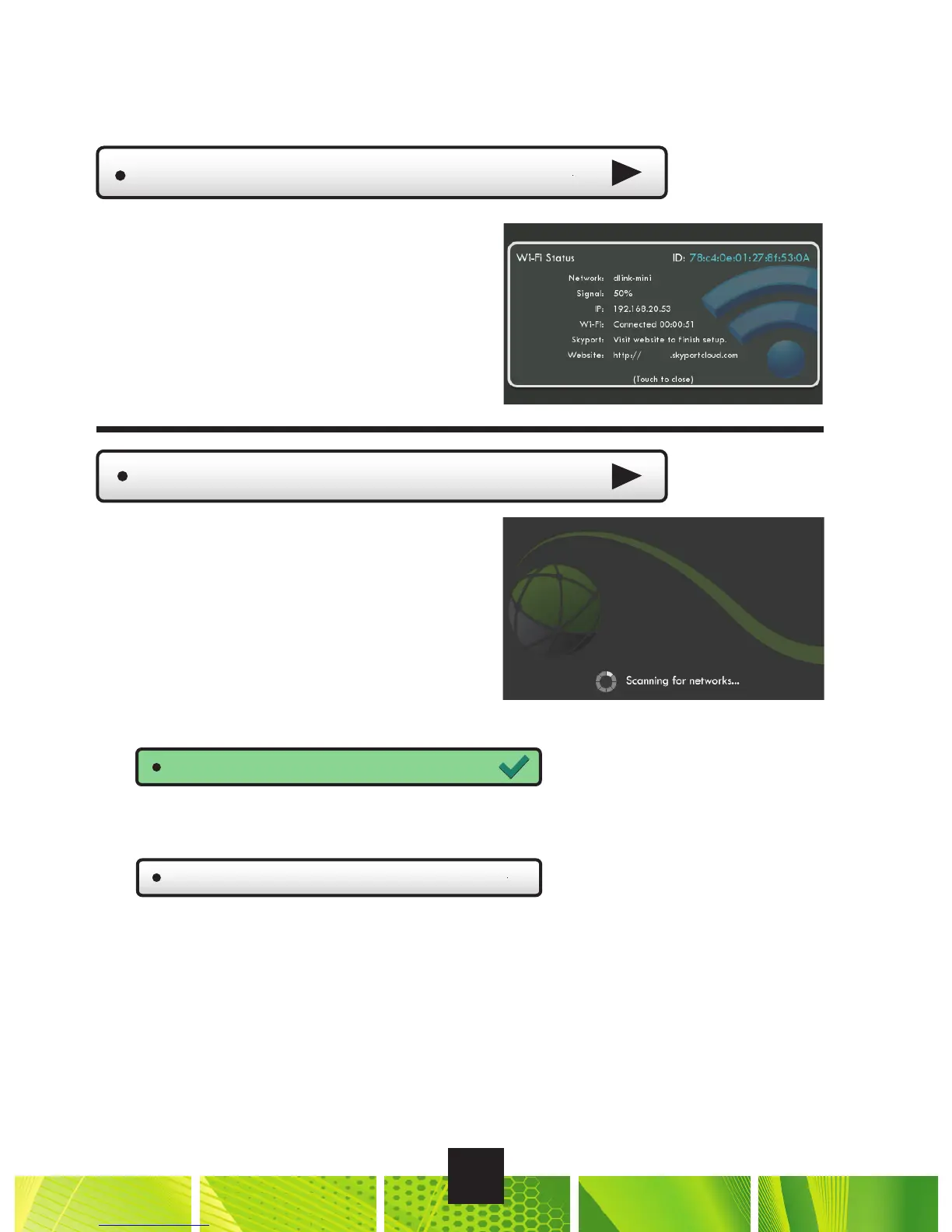42
Main Menu Buttons - Accessories
Setup
Accessory Info
Skyport Service - ON
Local API - OFF
It is here that you will find
helpful information
regarding the connectivity
status of your thermostat,
including the thermostat’s ID.
Upon pressing setup, the thermostat
will search for available local
networks with which to connect.
After identifying local access points,
you will be promted to choose a
network, enter a password and
other network options.
Enable the thermostat to connect to the Skyport Cloud for
remote monitoring and control features.
Enabling the local API allows 3rd party software to interface
with your thermostat, such as a home automation system.
