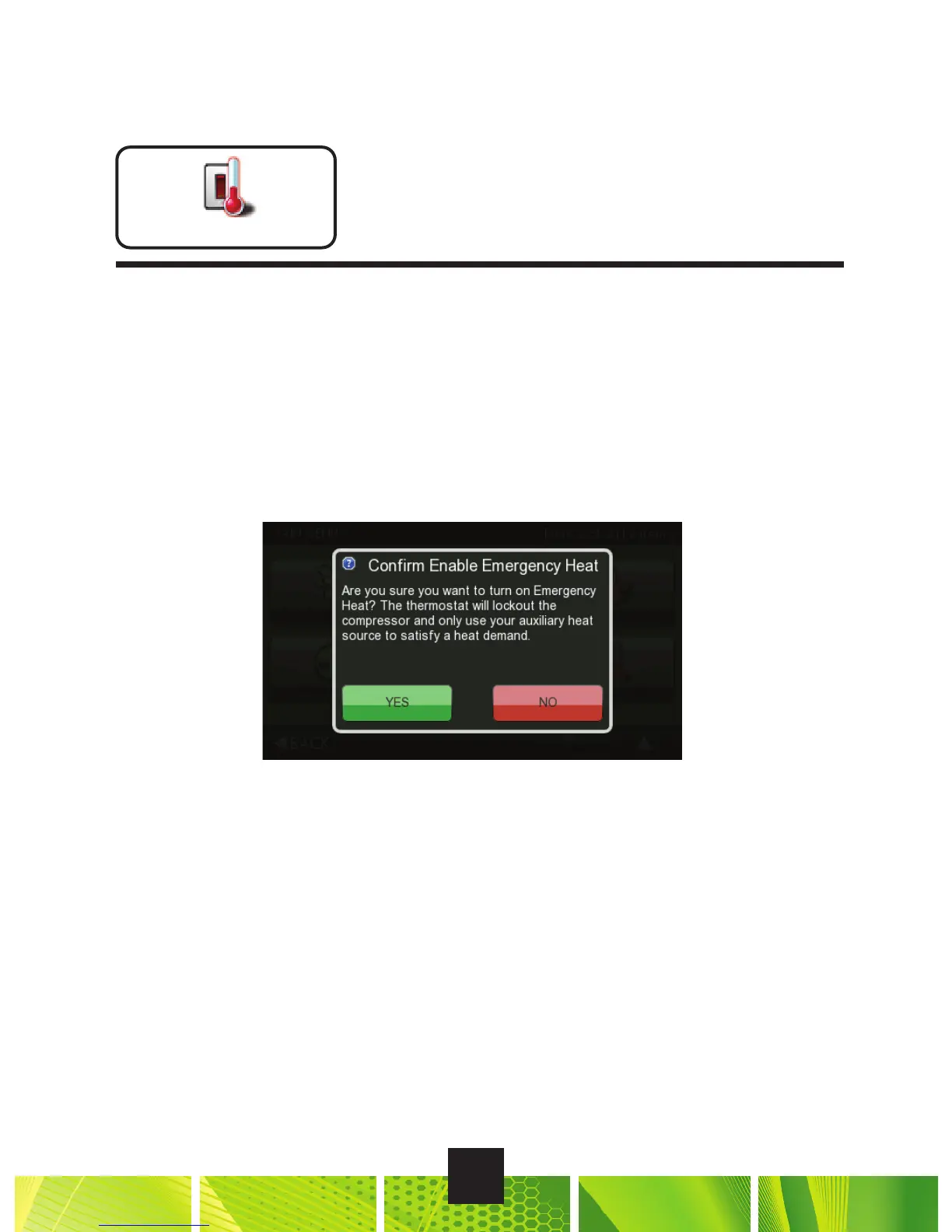43
Main Menu Buttons - Emergency Heat
Emergency Heat
To initiate the Emergency Heat feature, Press the Emergency Heat button.
During Emergency Heat operation the thermostat will turn on the fan and
auxiliary stages of heat when there is a demand for heat. The 1st stage of
heating and all stages of cooling will be unavailable. To exit Emergency
Heat, press the Emergency Heat button.
The Emergency Heat function
is only available if your thermostat
is set to control a Heat Pump.
