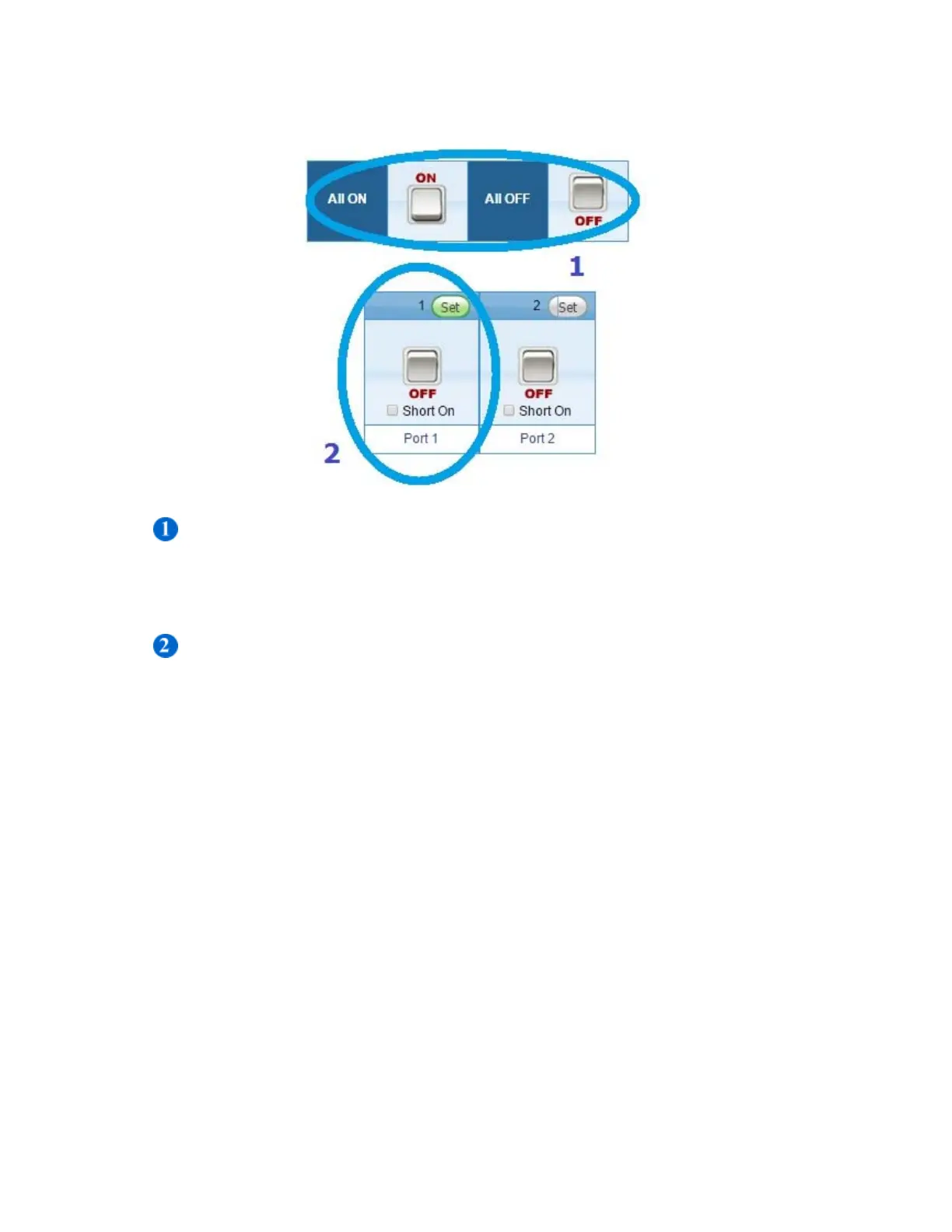- 14 -
2-4-2
Power Switch Operation
Move your mouse over to this section and left click on the mouse button twice to
manually open or close any particular outputlet’s power from the web control
panel at your networked computer terminal.
Move your mouse over to each power outlet button icon and left click on the
mouse button twice to manually open or close any particular outputlet’s power
from the web control panel at your networked computer terminal. If you want to
reboot the individual outlet or the equipment connected to the outlet, check the
「Reboot」 box and then left click on the mouse button twice to manually
reboot any particular outputlet’s power .