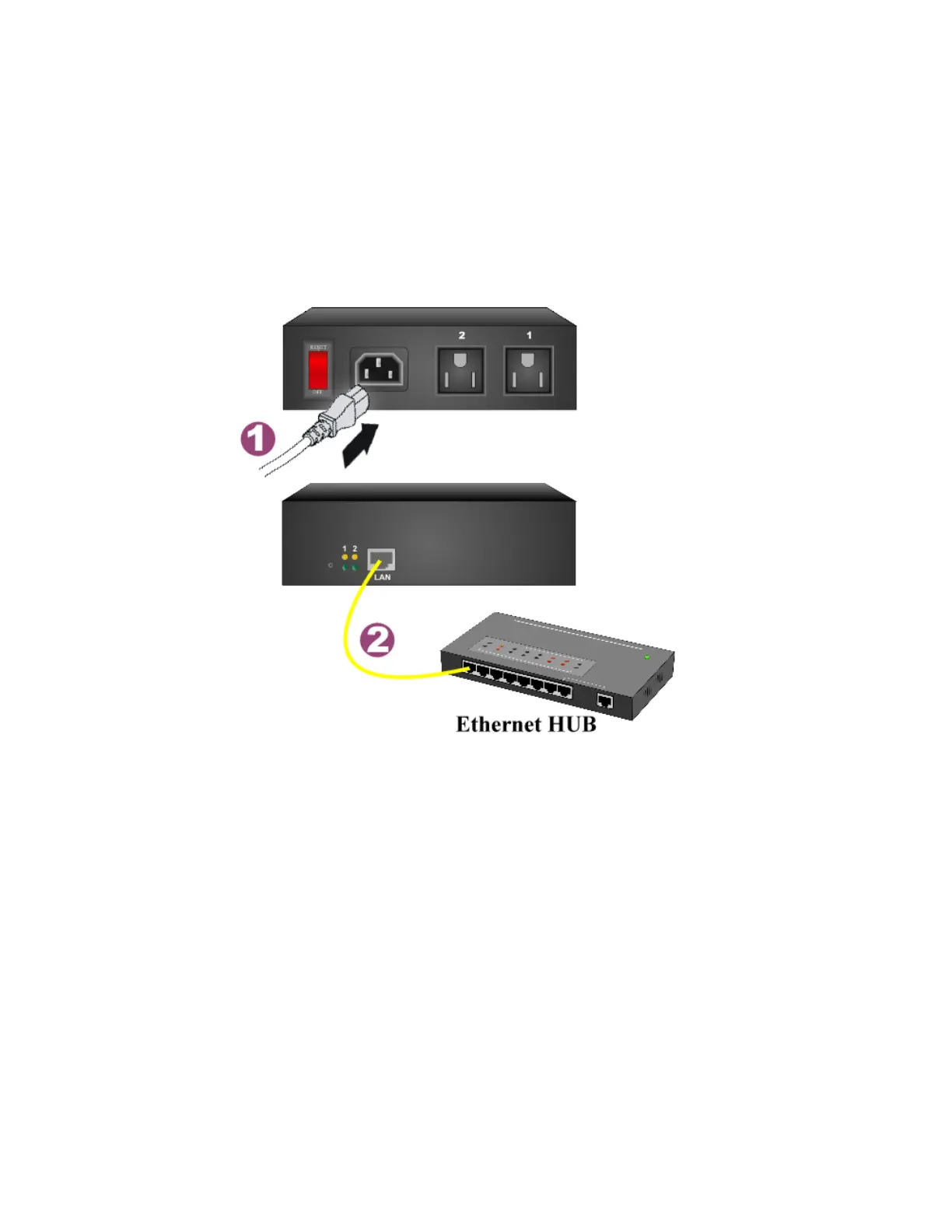- 7 -
1-7 Installation and Setup
1-7-1 Hardware Installations
1. Connect the power cord to the power inlet on IP-P2 model first.
2. Plug the power equipment into the output receptacles.
3. Connect the Ethernet cable to the Ethernet port.
4. Turn the push button on the power switch to the ON position.