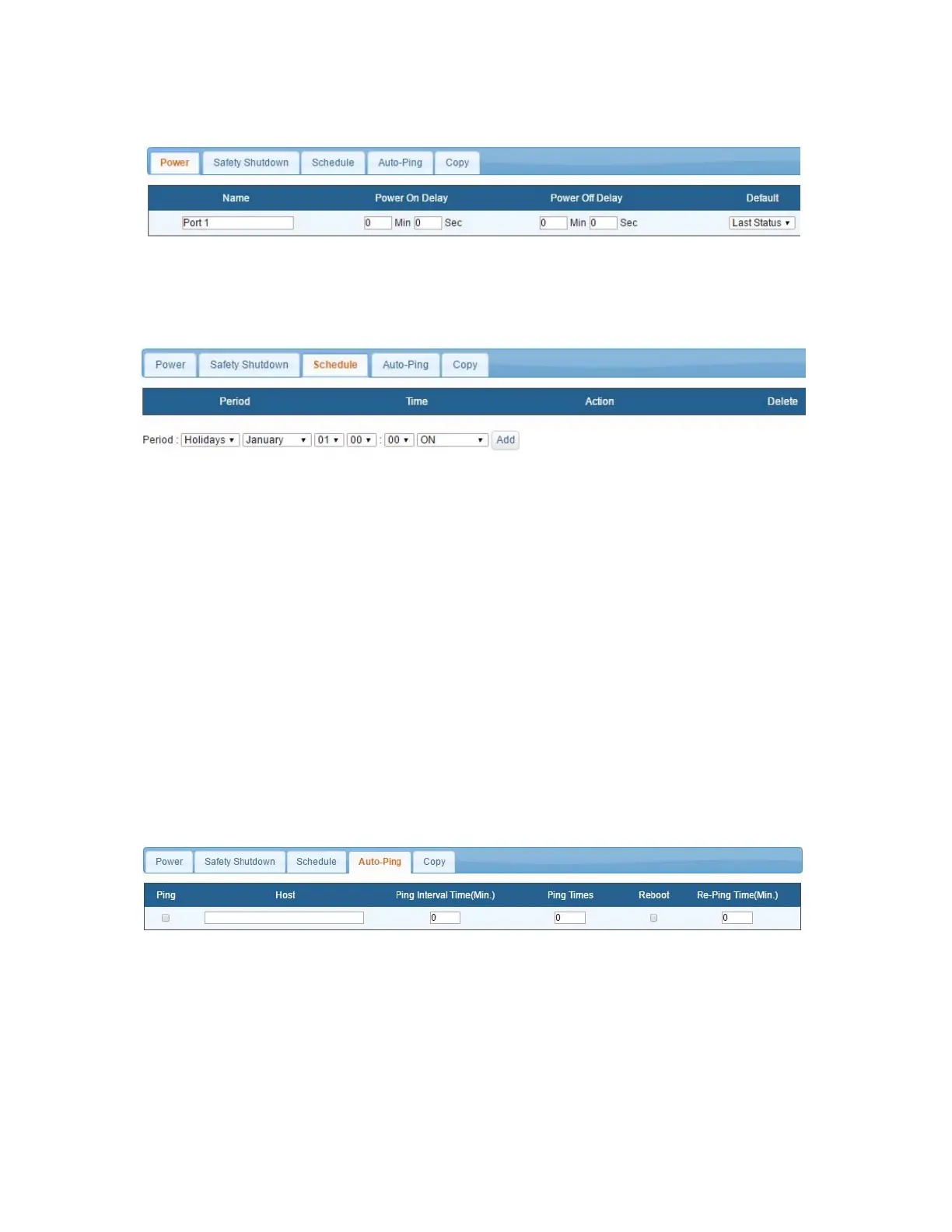- 16 -
minutes before startup.
Shutdown Delay Time:Just like the above the start delay time, this column allows
users to have each power device connected shut down at different moments instead
of all shutting down at the same time.
3-1-3 Power Operation Scheduling
You may program this remote power switch with timer schedule for action of
switching the power equipment ON or OFF or reboot in this section.
Recurrence:You can set the recurrence frequency of the power action for each
outlet. The recurrence can be yearly, monthly, weekly or daily.
Time:Set up the action time for each power outlet. The time entry is on the bottom
of the schedule table
Action:Select which power action to take place, ON, OFF or Reboot.
Delete:If you want to delete this schedule, double-click on the “X” to confirm the
removal of the unwanted schedule entry.
3-1-4
Network Detection PING
When the connected power equipment is a network IP-addressable equipment, you
can set up this power switch to ping IP network devices so to confirm the continued
operation of the equipment.
Host:Enter the IP address of the network equipment.
PING Interval Time:Set the time Interval to execute the PING function on the
network equipment.
Ping Times:If a device fails to respond to a ping continuously and exceeds the
preset trial times, the switch will send the warning message or email to the qualified
personnel.
Reboot:Users can set the power switch to reboot the web device if it fails to
respond to a ping continuously and exceeds the preset trial times.