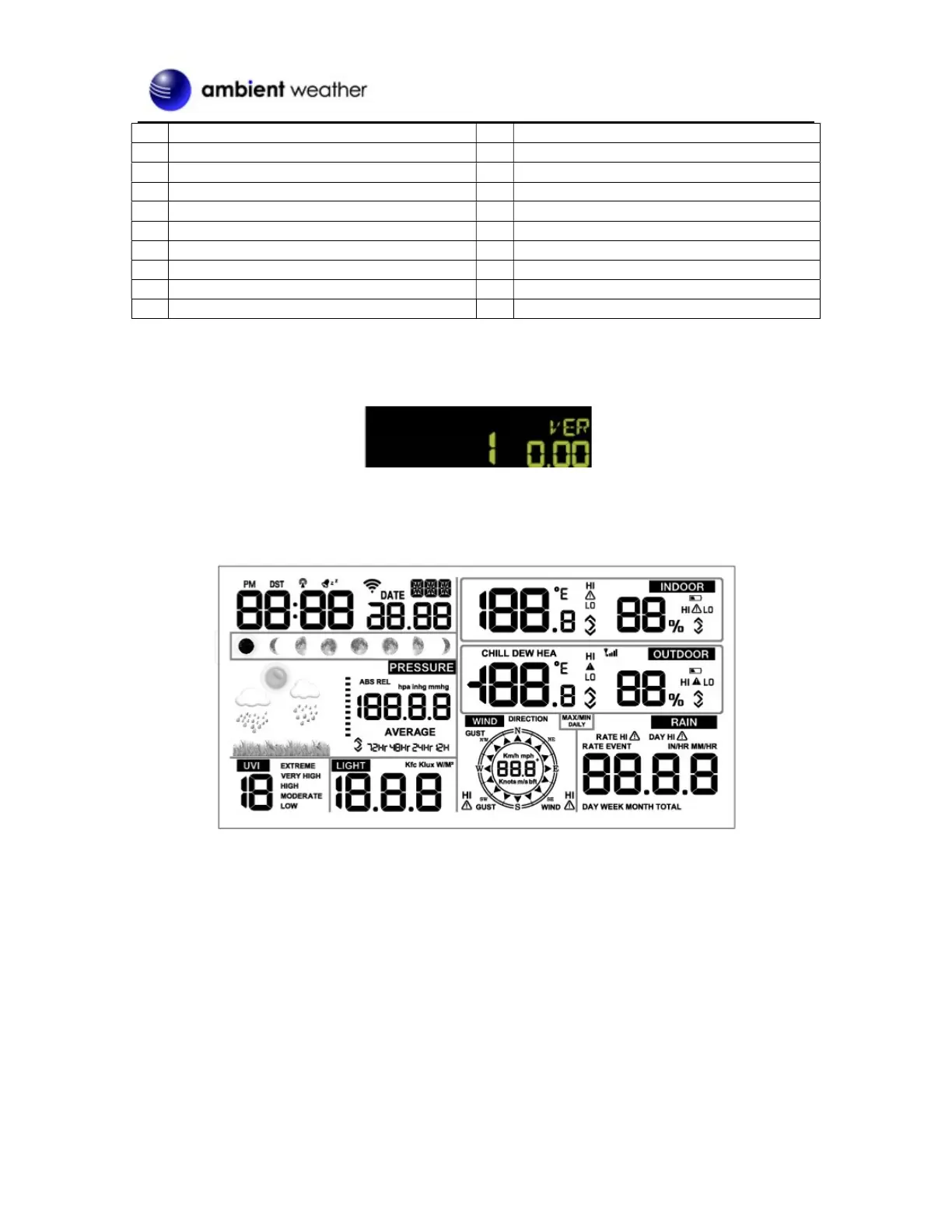Version 1.1 ©Copyright 2020, Ambient LLC. All Rights Reserved. Page 14
No
Description No Description
6.2 Console Initialization
After the console is connected to AC power, the console will display the software version number two
seconds after power up.
Figure 13
The console will display all of the LCD segments for three seconds after power up as shown in Figure
14, the indoor conditions will immediately update, and the outdoor sensor array will register within a
few minutes.
Figure 14
