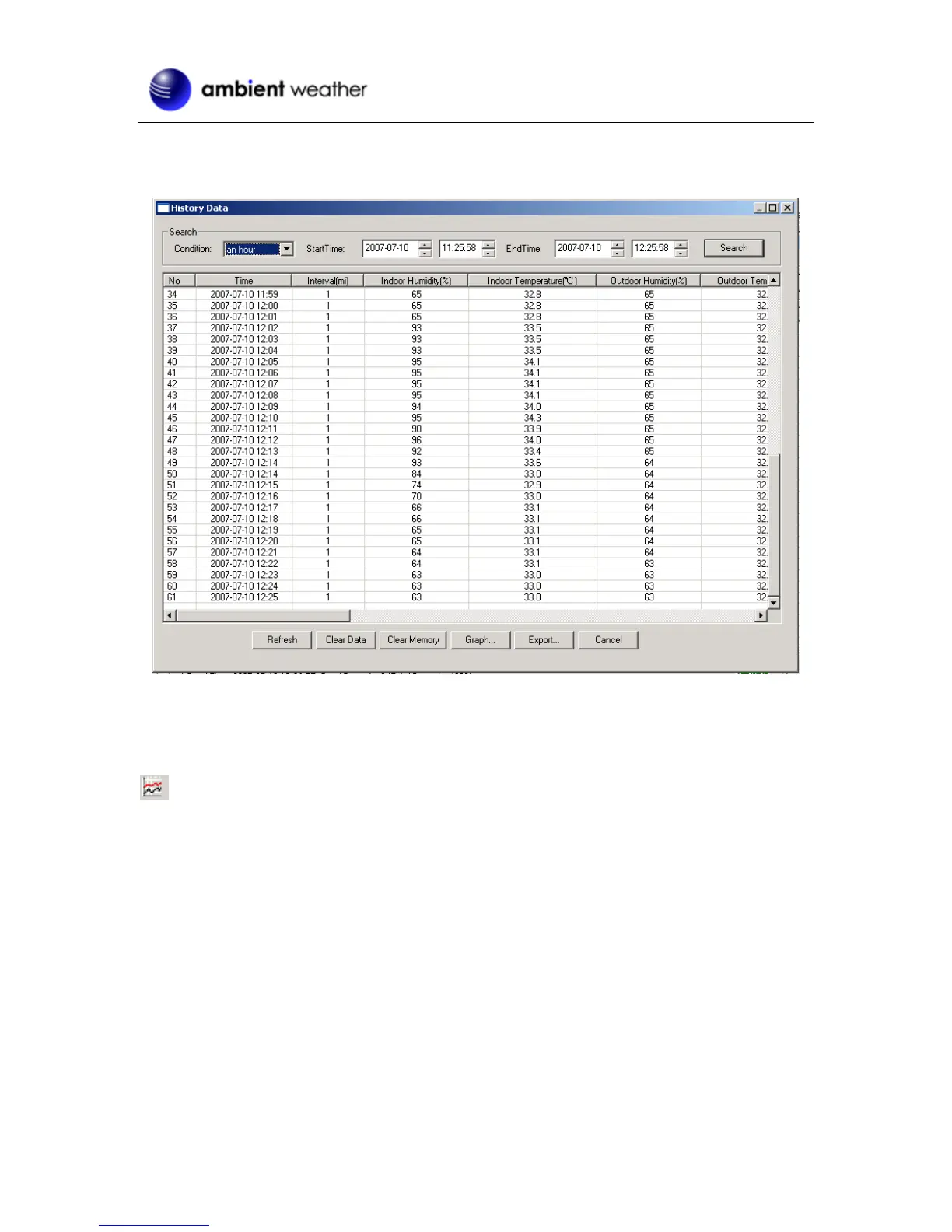deleting all weather data, you can make a copy of the “EasyWeather.dat” file into another folder or
just rename the “EasyWeather.dat” file, such as “Jan-07.dat”, for future reference.
Figure 24
6.5.6 Graph Data
Select Record | Graph from the menu bar to view the graphical data, or select the
icon.
6.5.7 Clearing Rainfall from EasyWeather
To clear rainfall from EasyWeather, select Record | History from the menu bar and select Clear Data
to clear all rainfall totals.
Version 1.10 ©Copyright 2011, Ambient LLC. All Rights Reserved. Page 33
